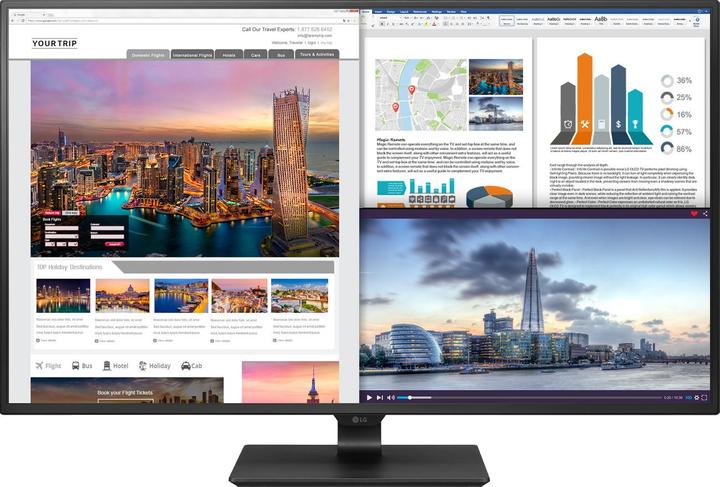
LG 43ud79-B
3840 x 2160 Pixels, 43"
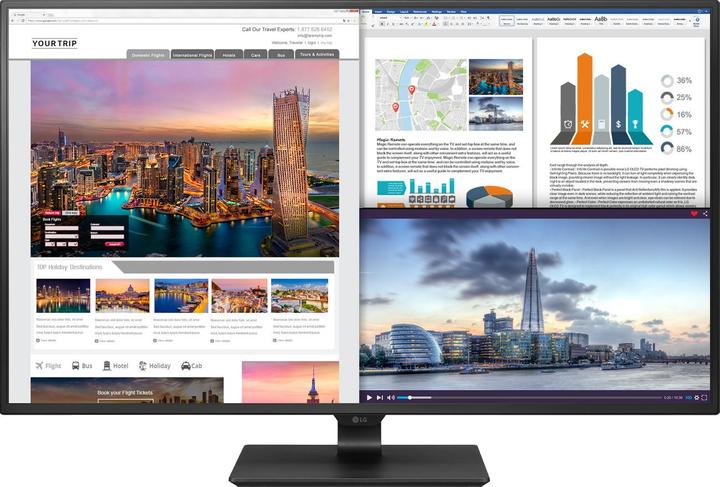
LG 43ud79-B
3840 x 2160 Pixels, 43"
I can't answer that question. I use the original monitor stand.
I have such a setup running. Four sources, three of them via HDMI and one via DP. What do you mean by point 2? Two sources can be split.
For this, the Apple Thunderbolt 3 (C - C, 0.80m, 3.1) is a proper cable. I use it with the Macbook and this display via USBC 60 Hz. It was recommended to me by Digitec customer service at the time.
As far as I know, this is currently only possible via CEC on HDMI 1.3 https://video-kabel.de/blog/hdmi-cec/ which, as far as I know, is possible on the HDMI 1.3 connections on the newer TVs. According to the manufacturer's website, it was not clear whether CEC is available on the HDMI connection.
This can have various causes. Try: - one of the other HDMI connections (the screen has 4 different ones) - Check if the wireless adapter supports the 4K resolution. - the screen is much larger than a standard screen and may be blocking the wireless signal. Change screen position - Does the screen work with a standard HDMI cable (power, on)?
1080p works for me without any problems :-)
if the mac has the right slots for the video cable... .. .no problem
Yes, (for DRM content) supports HDCP. At least on HDMI it should be usable.
Yes, that is correct. 2x HDMI 2.0 and 2x HDMI 1.4.
Yes, after a few hours? a window appears asking if the monitor should go into standby. It is enough to move the button so that the window closes again.
It works for me.
No, that's right. 1080p in full screen mode on this device looks horrible! Terribly blurred or with artificial lines of sharpness in images. Absolutely unsuitable for working on a PC.
Ja. Siehe auch Datenblatt auf Seite 26 unter HDMI ULTRA HD Deep Color: https://www.lg.com/us/lgecs.downloadFile.ldwf?DOC_ID=20150436833529&what=MANUAL&fromSystem=LG.COM&fileId=h4saIYZRthPveKiZ1THC6w&ORIGINAL_NAME_b1_a1=43UD79_43UD79T_ENG_US_OWM.pdf
Yes, that should work.
I use this monitor with a Surface Book via docking station and it works perfectly.
Unfortunately, we do not have any information from the manufacturer regarding the wattage. However, according to customer reviews, charging a laptop via USB-C does not work.
I have bought the device now. And no, 1080p in full screen mode really doesn't look good. Terribly blurred! The device wasn't made for it and LG warns you every time that this setting is not recommended and that you should switch to 4K mode. So LG knew the hardware wasn't made to use 1080p in full screen for work. Too bad! My cheap 48" Sony 1080p TV has a much sharper picture (and is still too blurry for me).
23 of 23 questions