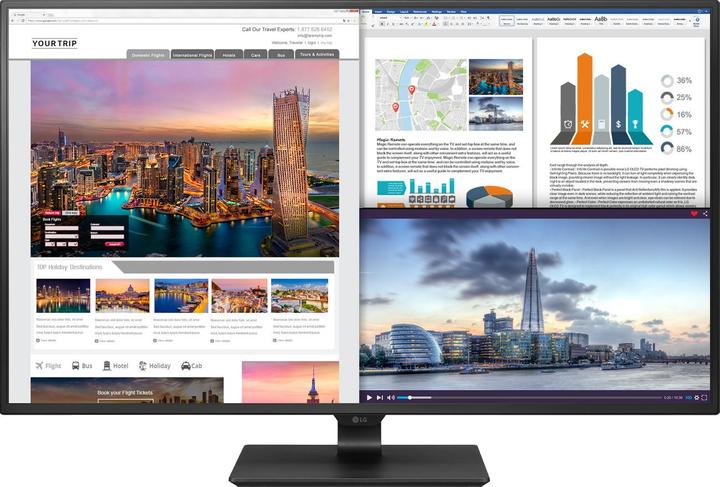
LG 43ud79-B
3840 x 2160 Pixels, 43"
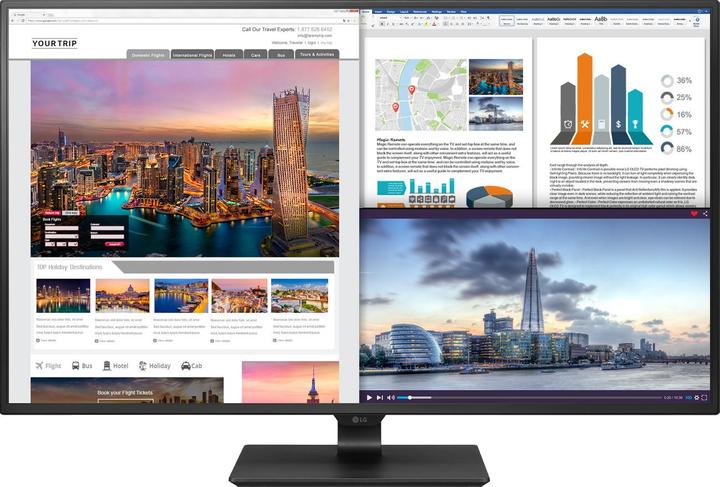
LG 43ud79-B
3840 x 2160 Pixels, 43"
If you use this monitor to do word processing with an old PC in 1080p in full screen mode, is the picture (text) sharper (with upscaling) than with a newer 43 inch Sony FullHD TV?
I have bought the device now. And no, 1080p in full screen mode really doesn't look good. Terribly blurred! The device wasn't made for it and LG warns you every time that this setting is not recommended and that you should switch to 4K mode. So LG knew the hardware wasn't made to use 1080p in full screen for work. Too bad! My cheap 48" Sony 1080p TV has a much sharper picture (and is still too blurry for me).
According to my information, a 1080p picture on a 4K screen is normally always slightly blurrier because the pixels are interpolated (1 pixel must then be displayed on 4 pixels). Depending on the seating distance, however, you notice this a little more or less.
You may already know this from your TV, for example, if you play 720p content on it.
Yes, that is true. But ALL pixels on a 43 inch 4K screen are only HALF as big as on a 43 inch FullHD (1080p) screen. And if all the pixels are only half the size, then the artefacts that make blur, i.e. shadows, blur, etc. should also only be half the size. And if they are only half as big, the image is sharper. In other words: Only the information is upscaled or interpolated as you say, the artefacts of blur should not be enlarged and so turn out smaller. Please do not confuse this with aliasing (https://en.wikipedia.org/wiki...). Seeing angular edges, saw teeth and big chunky individual pixels doesn't bother me at all. As long as they are SHARP. I just hate it when the edges are spongy / blurry or it even has shadows and artefacts! But good idea: 720p on my FullHD screen should be similar. I just don't know if my Sony TV can upscale a 720p signal to the whole picture like this LG here can supposedly do with 1080p to 4K. I'll have to try it out right away... Hmmm: However, I would then have to compare that with a 43 inch 720p screen with twice the pixels and I don't have that either. :-(