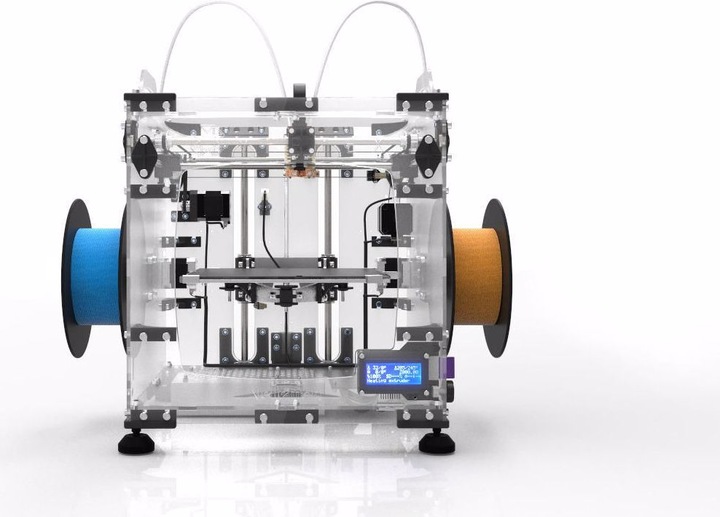
Velleman Vertex K8400 (Kit)
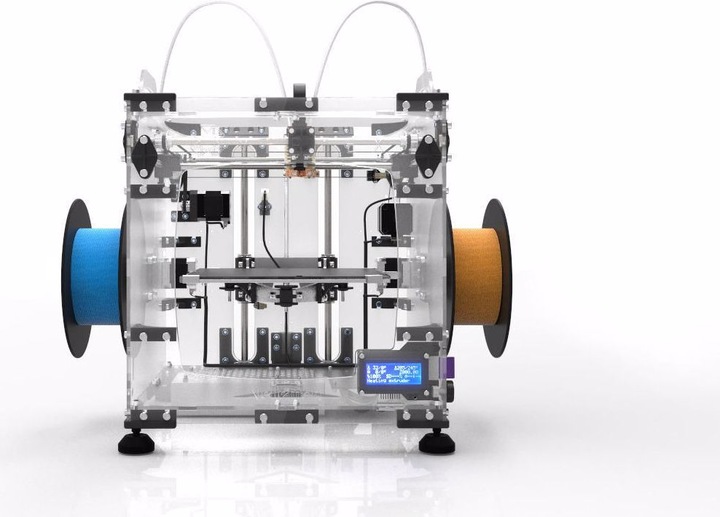
Velleman Vertex K8400 (Kit)
No unfortunately not
I don't quite understand your question. Basically, you can create files with SolidWorks, output them as .stl files and prepare them for the printer in any slicer tool. Repetier-Host is provided as standard software. There you can read in the .stl file, set the desired layer height/accuracy/speed and then load it onto the printer via USB cable or SD card. Then wait until the printer has printed the drawn part.
As a former K8400 user, I can recommend a firmware reinstall. It will reset all settings to the 3D printer factory defaults. You can download the latest firmware from the Vertex website. You can also reinstall Cura right away. At the beginning it will ask you which 3D printer you are using and then it will set the settings automatically.
The printer runs a modified Marlin firmware. As a slicer (converts a 3d model into g-code/machine code) I use Cura to design the parts Fusion 360.
Contact Digitec support directly, they should be able to order the part. If not, Velleman is sure to be helpful. vertex3dprinter.eu
Hello Flixdille, First, on the mechanical side, have you tightened the grub screw on the bushing that goes on the motor and checked the alignment with the filament guide and bushing? For the electrical: have you plugged a stepper motor controller onto the mainboard? On the controller there is a small potentiometer, with the help of a multimeter and the following instructions you can adjust the voltage: http://www.k8xxx-3dprinters.crimed.be/w/index.php?title=Adjusting_the_stepper_drivers The controller could overheat because the voltage is too high. This results in the stepper motor no longer moving. In addition, the accuracy can be minimally improved once the voltage is also set on the other controllers for the axes. Mfg mrstupidus
Unfortunately not.
According to the manufacturer, an object with a volume of up to 180 x 200 x 190 mm can be produced. See also manufacturer's page under Specifications -> Printing: https://vertex3dprinter.eu/producten/vertex/ Further information: Printing technology: Fused Filament Fabrication (FFF). Layer resolution: Standard: 0.1 mm (maximum: 0.2 mm - minimum: 0.05 mm). Build Plate: 215 x 240 mm (8.46″ x 9.45″). Build volume: 180 x 200 x 190 mm (7″ x 7.8″ x 7.5″). Print speed: 30 mm/s - 120 mm/s. Traverse speed: 30 mm/s - 300 mm/s. Filament diameter: 1.75 mm (for all filament spools with mounting hole = 53 mm). Prints: PLA, ABS. Nozzle 1&2 diameter: 0.35mm. One nozzle supplied, second nozzle optional. Nozzle distance: 23,7 mm. Maximum nozzle operating temperature: 270 °C.
I think so. In menu Printer Settings / Extruder you can set the second extruder. Then select VERTEX DUAL HEAD in slice.
Consumables (ABS/PLA) are now available for the K8400 under 3D printer material. Further colours will be available on request.
The following points would speak in favour of a warranty extension: - Protection against defects - Certainty that the appliance will function for five years The following point would speak against it: - Cost
16 of 16 questions