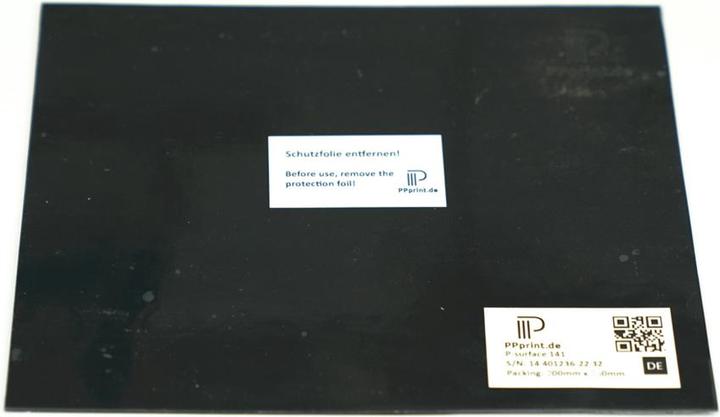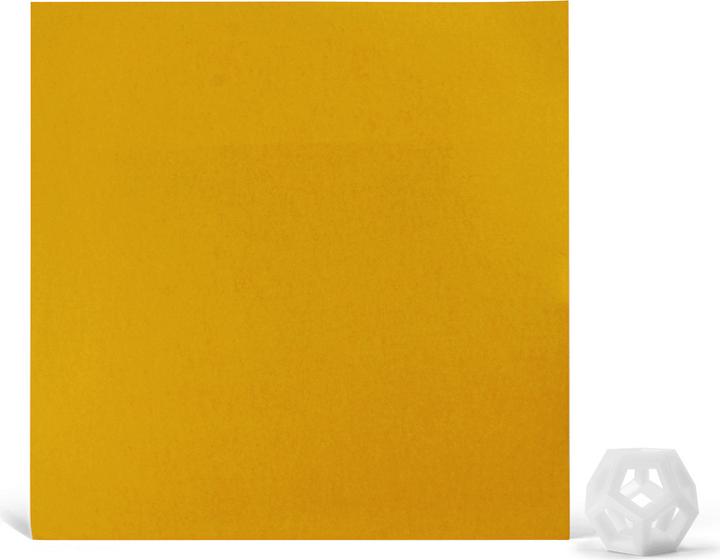
Best PPprint products in the 3D printer accessories category
On this page you'll find a ranking of the best PPprint products in this category. To give you a quick overview, we've already ranked the most important information about the products for you.
1. PPprint P-adhesive 220 425mm x 256mm
PPprint P-adhesive 220 425x256mm 'P-adhesive 220' is a temperature-stable double-sided adhesive film. It is designed to secure 'P-surface 141' in many printers on the corresponding print beds. 'P-adhesive 220' bonds 'P-surface' in cases where the self-adhesive properties are insufficient.
Application of 'P-adhesive 220': Before applying 'P-adhesive 220', the surface of your print bed must be thoroughly cleaned and dry. To fix 'P-adhesive 220', slowly peel off the silicone protective paper from one side and begin the application with the hand roller 'P-roller 621', while gradually continuing to pull away the silicone paper. If air bubbles are trapped, they can be removed later by piercing them with a thin needle. Use the hand roller 'P-roller 621' to push the air out. Once 'P-adhesive 220' has been successfully applied, the top silicone protective paper can be removed.
The application of 'P-surface 141' is done in a similar manner in the second step. Please note that small bubbles may form during heating. Therefore, it is advisable to repeat the pressing process just before 3D printing on the heated print bed. If 'P-surface 141' and 'P-adhesive 220' no longer adhere to the print bed and cannot be fixed, a new 'P-adhesive 220' film must be used.
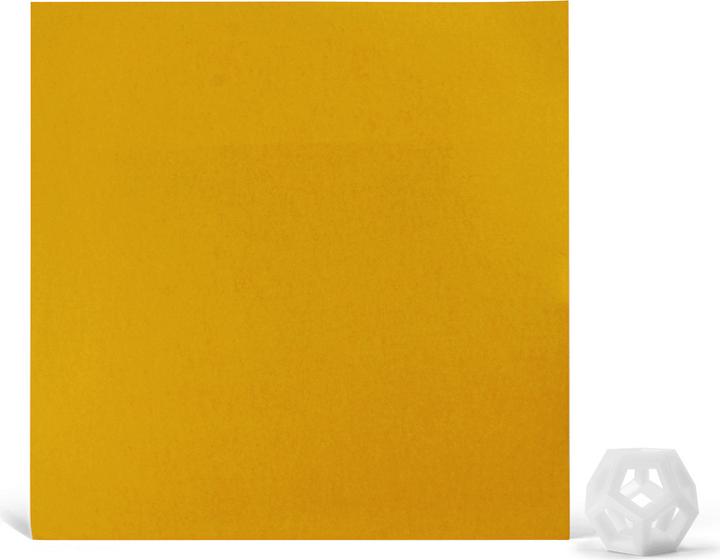
2. PPprint P-surface 141 425x256mm
The P-surface 141 from PPprint is a high-quality printing surface specifically designed for 3D printing. With dimensions of 425x256mm, it offers optimal adhesion for various filament types, particularly for PP-based materials. The rubber-like mat allows for easy removal of printed objects after the printing process, especially when the print bed temperature is increased. The P-surface 141 can be used directly on smooth surfaces, such as glass print beds, without the need for additional adhesives. To achieve the best results, it is recommended to start with a print bed temperature of 80°C and increase it to 100-110°C after printing to optimize adhesion. This printing surface is durable and suitable for a variety of geometries, making it an essential accessory for any 3D printer.
- Optimal adhesion for PP-based filaments
- Easy removal of printed objects at elevated temperatures
- Can be used directly on smooth surfaces without adhesives
- Durable rubber-like mat for versatile applications in 3D printing.
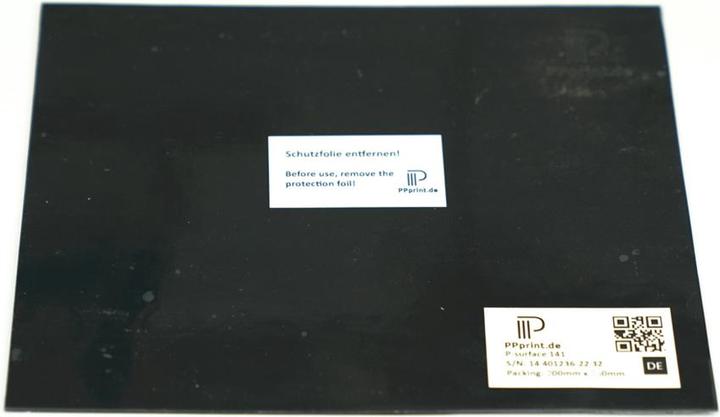
3. PPprint Premium P-surface 141 - Raise3d Pro3
PPprint Premium P-surface 141 for Raise3D Pro3 / Pro3 Plus. The Premium P-surface plate features P-surface 141 permanently bonded to the base plate, which reduces warping of the printed part. Regular cleaning and maintenance of the P-surface 141 surface with the P-surface Cleaner restores optimal adhesion with PP or P-support, allowing the Premium plate to be used for an extended period. This is a custom-fit, ready-to-use replacement plate for the Pro3, enabling successful printing with PP. A permanent bond is achieved through high-pressure and high-temperature adhesion.

4. PPprint P-adhesive 220 330mm x 340mm
PPprint P-adhesive 220 330x340mm 'P-adhesive 220' is a temperature-stable double-sided adhesive film. It can be used to fix 'P-surface 141' in many printers on the corresponding printer beds. P-adhesive 220' bonds 'P-surface' in case the self-adhesive properties are not sufficient. Application of 'P-adhesive 220' Before applying 'P-adhesive 220' the surface of your print bed must be thoroughly cleaned and dry. To fix 'P-adhesive 220', slowly peel off the silicone protection paper on one side and start fixing with the hand roller 'P-roller 621' while continuing to slowly peel off the silicone paper. If air bubbles are trapped, they can be removed afterwards by piercing with a thin needle. To do this, press out the air with the help of the hand roller 'P-roller621'. After 'P-adhesive 220' has been successfully applied, the upper silicone protective paper can be removed. The application of 'P-surface 141' is done in the second step in the same way. See also description 'P-surface 141' for further information. Please note that small bubbles may appear during the heating process. Therefore, it is recommended to repeat the pressing process again shortly before 3D printing on the heated print bed. If 'P-surface 141' and 'P-adhesive 220' no longer adhere to the print bed and can no longer be fixed, a new 'P-advesive 220' film must be used.

5. PPprint P-roller 621
PPprint P-roller 621 The P-roller 621 fits perfectly in the hand, has a smooth roller surface, and is used for applying and fixing P-surface 141 and P-adhesive 220 without bubbles. For the application and fixing of P-surface 141 and P-adhesive 220, please refer to the descriptions of the corresponding products.

6. PPprint Printing-Kit for Bambu Lab X1 Carbon
The PPprint Printing Kit for the Bambu Lab X1 Carbon is a comprehensive accessory set specifically designed to meet the needs of extrusion-based 3D printing with polypropylene filaments. This kit includes all the necessary components to ensure an optimal printing experience. The P-surface 141 printing surface provides excellent adhesion of the components during the printing process and allows for easy, damage-free removal of the finished parts. The P-adhesive 220 double-sided adhesive film secures the printing surface in the printer, while the P-roller 621 hand roller facilitates the application of the print bed. Additionally, P-wipe 515 and P-cleaner 308 are included to support the cleaning and maintenance of the printing surface, extending its lifespan. This kit is a valuable addition for anyone looking to fully utilize the capabilities of the Bambu Lab X1 Carbon.
- Optimized adhesion through P-surface 141 for reliable 3D printing
- Easy and damage-free removal of components
- Double-sided adhesive film P-adhesive 220 for secure fixation
- Hand roller P-roller 621 for effortless application of the print bed
- Cleaning and maintenance products P-wipe 515 and P-cleaner 308 to extend the lifespan of the printing surface.

7. PPprint PP-surface 141 203 x 203mm
The PPprint P-surface 141 is an innovative, rubber-like printing surface specifically designed for 3D printing with PP-based filaments. With a size of 203 x 203 mm, it offers excellent adhesion on smooth print beds, such as glass surfaces. The application is straightforward, as the mat can be used directly without any additional pre-treatment or adhesives. To achieve optimal printing results, it is recommended to set the print bed temperature to 80°C for the first layer and then allow it to cool to room temperature. This method enhances the adhesion of the printed object. After the printing process is complete, the print bed should be heated to 100-110°C to easily remove the printed object. The P-surface 141 is heat-resistant and has been patented to meet the demands of extrusion-based 3D printing.
- Excellent adhesion on smooth surfaces without additional adhesives
- Optimal printing results when used with PP-based filaments
- Heat-resistant and suitable for temperatures up to 125°C
- Easy application with no pre-treatment required.

8. PPprint Printing Kit for Raise3D E2 Series
PPprint printing kit for Raise3D E2 series
The PPprint printing kit for Raise3D E2 has been specifically tailored to the Raise3D Pro2 series and includes everything you need for successful and reliable extrusion-based 3D printing with the polypropylene filament P-filament 721. The included print surface P-surface 141 guarantees optimized adhesion of the PP component during 3D printing and allows easy and non-destructive removal of the components after completion. The double-sided adhesive film P-adhesive 220 is used to fix the P-surface 141 in the printer. The hand roller P-roller 621 facilitates the application of the print overlay. In addition, P-wipe 515 and P-cleaner 298 can be used to clean and maintain the P-surface 141, thus positively affecting the service life of the P-surface 141.
Contents of the PPprint printing kit for Raise3D E2:
- P-surface 141 (330mm x 240mm)
- P-adhesive 220 (330mm x 240mm)
- P-roller 621
- P-wipe 515
- P-cleaner 298
- P-cutter
Webinar: PPprint on Raise 3D P-filament 721 printing profile for Raise3D E2 series
Cleaning and care of P-surface 141:
Wash P-wipe 515 thoroughly with lukewarm water before first use. Shake P-cleaner 298 thoroughly before use. To clean P-surface 141, apply enough P-cleaner 298 to evenly cover the entire surface after spreading with a paper towel. After a short reaction time (approximately 1 minute), the P-cleaner 298 can be completely removed with the paper towel. Finally, the P-surface 141 should be wiped off with the moistened P-wipe 515. After use, rinse the P-wipe 515 in clear water, wring it out carefully, and then pull it into shape. Do not dry the P-wipe 515 in the sun or on radiators.

9. PPprint P-adhesive 220 254x254mm
PPprint P-adhesive 220 254x254mm is a temperature-stable double-sided adhesive film. It is designed to secure P-surface 141 in a wide range of printers on the corresponding print beds. P-adhesive 220 bonds P-surface in cases where the self-adhesive properties are insufficient.
Before applying P-adhesive 220, the surface of your print bed must be thoroughly cleaned and dried. To fix P-adhesive 220, slowly peel off the silicone protective paper from one side and begin the application with the hand roller P-roller 621, while gradually pulling away the silicone paper. If air bubbles are trapped, they can be removed later by piercing them with a thin needle. Use the hand roller P-roller 621 to press the air out.
Once P-adhesive 220 has been successfully applied, the top silicone protective paper can be removed. The application of P-surface 141 can be done in a similar manner in the second step. Please note that small bubbles may form during heating. Therefore, it is advisable to repeat the pressing process just before 3D printing on the heated print bed. If P-surface 141 and P-adhesive 220 no longer adhere to the print bed and cannot be fixed, a new P-adhesive 220 film must be used.
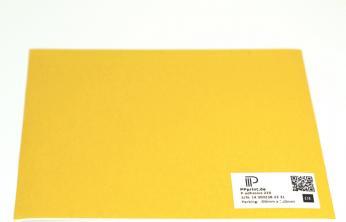
PPprint P-adhesive 220 254x254mm
10. PPprint PP-surface 141 330 x 340mm
The PP-surface 141 is a high-quality printing surface specifically designed for use with 3D printers. It provides optimal adhesion for PP-based filaments and allows for easy removal of printed objects after the printing process is complete. The rubber-like mat is durable and can be used over extended periods. It adheres independently to smooth surfaces, such as glass print beds, and requires no additional pre-treatment or adhesives. To achieve the best results, it is recommended to increase the print bed temperature during printing and allow it to cool down after printing to optimize adhesion. The PP-surface 141 is compatible with various 3D printer models and enables the production of complex geometries, making it an essential accessory for 3D printing enthusiasts.
- Optimal adhesion for PP-based filament during printing
- Easy removal of printed objects through temperature change
- Durable, rubber-like mat for repeated use
- Compatible with multiple 3D printer models, including Raise3D Pro2 and Pro3.