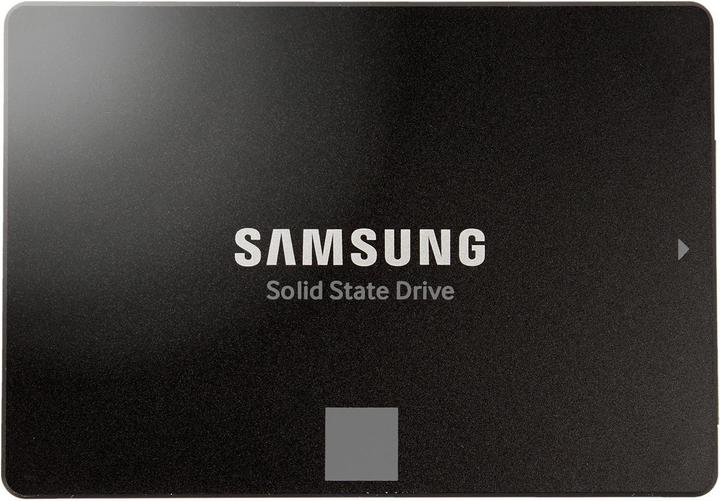
Samsung 850 EVO Basic
1000 GB, 2.5"
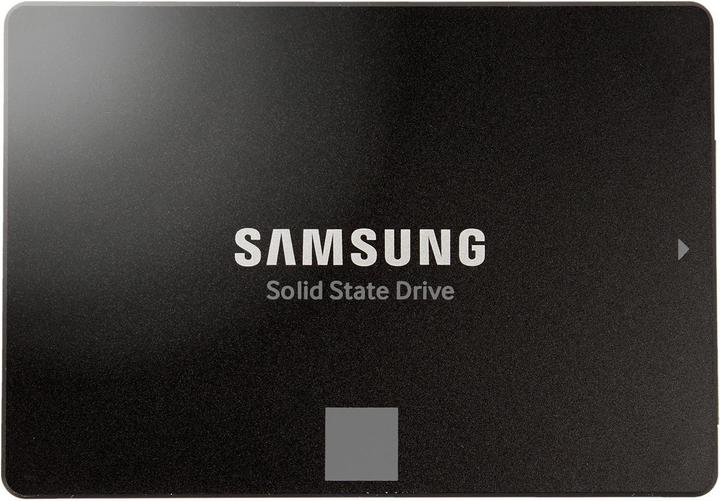
Samsung 850 EVO Basic
1000 GB, 2.5"
Thank you for your feedback. We have checked this with Samsung and have now adjusted it to 5 years.
If you assume that external HDDs are usually slow and above all mechanical HDDs and we are talking about an SSD here, this should not be a problem. If you use USB, you can also get a suitable external enclosure. Also offered here
Good day I'll try to answer that from the smartphone; to an HDD it would still be an upgrade, but probably only a small one. On TomsHardware this question has already been dealt with several times, see here: http://www.tomshardware.com/reviews/ssd-upgrade-sata-3gbps,3469.html Starting on the 3rd page, there are results that show that the difference to a standard HDD from WD is not really big. Personally, I would rather think about whether it might be worth switching to a new device. Otherwise, I wouldn't install a Samsung SSD from the Pro series, because that really doesn't make sense. You should rather take a cheaper model with a TLC controller (3bit), as the difference is not noticeable anyway due to the bottleneck of the SATA-II port. I hope this helps.
Hello Carlo.S, no, only the SSD is supplied. greetings
Cancellation in the customer account or contact digitec customer service directly (after all, that's what it's there for ;)) digitec@digitec.ch
No, there are no cables in the scope of delivery. Only the SSD. You need a SATA power cable from the power supply and a SATA data cable to connect the SSD to the mainboard.
Yes, the SSD fits in. However, there are also cheaper options, and I've had good experiences with the Crucial MX 300. On the subject of RAM: An upgrade to 8 GB is quite certainly sensible, 16 GB is not usually needed. What confuses me a bit is the "let it be done". You can get 2 suitable 4 GB sticks here for 70 francs and the installation is child's play. HyperX Impact (2x, 4GB, DDR3L-1600 (PC3-12800), SODIMM 204)
Thank you for pointing that out, it was a price mistake on a remaining stock. I have adjusted the price, but we only have one item. However, I can't tell you at the moment what the price will be after this item is sold off and whether we will stock up again.
Yes, it can, but it will only run at SATA 2 speed! https://www.elektronik-kompendium.de/sites/com/1006201.htm
Our prices depend on various factors such as the purchase prices from our suppliers. It is quite possible that different traders purchase the same item from different suppliers and that there is a price difference accordingly.
Unfortunately, this is not possible to determine, as basically used products, just like new products, are kept in a warehouse somewhere.
According to my information, your laptop unfortunately does not offer an HDD/SSD slot in 2.5" format.
can I install this SSD in Dell XPS 7760 AIO Touch (27", Intel Core i7-7700, 16GB, SSD) additionally?
On the Dell page it says the following about the product XPS 27 All-in-One Touch "512 GB SSD (PCIe x4) (2 expansion bays for internal hard disk drives)" So yes, SSD can be additionally installed.
Yes, that works. SATA-III is backwards compatible with SATA-II/I.
https://www.digitec.ch/de/s1/producttype/datenkabel-intern-pc-444?pdo=1126-8714:1098&tagIds=76-527 The power supply / SSD cable looks like this https://ae01.alicdn.com/kf/HTB1rEZFHVXXXXaXXFXXq6xXFXXX6/15Pin-SATA-1-Male-TO-5-Female-Splitter-Hard-Drive-HDD-SSD-Power-Supply-Cable-CORD.jpg and is already installed with the power supply.
These should be M3, 5mm. These screws are often supplied with the PC housing.
Occupied memory space as far as I know.
probably possible without further ado. You don't need any accessories, as there is/was already an SSD in it. But: for the data and the OS, of course, you still have to look.
Schau mal hier: https://www.conrad.ch/de/sata-kabel-o0410111.html?page=3
Yes, that is possible in principle. If the speed of the HDD seems too slow for you, this can make sense.
Yes it,s working fine, I have a 2.8 GHz Intel Core 2 Duo: with the old HD it used to take around 1 minute to boot up. With the new HD it takes around 15 seconds.....enjoy SHE
1x SATA 3 cable 1x an associated power cable Then your power supply unit must have a connection for the power cable and your motherboard must have a SATA 3 connection. Theoretically, this is enough, but in order to optimally store the SSD, it would be good if your enclosure has 2.5" drive bays. (But you can also just leave the SSD lying around ;)
Samsung 850 EVO Basic (500GB, 2.5") is suitable for everything ;)
A CD containing migration software from Samsung is included with the SSD (or available for download from the Samsung website).
30 of 157 questions