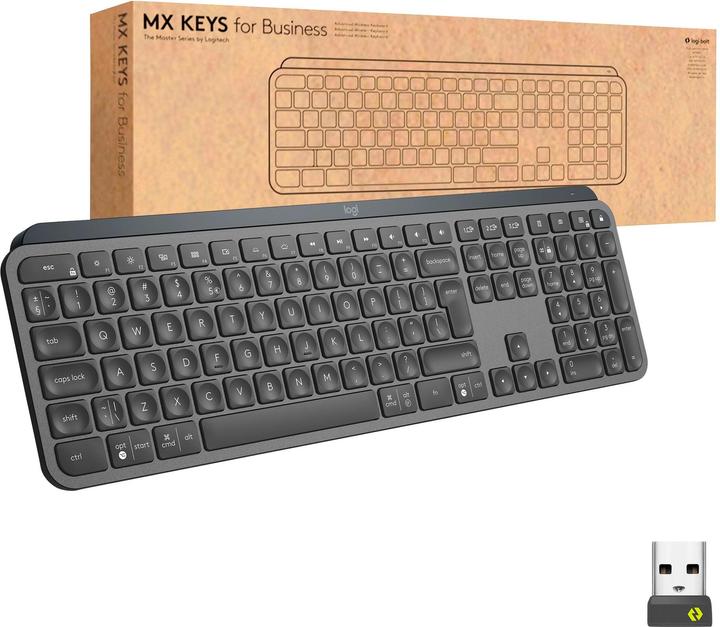
Logitech MX Keys Business
CH, Wireless
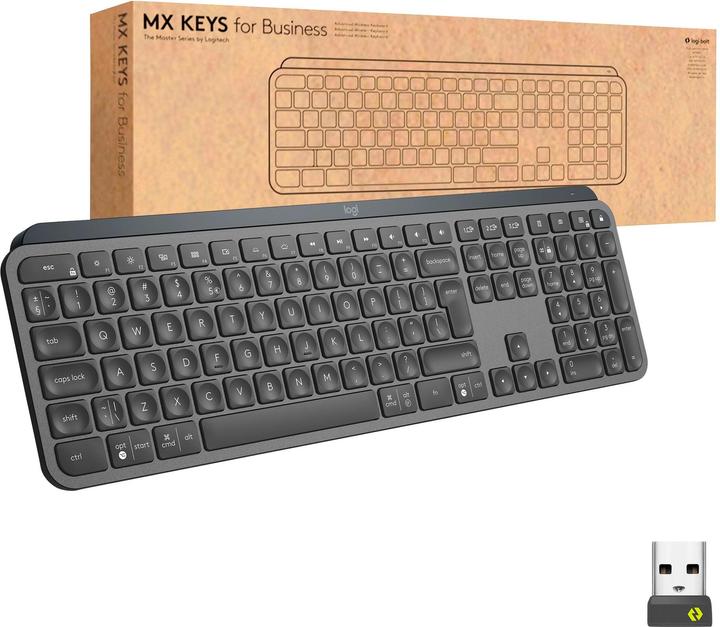
Logitech MX Keys Business
CH, Wireless
The normal Logitech products have the Unify receiver and the Business products have the Bolt receiver. The difference lies in the encryption, which is higher with the Bolt transmission.
The "Enter" key is the size of two rows.
Japp, definitiv!
Yes, the keyboard has a "USB receiver" that allows us to connect if our machine does not have bluetooth
When I bought my Logitech MX keys, it was cheaper than the MX keys Plus (and it made sens). Thus I would highly recommand you to buy the Plus version, as it's now cheaper with more features (the rest)....
If you are fine buying them separately digitec offers the palm rest over here : Logitech MX Palm Rest I couldn't find a package that includes both the keyboard( US layout) and a palm rest.
It's amazing that Digitec hasn't answered this question for 20 days. I guess the MX Keys Plus is for contrarians and the MX Keys for the, well. At least here I can take it with humour.
I have exactly the same setup since today - Win 10 office and Android in the office. But I think you need to add the language German CH in the smartphone. I'm not sure, but give it a try
It has a USB C port for charging the battery. I tried it briefly: Connect cable to PC, remove USB receiver from PC, switch keyboard off and on -> keyboard was not recognised and did not work. I think it only works wirelessly.
I found it myself, the MX Keys Business has so-called PerfectStroke keys. This is a mixture of scissor and membrane.
What is the difference to the Mx Keys S? Looks exactly the same. I use a Mac and both are compatible
I am not 100% sure but the MX Keys S do not support Logi Bolt, only the Unifyer
The battery is built-in and lasts a long time. A charging cable is also included.
Were there any changes between 2022 and 2023? I bought mine in March 2023 and it is compatible (like many logitech products bought in the last 3 years).
I am using this keyboard in the CH layout. That's exactly why I bought it. I don't believe you can use all the keys in a different layout.
under the calculator button, 4th from the left, there is a button with a lock, try this, it should turn the numeric keyboard on/off.
Install the Logi+ Options App ( https://www.logitech.com/de-ch/software/options.html ). Inside, you can assign other functions to all the additional buttons. You need a so-called Smart Action to start another programme. So select your keyboard in the software, select the camera button and then make a Smart Action to start the SnagIt programme. Note: Smart Actions require a free Logitech login.
I confirm that it is a 'Swiss' keyboard, hence QWERTZ.
I do not have this problem, but I have adapted some default settings to my needs with the Logi Options+ utility (downloaded from Logitc). Maybe that helps here too?
This keyboard can be connected to 3 different devices via Bluetooth. The switch works via the buttons "1", "2" or "3". I have been using it every day for years and it works flawlessly.
Yes! Quite perfect! For Mac it visits the small adapter. PC goes without!
30 of 101 questions