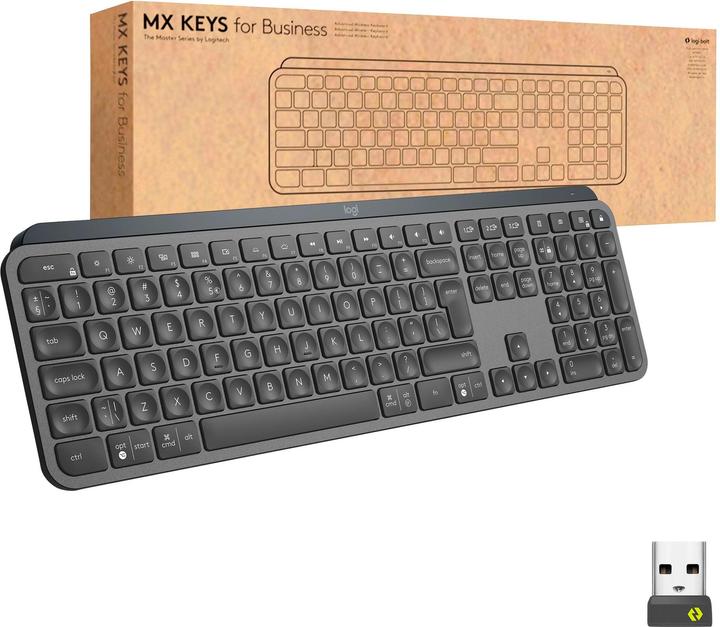
Logitech MX Keys Business
CH, Wireless
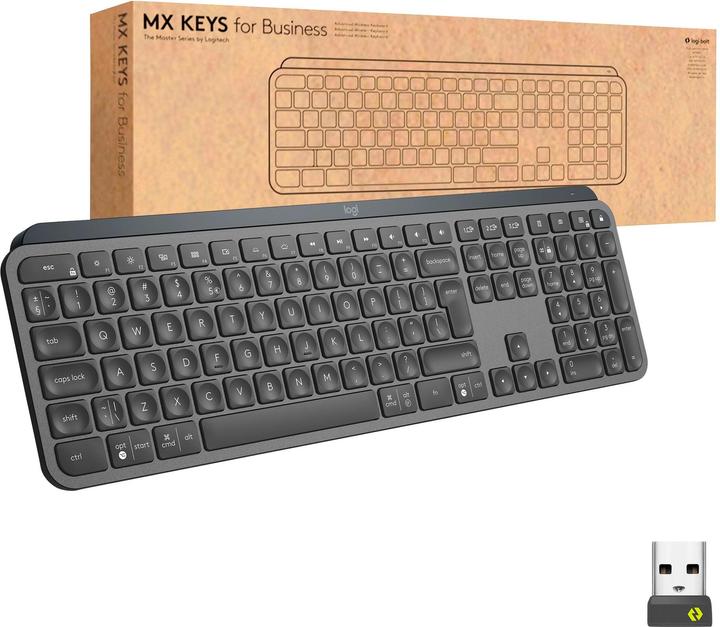
Logitech MX Keys Business
CH, Wireless
What is the difference to the Mx Keys S? Looks exactly the same. I use a Mac and both are compatible
I am not 100% sure but the MX Keys S do not support Logi Bolt, only the Unifyer
Hoi - there are a few "subtle" differences: https://www.digitec.ch/de...
One is Membrane, the other Scissor - although: no idea if you notice a big difference...
I use the Business on Win and Mac (both with Bluetooth). The product descriptions and specifications at Digi/G are not always very helpful...
The MX Key S is the successor to the MX Keys, i.e. the Gen 2:
- Colour: new in graphite (grey) instead of black and now also in light grey / white
- Supplied with Logi Bolt (corresponds to the business version); effectively the successor to Unify.
The difference is slightly higher security.
- 3 F keys are new / different:
- F5 Dictation (Windows+ALT + H)
- F6 Emojis (Windows+ALT + .)
- F7 = mute microphone (Windows+ALT + K)
- 2 F keys are arranged differently: Backlight F6+F7 are new F3+F4
- The key assignment can also be changed in the software... so the Emojis keyboard can also be assigned to any F key in the old MX Keys version.
- Backlight: new automatic adjustment of brightness + duration to ambient brightness
- The MX Key S has slightly better performance in terms of touch (according to rtings.com)
- Battery level display in software: new display no longer in per cent
https://youtu.be/lquaPMjlku...