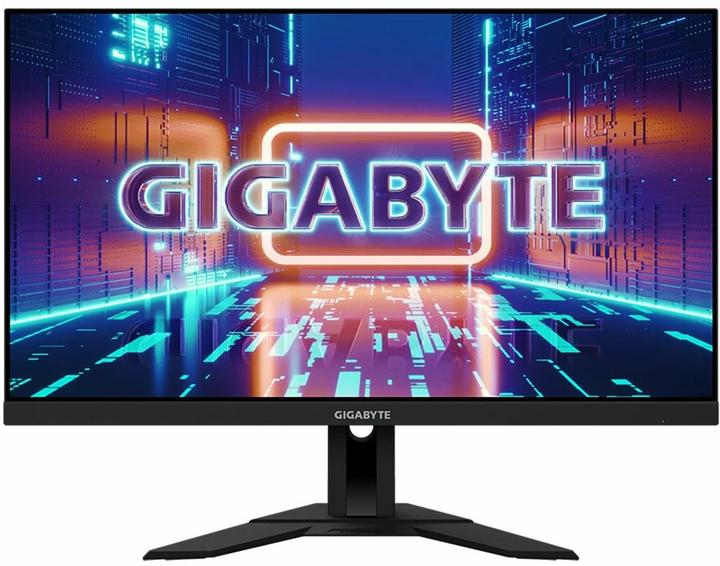
Gigabyte M28U
3840 x 2160 Pixels, 28"
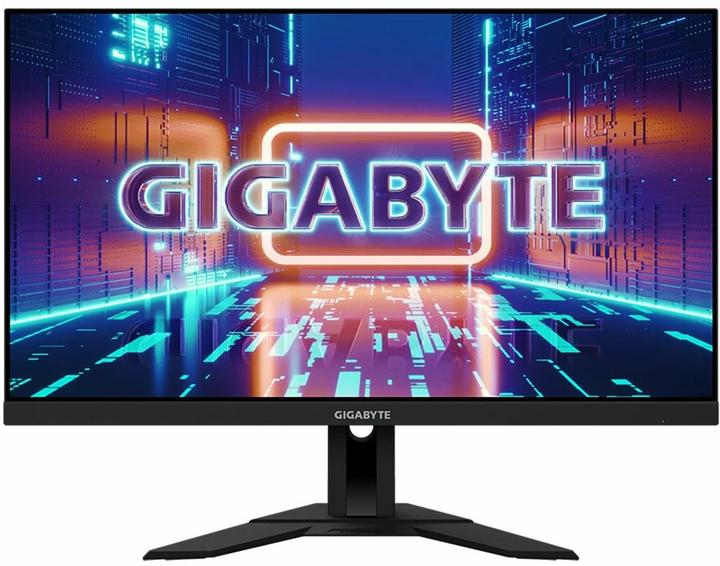
Gigabyte M28U
3840 x 2160 Pixels, 28"
Yes, cable is included. The length is short (can't remember exactly... probably 1 m)
Yes, works very well
Not as I understand it, as the USB hub requires a separate USB cable, which must then be plugged into a USB-B port on the computer.
The M28U-AE model includes a special table support allowing different movements, which the M28U model does not have.
Yes, is VESA 100 x 100 mm compatible.
Only if you use a USB-C to HDMI adapter. Just keep in mind that this way the monitor won’t power your device. Usually (in my experience) monitors that use “1 cable for everything” are more office-type monitors, with not sufficient refresh rate for gaming.
I think your cable is defective, I have never had this problem before. Not even after 8 hours
according to https://www.gigabyte.com/Monitor/M28U/sp#sp VESA 100x100 is supported
Check the input source and the settings of the integrated KVM switch. Here on page 23 and 26 -> https://download.gigabyte.com/FileList/Manual/GIGABYTE_M28U_UM-German-0208.pdf
The M28u USB-C connector does not support power delivery.
My setup works as follows: Laptop via usb-c directly at the display PC via DP & USB-B The KVM at the display decides via the display input to which device the USBs are forwarded. I am not sure if this would work if the laptop did not provide the display output via USB-C. I.e., the dock you are using would have to be able to provide two display outputs via USB-C. Two 4K outputs certainly requires Thunderbolt, but otherwise I can't help with the dock selection.
In principle, yes, at least it creates this colour space coverage, of course it always depends on whether this is sufficient for editing. Colour Saturation 94% DCI-P3/ 120% sRGB There are also special ProArt Asus screens, but they're not super perfect for gaming, but they're certainly better calibrated for photo and video editing, but they cover 100% sRGB and 100% Rec.709, for example, whereas the DCI-P3 93% colour space covers more colours. I think the Gigabyte could be better. ASUS ProArt PA279CV (3840 x 2160 Pixels, 27 ") And if you look at the colour space coverage of the Gigabyte M28U and compare it with the Benq Photovue, the Gigabyte should easily do the same: BenQ PhotoVue SW321C (3840 x 2160 Pixels, 32 ")
This is guaranteed to be false information, this monitor is explicitly recommended for Xbox and Playstation and is a gamer monitor, the refresh rate also speaks for itself: Response Time: 1ms GTG / 2ms MPRT
none,because the cable is already included with the ps5...
I connected mine via hdmi and it runs. 60hz and of course no freesync.
Hello No, don't need another HDMI cable. On the PS5 I get a super great picture at 120fps.
The brand does not state this, but indicates on its website that it supports AMD Free Sync.
FWIW I bought this monitor and returned it to digitec because it was too dim and poorly calibrated out of the box (very yellow), which is a common complaint about this monitor based on other reddit threads I've seen. I tried calibrating it but could not get it to look good, so I returned it and bought the Philips 32M1N5800A Philips 32M1N5800A (3840 x 2160 Pixels, 31.50 ") and am MUCH happier, best monitor I have ever used.
As far as I could see from the operating instructions of the M28U, the USB-C port does not have Power Delivery. You can find more details here https://www.gigabyte.com/Monitor/M28U#kf and in the manual https://download.gigabyte.com/FileList/Manual/GIGABYTE_M28U_UM-German-0208.pdf?v=0f8bd35e6eac809994ff8ebedc08b763.
Yes, the menu button is on the back. However, you quickly get the hang of it. I am extremely satisfied with the monitor.
Yes, this is possible, the bracket simply needs the VESA standard 100 x 100 mm.
Unfortunately, this is not possible because the integrated KVM switch is designed to connect several PCs. In order to be able to connect another monitor, a display port output would be necessary, but this only has inputs. A normal external KVM switch is recommended in this case.
Currently we have no information about an inclusion in the range. As soon as an inclusion is possible, we will make an effort.
I've read several times that this monitor can match the performance of the PS5 but I'm not so sure, I might buy this one too.
You have to switch to the Jacobs DE offer for the price. But no delivery date
Due to different purchasing conditions and changing suppliers over a certain period of time, price changes/fluctuations may occur. We generally work with daily prices. These can change depending on the purchase price at which we receive the item. In addition, we have to state our delivery dates without guarantee, as we are heavily dependent on the information provided by our many national as well as international suppliers. They have the possibility to update delivery dates on their own, so that the information given is always up to date without any loss of time. Changes may also occur here. I am sorry that this has caused you inconvenience.
30 of 33 questions