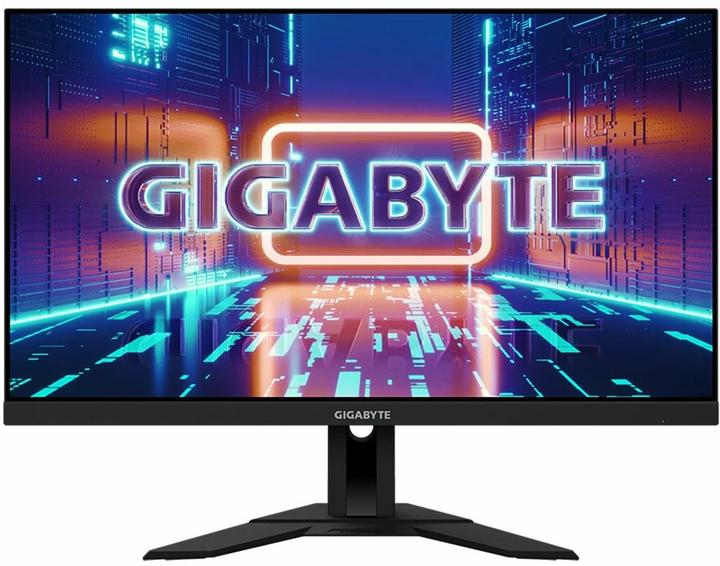
Gigabyte M28U
3840 x 2160 Pixels, 28"
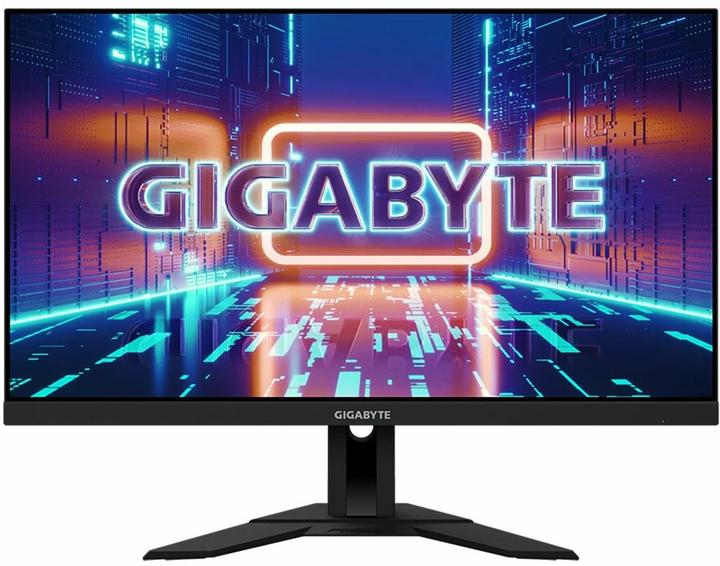
Gigabyte M28U
3840 x 2160 Pixels, 28"
I am planning to buy two Gigabyte M28U monitors and want to use them for my personal PC (via HDMI, with both monitors), my PS5 (via HDMI, only on monitor A) and my business laptop (via a docking station, also HDMI, with both monitors). The monitors should work via KVM switching, and I would like to use a keyboard and mouse for both the PC and the laptop. Optionally, it would be great if my webcam, microphone and Elgato Stream Deck also work on both the laptop and the PC. Is this setup possible or are there any problems?
The KVMs I know can only handle 60Hz/4K. You don't get much from the 144 monitors.
Hello,
Here are a few elements of a negative response:
1. To connect your 3 devices, you will need a dock with 1 HDMI + 1 display port. Otherwise, you won't be able to have dual screens on your home PC and your business laptop. You would need 5 HDMI ports when you only have 4 between the 2 screens.
2. For KVM functionality, this probably won't work, as your sources will need to be connected to the PC via USB-C and not HDMI. Find out more here https://www.gigabyte.com/WebPage...
3. For your webcams and Stream Deck, this won't work either, as the M28U hub only works if you connect the USB-B port to a computer in a USB-A port.
Hello, I don't think this is possible. The monitor only has a USB-A to B upstream (manual page 16) so the laptop can only be connected via USB-C. In other words, the KVM switch only switches between one of the connections (HDMI or DP) and USB-C. I also don't think that the 2nd monitor can be controlled via DP daisychain as there is no support (please let me correct this). To connect more than 3 USB devices, you also need a USB hub. But it works without any problems.