

Intel Core i9-10900K: The last of its kind
From today you can buy an Intel Comet Lake S processor. The line-up is led by the i9-10900K. The chip is undoubtedly the best processor currently available for gaming - but you'll have to dig deep into your pockets for it.
Intel has been relying on 14 nm production for desktop chips since 2015. This also applies to the new i9-10900K. The flagship of Intel's tenth Core i generation is still more or less based on the Skylake architecture from five years ago. That doesn't sound like much innovation. However, it is amazing how much Intel gets out of the architecture. On the one hand, the i9-10900K is a lesson in what is possible by constantly improving a technology. On the other hand, the processor is probably the last flagship to conquer the throne of the gaming king under 14 nm sails.

The chip in detail
The flagship Core i9-10900K has 10 cores and 20 threads. The processor is "unlocked", which means that its multiplier is not locked. It is therefore suitable for overclocking.
It is manufactured using 14 nm technology, which is based on Intel's Skylake architecture. There are no major changes in terms of instructions per clock (IPC) or CPU properties. On paper, the i9-10900K supports memory up to DDR4-2933, but previous generations already ran with faster memory.
| Processor | Cores / Threads | Base / maximum boost clock (GHz) | Cache Total (MB) | PCIe Lanes | TDP (Watt) | Price (as of 13 October 2020) | Price per thread (as of 13 October 2020) |
| Core i9-10850K | 10 / 20 | 3,6 / 5,2 | 20 | 16 Gen3 | 95 | 481 | 24.05 |
| Core i9-10900K | 10 / 20 | 3,7 / 5,3 | 20 | 16 Gen3 | 125 | 536 | 26.80 |
| Ryzen 9 3900X | 12 / 24 | 3,5 / 4,7 | 16 | 24 Gen4 | 105 | 452 | 18.85 |
The 10900K has three boost speeds: the normal Turbo Boost speed of 5.1 GHz, the Turbo Boost 3.0 speed of 5.2 GHz and the Intel Thermal Velocity Boost Turbo of 5.3 GHz. The CPU reaches these speeds depending on the functions and the temperature. The top speed of 5.3 GHz is only available at temperatures below 70 °C.
Intel lists the all-core turbos at 4.8 GHz and 4.9 GHz with Thermal Velocity Boost. The TDP is 125 W. Realistically, the 10900K will consume far more power at a 4.8 GHz all-core frequency. A note here: As I currently have no reliable way of measuring the power consumption of the CPU, I'm not providing any information on this. Better no data than data that isn't correct.
The i9-10900K costs just under 600 francs on release. Its predecessor, the i9-9900K, cost the same when it was released at the end of 2018. The 10900K competes with the Ryzen 9 3900X in terms of cores and specs. This currently costs 137 francs less.
The predecessor 9900K reached its limits in terms of heat dissipation. Intel has therefore made a few optimisations to the Core i9-10900K. The chip itself is thinner and the heat distribution plate - also known as the IHS (Integrated Heat Spreader) - is thicker. This should improve heat transfer. Intel calls this "Thin Die STIM". The heat spreader is still soldered.
The integrated graphics are the Intel UHD Graphics 630, which was already installed in the predecessor.
New socket
The 10900K requires the LGA 1200 socket, so you need a new motherboard to run the 10th generation chips. Older motherboards are not compatible. The mainboards run with the Z490, B460 or H410 chipsets.
What do these boards offer? Apart from things that vary from manufacturer to manufacturer and board to board - like VRM, connectivity and so on - Z490 is not very different from Z390. 2.5Gb Ethernet solutions are more common as Intel officially supports that with their Foxville chip, as well as Wi-Fi 6.
Test setup and methodology
I use the following components for the review:
I activate XMP in the BIOS. Otherwise I leave everything on default - except under the subtitle "Overclocking". I use the drivers supplied by MSI and Intel and Windows 10 is running version 1909.
The testing methodology is based on our graphics-card-reviews. However, I have revised the methodology since its introduction. Therefore, here is an overview of the various benchmarks:
- Cinebench R20
- CPU-Z Benchmark
- Blender
- Handbrake
- 7-Zip
- Photoshop
- PCMark 10
- Fire Strike / Fire Strike Ultra
- Time Spy / Time Spy Extreme
- Games: "Assassin's Creed Odyssey", "Civilisation VI: Gathering Storm", "Deus Ex: Mankind Divided", "Far Cry 5", "For Honor", "Gears 5", "Red Dead Redemption 2", "Strange Brigade" and "Shadow of the Tomb Raider"
I run all benchmarks three times and take the best result.
Overclocking and Cinebench R20
As I'm conducting the tests at home due to the coronavirus, I'm limiting my overclocking to the Noctua cooler. I'm aware that this means I can't make any effective statements about overclocking potential, but after the tests I can say that you don't have much room for improvement with air cooling. For me, 5 GHz on all cores was the limit.
As a reference, I run the Cinebench R20 benchmark. At stock settings, the i9-10900K achieves a single core score of 514 and a multi-core score of 6235, with the processor heating up to 73° Celsius. For comparison: The Ryzen 9 3900X achieves a Single Core Score of 504 and a Multi Core Score of 7177 with two more cores. The competitor with the same cooling only reaches 67° Celsius.
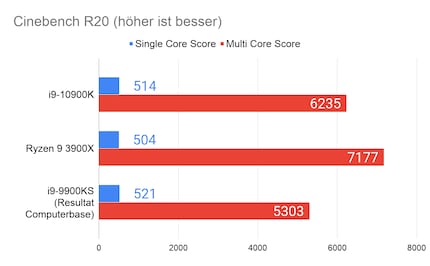
At 5 GHz, i.e. 200 MHz more than with Turbo, on all ten cores, I have reached the end of the line with the Noctua cooler: I measure 93° Celsius with HWiNFO64. This gives me a score of 6408.
If you want to overclock the i9-10900K, you need good cooling. A powerful AIO or custom water cooling is a must. But even without overclocking the part, you need to ensure sufficient cooling capacity in your system. A premium air cooler is the minimum.
CPU-Z
Since I lack comparative data apart from the Ryzen 9 3900X, I let the i9-10900K compete against its predecessor without integrated graphics, the i9-9900KF, in the CPU-Z benchmark. Here, the 10900K performs eight per cent better than its predecessor in single core and, thanks to the two more cores, around 35 per cent better in multi core. Compared to the Ryzen 3900X with 12 cores, the 10-core i9-10900K performs 13 per cent less.
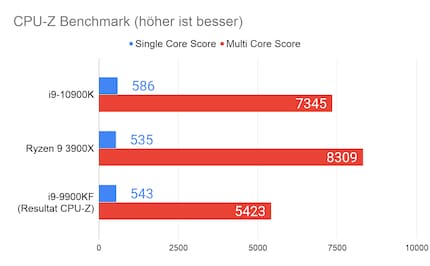
7-Zip
In the integrated benchmark of 7-Zip - I select the standard "Dictonary size" of 32 MB - the 10900K achieves 86 808 instructions per second (MIPS). The Ryzen 3900X achieves around 23 per cent more MIPS, which is due to the two more cores.
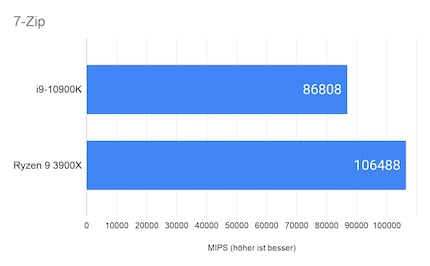
Blender bmw27
The i9-10900K is a huge step forward for Blender users. Compared to the i9-9900KF, the new flagship computes around 14 per cent faster. However, it is still six per cent behind the Ryzen 9 3900X.
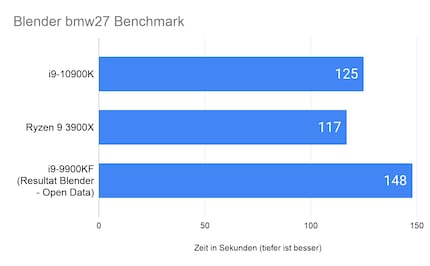
Handbrake
The i9-10900K also lags behind the 3900X in Handbrake. The Intel chip encodes the 88-second, 645 MB 4K trailer from "The Dark Knight Rises" around six per cent slower with Handbrake's "Fast 1080p30" presets.
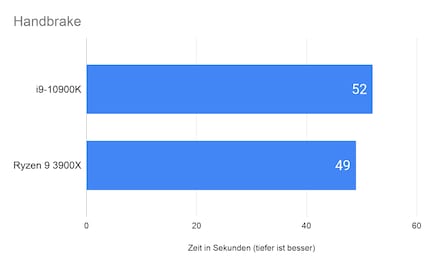
Photoshop
Different workloads are performed in the Photoshop benchmark from Puget Systems. You can find more detailed information here. At the end, the benchmark calculates a score based on a reference workstation. This achieves 1000 points. The poorer results of the i9-10900K and Ryzen 9 3900X, although they are newer than the i9-9900K in the workstation, can be explained by the RAM. The reference workstation has 64 GB installed, our testbench only 16 GB. Here, the i9-10900K beats the 3900X by four per cent.
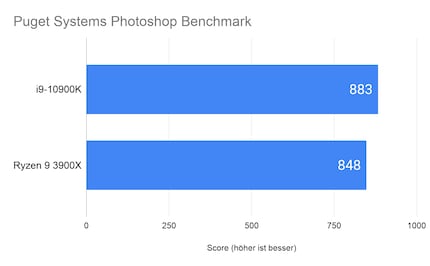
PCMark 10
The PCMark 10 benchmark tests various scenarios such as the loading time of apps, efficiency in spreadsheets, browsing or even photo and video editing. It calculates a score from this. In these tasks, the 10900K performs just under five per cent better than the 3900X. To draw a comparison with its predecessor, I search for a comparable result for the i9-9900K in the database at 3DMark, the distributor of the benchmark. Place 6 in this ranking uses the i9-9900K and a 2080 Super 16 GB RAM like our testbench. With 7761 points, the system is around two and a half per cent faster. It does not appear to be overclocked.
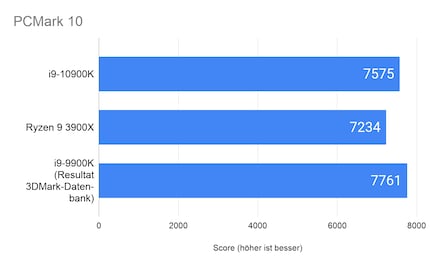
Fire Strike, Fire Strike Ultra, Time Spy and Time Spy Ultra
The synthetic game benchmarks provide a first look at the performance in games. I have omitted the overall score, which is calculated from the results of the graphics card and CPU. This is because the GPU score is very inconsistent. I had differences of over 1000 points here. This distorts the result enormously. To give you a better idea of the performance of the i9-10900K, I'll use the top result from the 3DMark database, the distributor of the benchmarks, of the predecessor i9-9900K in combination with a 2080 Super. You can assume that the CPU is overclocked here. 3DMark shows a turbo clock of 5462 MHz. The stock 10900K can therefore compete with an overclocked 9900KS.
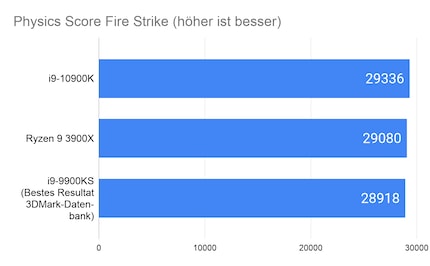
The 10900K is always the fastest except for Time Spy Extreme. Here, the Ryzen 9 3900X seems to benefit more from the two cores. Across all four benchmarks, the 10900K is around three per cent faster than the 3900X and two and a half per cent faster than the 9900K. The comparison to the 9900K seems small, but if you consider that the 9900K is overclocked and the 10900K runs with stock settings, the result is fine.
The games
In addition to the average FPS, I also provide you with the frametime in percentiles for the games, namely 99 and 99.9.
The measured values of the percentiles are classic frametimes measured in milliseconds. In other words, the time intervals from picture to picture or frame to frame. The percentile values have the task of ignoring isolated outliers. 99 percentile means that 99 per cent of all measured values are faster than the specified measured value. If a value in the graphic is 95 FPS, 99 per cent are running at a higher frame rate than 95 FPS. Exactly one per cent, on the other hand, runs slower than 95 FPS. The same applies to the 99.9 percentile. For better comparability, the result is converted from frametimes in milliseconds to the traditional FPS value.
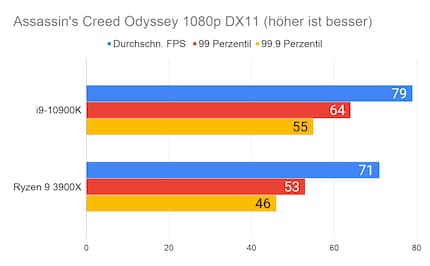
In games, the 10900K delivers better values across the board than the 3900X. The difference is greatest at 1080p. At 2160p, there is usually hardly any difference. This is because the CPU makes a bigger difference at 1080p than at higher resolutions. At 2160p, the GPU is more decisive. The difference across all games is 16 per cent in 1080p and 13 per cent in 2160p. The big differences are mainly due to "Strange Brigade". If I were to omit this game from the calculation, the difference would only be 12.5 per cent at 1080p and four and a half per cent at 2160p.
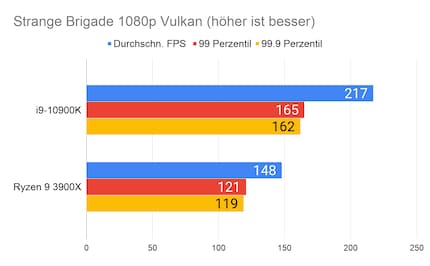
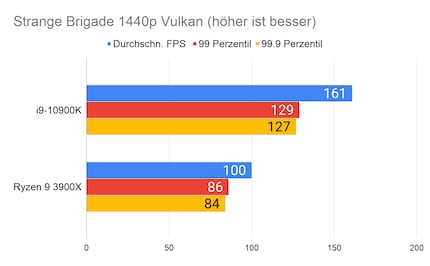
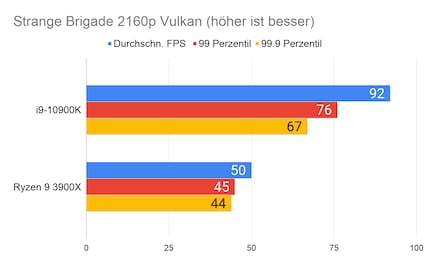
The big difference in "Strange Brigade" is striking. I can only explain this by the fact that the CPU/GPU combination is better in the 10900K. In any case, one thing is clear: Intel is still ahead in gaming. CPU-intensive games such as "Civilization" in particular benefit from the high clock rate of the i9-10900K.
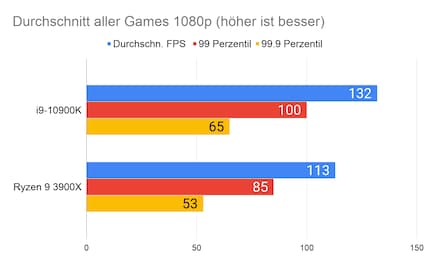
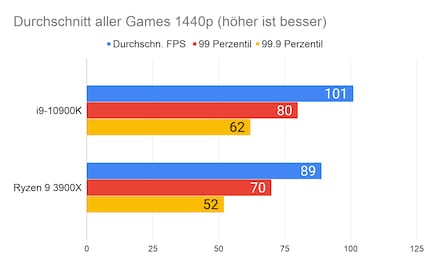
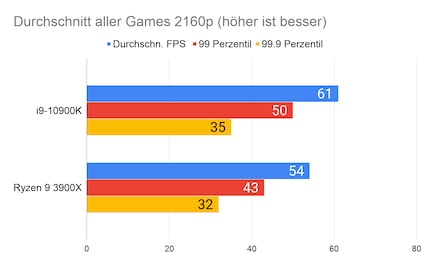
Conclusion: If you want to be king when gaming, you pay a lot
The i9-10900K is undoubtedly a very powerful processor. If you are looking for the best possible performance in games, there is no way around it. However, if you look at the performance of the processor and compare it with that of its predecessor, the i9-9900K, it becomes clear that the 14 nm production technology is slowly reaching its limits. The flagship of the tenth Intel generation is able to set itself apart, especially in processes that benefit from multiple cores. The difference in the single core is small, and in Cinebench R20 and PCMark 10 the 9900K is even ahead of the 10900K. However, this comparison should be treated with caution, as it was made on a different system and not our test benchmark.
And in comparison to the Ryzen 3900X? In applications that favour multiple cores, the AMD processor has the edge. In the other applications, the 10900K performs a maximum of five per cent better. The Intel processor is the clear winner in games. On average 16 per cent higher FPS across all games. However, the tenth-generation flagship also costs almost 30 per cent more than its AMD competitor. If you can do without a few FPS when gaming, the AMD chip offers the better price-performance ratio all round. You should also bear in mind that the influence of the CPU decreases with higher resolution. If you spend just under 600 francs on a CPU, you probably also have enough money for an expensive GPU and play in resolutions higher than 1080p. Then it would be an option to go for the 3900X and invest the 137 francs you save in better RAM.
What also needs to be considered: Intel will and must introduce a new architecture in the next generation. The chip giant cannot continue to rely on the 14 nm manufacturing process for the eleventh generation. Personally, I believe that the LGA 1200 socket will be obsolete by the next series. Upgrading to the tenth generation now won't be possible with a fast processor. You will probably have to buy a new mainboard.
Who should buy the i9-10900K? If you have an i9-9900K, you don't need to upgrade. The price of the processor and the motherboard is not worth it. If you have one of the flagships of the eighth generation or older, it's worth switching, especially if you're into gaming. Intel is the undisputed king here. Even if a major leap in performance is to be expected with a future new processor architecture from Intel, an i9-10900K will easily suffice for a few years. And at least you will be able to claim something: with this processor, you have the last of its kind. The 14 nm production technology has definitely had its day.
From big data to big brother, Cyborgs to Sci-Fi. All aspects of technology and society fascinate me.








