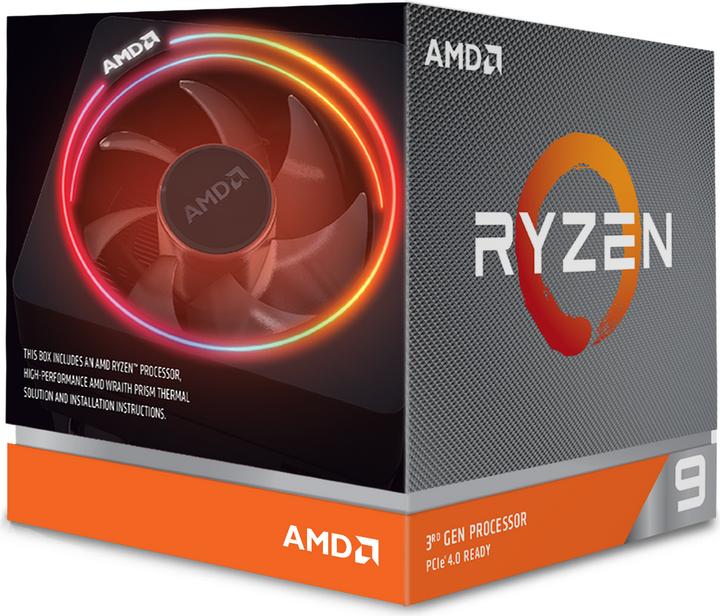

How we test graphics cards
Our graphics card reviews are systematised and you have helped decide how we should test them. This is our graphics card test methodology, created together with you, the digitec community.
If we're going to test graphics cards, we want to stand out from the crowd. That's what you asked for and we think it's a good thing. We asked ourselves how we can set ourselves apart. You also gave us an answer to this question, which is possible with our test setting.
Test system and graphics settings
We ran the benchmarks with an AMD Ryzen 9 3900X with factory settings. We use 16 GB Dominator Platinum RGB with 3200 MHz as RAM. We used the latest drivers at the time of testing. We are aware that this can distort the results in the games somewhat. However, the games we are testing - with the exception of "Control" - have been out for a while. The optimisations due to new drivers should not have any major differences for our tested games.
Graphics, video, CAD, VR, synthetic benchmarks and, of course, games
In our benchmarks, we place a strong focus on applications. We benchmarks in Adobe Photoshop, After Effects and Premiere. For those who prefer to edit videos in Resolve from Da Vinci, we also test there. There is also the Blender benchmark, which is particularly informative for graphics-intensive software.
You also want to know how well the graphics cards perform in VR. We use the Superposition VR benchmark and the three VRMarks Orange Room, Cyan Room and Blue Room. We would also like to benchmark games in VR in the future. We are still looking for suitable software for this. Unfortunately, Nvidia's FCAT VR does not run on our test benchmark.
We made a selection of four games. We believe that less is more when it comes to games. Better a small selection that makes sense. The effort required for the application benchmarks is already very high, which is why we concentrate on the essentials when it comes to games.
We also run synthetic benchmarks such as Fire Strike and Time Spy. We know that synthetic benchmarks say nothing about the actual performance in games. Nevertheless, they are a good way of comparing the performance of graphics cards. In addition, the cards are utilised to such an extent during benchmarking that they become hot. This allows us to make statements about the cooling performance of the cards.
Structure of our reviews
Our graphics card reviews all follow the same structure:
- Introduction with mention of the testbench
- Facts and features
- Results of synthetic game benchmarks with temperature measurements
- Results applications
- Results VR
- Games results
- Conclusion
Synthetic benchmarks and temperatures
We run the Fire Strike, Fire Strike Extreme, Time Spy and Time Spy Extreme benchmarks with the factory settings of the graphics cards. It would make more sense if we normalised the graphics cards by volume, as Gamers Nexus does. This would allow us to make more substantiated statements about the cooling performance. Unfortunately, we can't do that because our test bench is located in an open-plan office - there's nothing to measure in dB. But at least we can tell you how hot the cards run at factory settings. We monitor the temperatures with the integrated tool from 3D Mark.
These are the benchmarks for the applications
For the Adobe Suite, we rely on benchmarks from Puget Systems in the latest version at the time of testing. The benchmarks run scripts with different workloads that place a load on different hardware components. The benchmarks simulate actual tasks in Photoshop, Premiere and After Effects. You can read exactly how the benchmarks work and what exactly is done for Photoshop here, for Premiere here and for After Effects here. At the end, the benchmarks spit out a score for the various tasks and an overall score. We then put these in relation to graphics cards that have already been tested.
For Resolve 16 Studio, we also use a benchmark from Puget Systems and set the GPU configuration to OpenGL and select the graphics card manually.
We run the Open Data Benchmark for Blender. This renders seven scenes, including the BMW demo. You can find more information here. The Blender benchmark only measures the time that our testbench needs for rendering. Here too, we will compare the results with tests that have already been carried out.
How we test VR performance
For VR, we use the Superposition VR benchmark from Unigine. This simulates workloads for HTC Vive Pro, HTC Vive and Oculus Rift and provides an initial insight into VR performance. You can find more information about the benchmark here. In addition, there are the three VRMarks Orange Room, Cyan Room and Blue Room.
We test with these games
We are a little less focussed on your wishes when it comes to the games. We are replacing "Deus EX: Mankind Divided", which was originally on our list, with "Crysis 3", which you requested. This is fitting, as we have included "Deus EX: Mankind Divided" as a DirectX 11 representative in the list and "Crysis" also runs with the DirectX 11 API. We continue with "Shadow of the Tomb Raider", "Strange Brigade" and "Control". "Shadow of the Tomb Raider" for DirectX 12, "Strange Brigade" for Vulkan and "Control" because of ray tracing. If the card does not have ray tracing, we still use the game, but without the option. Since the effort for VR and the software benchmarks is very high, we will leave it at these four games.
If available, we use the in-game benchmark for all games. If none is available, we play the first fifteen minutes of each game. We set the graphics settings to the highest available preset. The same applies to raytracing for raytracing-capable cards. We then provide you with the average FPS as a result.
From big data to big brother, Cyborgs to Sci-Fi. All aspects of technology and society fascinate me.
Interesting facts about products, behind-the-scenes looks at manufacturers and deep-dives on interesting people.
Show allThese articles might also interest you

Background information
Memory timings tested, part 2: Up to 13 per cent more performance
by Kevin Hofer

Background information
I can only dream of 25 per cent more performance: memory timings tried out
by Kevin Hofer

Background information
These new AMD graphics cards have impressed reviewers
by Kevin Hofer
