

Disney animated film instead of porn: what's the Circle firewall good for?
If you want to know where your children are surfing the internet and for how long, you can either talk to them or buy a firewall. Circle has been working on the latter in collaboration with Disney. I have tried it out.
The Disney logo on the Circle Home packaging is designed to inspire blind confidence in buyers. For me, however, the alarm bells are ringing. The megacorporation is well on its way to becoming a media monopolist. I'm not entirely comfortable with bringing a firewall into my home that was created in collaboration with Mickey Mouse. But the idea behind it makes sense: children have access to the Internet earlier and earlier. In addition to all the possibilities that the Internet offers us, it also has its pitfalls. Not all parents have control over where their children are surfing all day long. Circle Home is designed to solve this problem.

A firewall as a babysitter
Circle Home is an inconspicuous little box. It only has two connections: Micro-USB for power and a LAN port (1 Gbit) if you want to connect the device via cable. I opted for the wireless version. Only 2.4 GHz is available. The setup is very simple: install the Circle app, follow the instructions, create an account and a few minutes later the device is ready for use.

All devices that are in the same network as Circle Home can be monitored from the app. No extra software needs to be installed on the respective smartphones, notebooks, etc. As soon as a device dials into the network, it appears in the app. Depending on how many devices are in the household, it can be a bit tedious to identify them all. In most cases, there is no unique name. In the worst case, you have to look up the name of the respective device. You can then rename the device in the Circle app.
In my case, all smartphones, notebooks and consoles were recognised, except for the PS4. This did not appear in the app and therefore could not be monitored. Various profiles can be created in the Circle app. For example, a separate profile for each child, one for the parents and one for the shared computer. You can define time limits, offline times or bedtimes for each profile. The Internet is then automatically cut off. There is also a pause button. This guarantees that the children will hear that the food is ready.
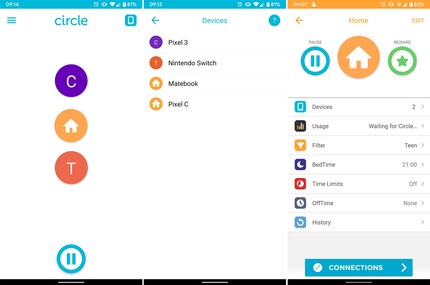
You can also distribute rewards. There are three to choose from: a later bedtime and the daily limit or cancelling the offline time.
The "Usage" menu item lists which app or website has been viewed and for how long. Click on a website to block it. A time limit can also be set for apps.
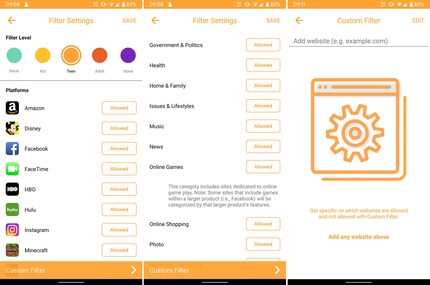
The filters are probably the most important for many people. They are divided into five profiles: Preschool, Child, Teen, Adult and None. Each profile has different default settings that define which content is allowed. You can then manually allow or block platforms such as Twitter or Instagram. Preschool has the strictest filters and only allows a few customisation options. In addition to the platforms, there are categories such as social media, email, videos, online games and news. Unfortunately, with these filters you have to find out for yourself exactly which services and websites are blocked when they are activated. For example, the online games category blocks Steam, Uplay, Origin and the like, while science and technology blocks The Verge and Engadget, but also blocks the game blog Polygon or digitec. You can also create your own filters for specific websites.
Handwork is the order of the day
If you want to set up Circle Home reliably for your whole family, you have no choice but to configure each device separately. This is the only way to ensure that all pages and services are really covered. If there is a family computer or a family tablet that everyone uses, you still only have manual control. Circle cannot distinguish who is using a device.
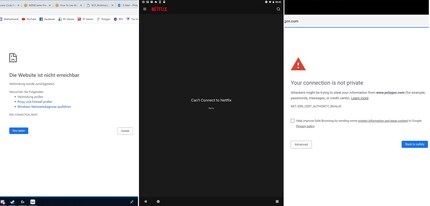
The same message is not always displayed on blocked pages. Sometimes a connection error message appears, sometimes it says the website is not secure. It is then unclear to users whether there is an error or whether Daddy is blocking the Internet. The Circle info page only appears reliably when you surf porn sites. It tells you that this site is blocked for you. You then get an overview of your remaining Internet time and see video suggestions for various Disney clips. I can see it now: my son's surfing Pornhub and is redirected to the Circle page instead. This immediately makes the hormone-driven offspring forget his plans and watch a Disney film instead. Well, that's clear. It's more likely that he gets a new source of inspiration from the Disney princess.
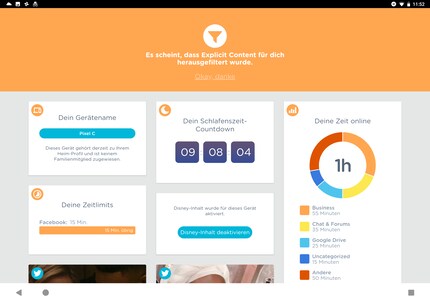
What also only works to a limited extent is monitoring the game time. My Switch is recognised by Circle, but the usage time only runs during an online game such as "Fortnite". That really limits its usefulness.
Slower and with an obvious weak point
As all traffic goes through the firewall, the internet speed is affected somewhat. Without the firewall, I manage up to 380 Mbit/s on my laptop. With Circle Home switched on, the speed drops to 280 to 320 Mbps. However, I hardly noticed this when surfing.
What the firewall has no influence on at all is the mobile network. Smartphones that are not connected to the Wi-Fi and therefore not connected to the Circle Home continue to surf unhindered. And if someone creates a hotspot, they can also bypass the firewall with all other devices. The new Circle Home Plus is supposed to be able to prevent this with a paid plan. However, I was unable to test this device.
Conclusion: Works on the whole, but is that what you want?
Circle Home is quick to set up and offers numerous options for restricting and monitoring the Internet usage of all devices in the same network. However, as most filters don't make it clear what exactly is being filtered, you have to create your own filters for each user profile. A tedious job. Another major disadvantage of Circle Home is that it has no effect on smartphones that are connected to the mobile network. Therefore, it is of no use to the children to simply unplug Circle. The firewall has a backup battery that should last one to two hours.

As a child, I wasn't allowed to have any consoles. It was only with the arrival of the family's 486 PC that the magical world of gaming opened up to me. Today, I'm overcompensating accordingly. Only a lack of time and money prevents me from trying out every game there is and decorating my shelf with rare retro consoles.


