
Guide
Three travel routers compared: always have your WLAN with you
by Lorenz Keller

The Devolo 5G 3600 WiFi 6 router delivers fast internet in situations when mobile radio’s the best option. However, the device comes at a fairly hefty price.
Network specialist Devolo has stepped into the arena of mobile routers for the first time. The stakes are high for the 5G 3600 WiFi 6 router in this review; I’m expecting a lot from this all-rounder. It does cost around 350 francs or euros, after all. Competitor models, on the other hand, are available from as little as 200 francs or euros.
Let’s kick things off with a brief rundown of how this router’s intended to be used. Devolo’s device is meant for specific purposes. Think locations with no or poor internet connection, where users still want to set up Wi-Fi. This could be on a permanent basis, for example on a remote farm, or for a limited time in a holiday rental, out-of-the-way cabin or at some other temporary accommodation in your own country or abroad.
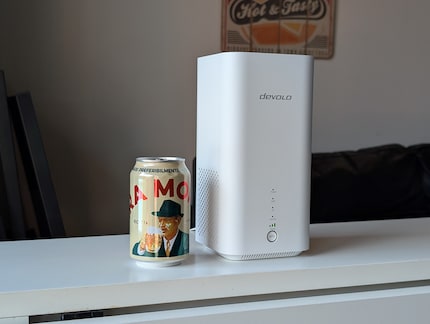
This router isn’t designed for travel, as it can only be used when hooked up to a power supply. What’s more, at around 22 centimetres tall, 11 centimetres wide and long, and weighing one kilogramme, it’s not a device you’d want to lug around in your backpack. If it’s a battery-powered mobile router you’re after, check out my comparison of three different models here:
The router’s most important accessory is a nano SIM card with a data plan, which you slot into the bottom of the device. As is the case with most 5G routers, Devolo’s device isn’t compatible with eSIMs. Instead, you need a physical SIM card.
Now for the test. It soon becomes clear that good mobile phone reception is crucial for getting fast internet with this router – Wi-Fi isn’t the bottleneck. In my 120-square-metre home, this means I have to place the device in my office, positioning it as close to the window as possible. That way, there are no thick concrete walls or ceilings between the router and the antenna.
I get perfect 5G reception there via the Sunrise mobile network. The router tells me as much, with three out of three signal bars lighting up on the front. I then compare this to 10 Gbit/s Galaxus Internet, which runs over fibre optics, distributed via an Asus mesh system. To do this, I took measurements at three locations with my work laptop (a MacBook Pro with an M2 Pro chip).
Office: being right by the window, Devalo’s 5G router has «the home advantage» in this room. My Asus Wi-Fi router is positioned in the living room, a few metres away behind a concrete wall. I can get download rates of 460 megabits per second (Mbps) via 5G and 410 Mbps via fibre optics. Both good numbers that’ll be fine for working on my laptop and streaming videos. If I connect my MacBook via a LAN cable, I get 950 Mbps. That’s all the hardware I have at home.
Living room: one of my two Asus fibre-optic internet base stations is next to the TV. As you’d expect, this is where I get the highest download rates of 740 Mbps. Over 5G, I measure 430 Mbps, similar to the speeds recorded in my office. Since the router’s positioned by the window, I can browse the web to my heart’s content in the living room without a concrete wall getting in the way.
Bedroom: that isn’t the case at my final measuring point, the bedroom. Here, the signal from the 5G router has to pass through five concrete walls. I still get 15 Mbps, but there’s a noticeable delay when websites are loading. However, it’s a different story when it comes to my fibre-optic home network. I get high download rates of 670 Mbps, as there’s a second Asus Wi-Fi router in the hallway, helping to bridge the concrete walls. That’s exactly why I bought a mesh system with two access points. If I hadn’t, I wouldn’t have good Wi-Fi throughout the flat with just one router in the living room.
If you put the Devolo 3600 somewhere with good mobile reception, you can get really good download speeds – even via 5G. The device also fares well as a Wi-Fi router, doing a good job of distributing the signal. Even so, the Devolo 3600 isn’t a miracle worker. In large apartments or homes with numerous obstacles such as concrete walls, the router doesn’t manage to provide good Wi-Fi coverage in all areas. The only viable option there’s a mesh system with several access points. If you want to find out more about these systems, I’d recommend the articles written by my colleague Martin. He’s reviewed the Asus ZenWIFI BQ16, for example:
When it comes to uploads, mobile internet doesn’t fare quite as well against fibre optics. I measured the speeds at the same three points in my flat.
It’s immediately obvious that upload speeds are considerably worse with the Devolo router. If you wanted to, say, make data backups in the cloud, it’d take you ten times longer via 5G than via the fibre-optic network. This is a purely technical issue; mobile network providers prioritise downloads, so allocate lower bandwidth to uploads.
These limited resources are made available when needed. And besides, smartphone users, who tend to use the internet for social media, streaming, websites or apps, mostly need data flowing from the network to their devices, and not the other way around.
However, if you’re somewhere with a poor internet connection, for example with an old copper cable connection, you might get even lower upload speeds.

I also tried out the 5G router in a second test environment: an apartment outside of Switzerland with poor mobile reception and no telephone line, let alone a fibre-optic network. I’ve tested various travel routers at the same location.
Again, the Devolo router isn’t a miracle worker. Like any other router, it only gets a weak 4G signal. Even so, it makes the most of it, offering consistently good Wi-Fi throughout the 3.5-room, 70-square-metre apartment with conventional brick walls.
I mostly notice significant differences when using the internet in rooms outside of where the router’s located. My test device delivers better internet speeds than the travel routers did. With this in mind, it’s definitely worth making room for it in your suitcase.
Devolo makes it easy to get started. You pop in the SIM card, switch on the device and it’s ready to go. An individual SSID (Service Set Identifier) with a secure password is set up by default. The information’s displayed on a sticker on the bottom of the router and can be used to immediately log into the Wi-Fi.

It’s crucial to unlock the SIM card beforehand, for example in a smartphone. You can’t do this in the Devolo app – it’s only possible via the router user interface in a web browser.
These, by the way, are the two tools available for managing the Devolo 3600. The router’s basic functions can be operated via the app, while more advanced users are more likely to prefer the web browser.
Incidentally, the app is beginner-friendly; the router’s recognised as soon as you connect your phone to the Wi-Fi. You can then change details such as the Wi-Fi name, password or administrator password. The app also tells you how much mobile data you’ve used and which devices are connected to the network.
If you want to set up additional settings such as parental controls, a guest network or restriction of services or websites, you’ll have to access the user interface via a web browser. There are clear instructions on how to do this in the manual. The web interface also allows you to configure dynamic DNS, VPN, firewall or filters.
The router has three physical ports on the back, including a Gigabit and a 2.5 Gigabit LAN port. This means that internet can also be fed in from a cable or telephone connection, either to use the Devolo device like a typical Wi-Fi router or to use 5G and cable internet as a backup. However, if you do that, you’ll have to switch between the two sources manually. End devices such as PCs or streaming boxes can also be connected via cable if you’re not using the Wi-Fi.

One special feature of the router is its third port, compatible with the RJ11 standard. You can plug an analogue telephone into this and, with the right services, make calls via the router. Since I didn’t have a suitable device available, I didn’t test this feature as part of my review.
Devolo’s router is aimed at an ultra-specific customer group. Namely, anyone in a position to get better internet via the mobile network than they would via a cable connection or telephone line. Or people in areas where mobile radio’s the only option.
The router’s reception quality and Wi-Fi network are much better than that of mobile routers or a phone’s hotspot. However, the device will set you back over 350 francs or euros, is pretty hefty and requires a constant supply of electricity.
Pro
Contra
Gadgets are my passion - whether you need them for the home office, for the household, for sport and pleasure or for the smart home. Or, of course, for the big hobby next to the family, namely fishing.