

A sick Wi-Fi upgrade for my flat: testing the ROG gaming router
My place is a real nut to crack. It's basically impossible to set-up either decent Wi-Fi or a Powerline option that delivers anything above 108 Mbps. Until now. As the results of this review will show, fast wireless internet speeds no longer have to be a pipe dream.
Powerline adapters with integrated Wi-Fi and invisible antennas can't be as strong as a router with three visible antennas. But what I'm experiencing now far exceeds my somewhat naively low expectations.
Today I'm testing the Rapture GT-AC2900 router by Republic of Gamers:

This RGB gaming router comes with the following features:
- Processor and memory: 1.8 GHz 64-bit dual-core processor, 256 MB of Flash, 512 MB of RAM.
- Antennas: 1 x internal, 3 x external.
- Ports: 1 x RJ45 WAN (Gigabit), 4 x RJ45 LAN (Gigabit), 1 x USB 2.0, 1 x USB 3.0.
- Network standards: IEEE 802.11a, IEEE 802.11b, IEEE 802.11g, IEEE 802.11n, IEEE 802.11ac, IPv4, IPv6.
- Transmission rate: 5 GHz to 2167 Mbps, 2.4 GHz to 750 Mbps.
- Encryptions: 64-bit WEP, 128-bit WEP, WPA2-PSK, WPA-PSK, WPA-Enterprise, WPA2-Enterprise , Radius with 802.1x, WPS support.
- User modes: Wireless router, range extender, access point, media bridge.
- Dimensions: 221 x 169 x 111 mm (width, height, length), 780 g.
- Operation: WPS button, reset button, power button, wireless on/off button, LED on/off button, boost key.
- Features: Firewall, Access Control, VPN support, range boost, router app, link aggregation, MU-MIMO, Airtime fairness, Smart Connect, traffic analyser, adaptive QoS, WTFast Gamers Private Network, AiProtection Pro, parental control, guest network, Mac OS backup, enhanced media server, AiCloud personal cloud service, 3G/4G data sharing, printer server, Download Master, AiDisk file server, IPTV support, Roaming Assist, bandwidth limiter.
- Features: GeForce Now Recommended Router, ASUS Aura Lighting.
By the way: according to the hardware specifications, this router seems to be identical to the Asus RT-AC86U except for the RGB light show and a fourth internal antenna.
Apartment floor plan and locations of old and new Wi-Fi ports
My 120 m² maisonette apartment has massive walls and is strongly angled. I get my internet via a cable network – the modem is in the living room, my subscription gives me 300 Mbps of download and 30 Mbps of upload speed. Of course, the modem also has Wi-Fi built in, but its coverage is so weak that I disabled it from the start.
So far, I've been using a Devolo gadget to give my devices access to the Internet via the power grid. I'm currently using three «Magic 2» adapters, two of which also offer Wi-Fi. As a basis for comparison, I first tested the surroundings with my existing set-up.
I've marked the previous Wi-Fi locations as well as the new ones on the two apartment layouts below. Any purple Wi-Fi icons represent the my Devolo Magic 2 Wi-Fi adapters. The Wi-Fi icon in green represents the location of the ROG Capture GT-AC2900 router.
Until now, I mostly used Wi-Fi from my office and bedroom. The new location for the ROG router will be in the living room.
** Previous Wi-Fi set-up: two Powerline adapters**
The massive walls of my apartment aren't a great prerequisite for my Powerline Wi-Fi. If I sit on the balcony, I only get access in the 2.4 GHz range despite being a few metres away from the current router. I'm not surprised, lower frequencies reach further. But if you rarely exceed 80 Mbps inside at 5 GHz, your face will definitely fall asleep as you surf on the balcony. Annoying – it can't be that everything loads so incredibly slowly or that I have to switch to my mobile network.
The Devolo Magic 2 products I use are Powerline with the latest «G.hn» standard. Powerline's biggest advantage is the low 1 ms of latency. The data throughput, however, depends strongly on your existing power line. Unfortunately, anything above 108 Mbps is impossible in my apartment. That’s not optimal, but sufficient most of the time. At least when you're not used to true lightning-fast speeds anymore. What's not so great is that this bottleneck also affects Wi-Fi, of course, should it have more output power than your socket.
If you'd like to know more about Powerline and the latest standard, I recommend the following article (in German):
My old Powerline Wi-Fi: speeds and ping per room
Equipped with the «LAN Speed Test» software, I start measuring my Wi-Fi. I upload a 1 GB file to my NAS (in German), which is located in the living room, up and down three times per measuring location. To determine the latency, I ping my NAS using the DOS console.
Here are the results of my Devolo Magic 2 Wi-Fi set-up:
| Location | Devolo Magic 2 Wifi | Ping |
|---|---|---|
| Entrance hall | 31.9 Mbps | 13 ms |
| Living room | 76.5 Mbps | 10 ms |
| Dining room | 65.5 Mbps | 12 ms |
| Kitchen | 75.0 Mbps | 11 ms |
| Balcony | 24.9 Mbps | 15 ms |
| Broom closet | 78.6 Mbps | 9 ms |
| Bathroom | 88.4 Mbps | 8 ms |
| Office | 91.3 Mbps | 2 ms |
| Washing room | 66.8 Mbps | 12 ms |
| Upstairs bathroom | 71.4 Mbps | 10 ms |
| Bedroom | 58.7 Mbps | 7 ms |
| Average | 66.3 Mbps | 10 ms |
I was aware that my Wi-Fi belongs on the weaker side. But I'm surprised that it only achieves 66.3 Mbps on average and has a latency of 10 ms.
New Wi-Fi option with RGB and three antennas

The new router also comes with a quick start guide, a network cable, a screwdriver and a stand that can also be used for wall mounting. I deactivate my Devolo Wi-Fi and start installing the ROG router. This is done in a few simple steps; screw on the stand and three antennas, then plug in the network and power cables. After a few minutes, I am greeted by a small RGB light show, which finally stops at red. Beautiful, but ultimately useless – I can press the LED button to activate eye-friendly mode or deactivate RGB. Let's see what else this thing can do.
Setting up the gaming router
You can set up the router via Wi-Fi or LAN. The wired option is quicker, because you don't have to look up the SSID and the password on the router sticker, which is stupidly covered by the already screwed on stand. The setup works with a Smartphone, Tablet or Laptop/PC. To begin, enter the IP of the router into your browser or go to http://router.asus.com, where the page should redirect you directly to your new router.
The basic setup is done in just a few steps:
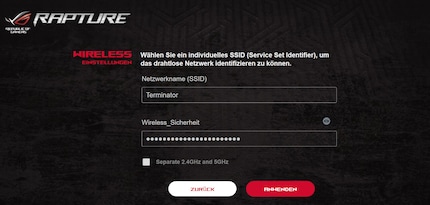
In addition to an account name and password for router access, SSID and Wi-Fi passwords must also be specified. You can also create separate 2.4 GHz and 5 GHz networks as needed. Meet my new Wi-Fi network «Terminator».
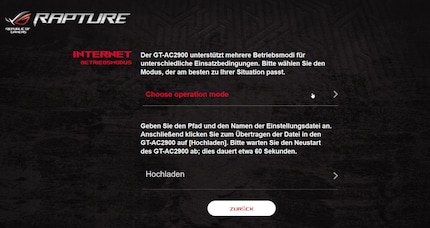
Next, I get the option to restore the router configuration from an existing backup. Not available with my set-up, which is why I have to select an operating mode.
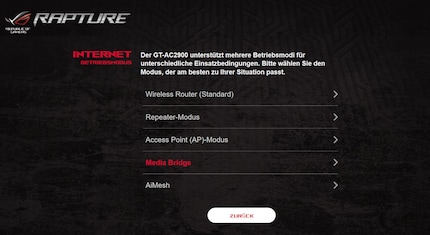
You can use the router in the following ways:
- Wireless router.
- Repeater mode.
- Access point.
- Media bridge.
- AiMesh.
Since I want to leave the IP assignment and port forwarding to my cable modem for the time being, I operate the router as an access point. So it does nothing more than expand my existing wired LAN with Wi-Fi.
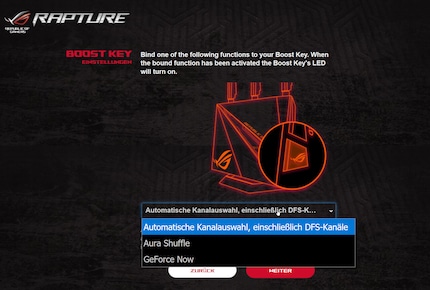
Now the «Boost Key», a configurable key with an ROG logo on the side of the router, may be assigned a function. I can choose between «Automatic Channel Selection», «Aura Shuffle» and «GeForce Now».

If you select «GeForce Now», all GeForce Now gaming devices will be prioritised when you press the button. With «Aura Shuffle», you can adjust the RGB effects at the touch of a button – a grand total of eleven effects are available (Breathing, Strobing, Starry Night, ...). «Automatic Channel Selection» instructs the router to check or adjust the channels (including DFS channels) and improve wireless performance.
I assign the automatic channel selection to my Boost Key. Let's see if I'll ever use this feature at all, or if my Wi-Fi won't ever need this.
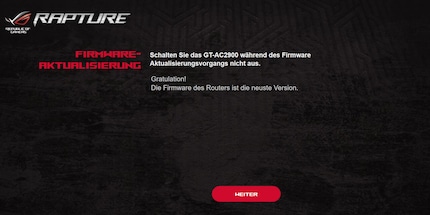
Last step of the set-up: an automatic update.
Gaming router: speeds and ping per room
Oh yeah, it's all coming together. Let's jump right into the second round of tests with new hardware.
| Location | ROG Rapture GT-AC2900 | Ping |
|---|---|---|
| Entrance hall | 283.0 Mbps | 3 ms |
| Living room | 553.6 Mbps | 2 ms |
| Dining room | 520.0 Mbps | 2 ms |
| Kitchen | 388.0 Mbps | 2 ms |
| Balcony | 284.0 Mbps | 3 ms |
| Broom closet | 373.6 Mbps | 2 ms |
| Bathroom | 523.2 Mbps | 2 ms |
| Office | 56.9 Mbps | 5 ms |
| Washing room | 193.0 Mbps | 4 ms |
| Upstairs bathroom | 269.0 Mbps | 3 ms |
| Bedroom | 179.0 Mbps | 4 ms |
| Average | 329.4 Mbps | 3 ms |
On average, I achieve 329.4 Mbps with the new Wi-Fi system at a ping of 3 ms. Only the office leaves something to be wished – with 56.9 Mbps at 5 ping.
Powerline Wi-Fi vs. the gaming router
When drawing a comparison between these two Wi-Fi options, the ROG router is clearly ahead, not just in terms of latency with 3 ms compared to 10 ms. Impressive. Even more astounding is the direct comparison of data throughput per location.
| Location | Devolo Magic 2 Wifi | ROG Rapture GT-AC2900 | Performance increase |
|---|---|---|---|
| Entrance hall | 31.9 Mbps | 283.0 Mbps | 8.9 times faster |
| Living room | 76.5 Mbps | 553.6 Mbps | 7.2 times faster |
| Dining room | 65.5 Mbps | 520.0 Mbps | 7.9 times faster |
| Kitchen | 75.0 Mbps | 388.0 Mbps | 5.2 times faster |
| Balcony | 24.9 Mbps | 284.0 Mbps | 11.4 times faster |
| Broom closet | 78.6 Mbps | 373.6 Mbps | 4.8 times faster |
| Bathroom | 88.4 Mbps | 523.2 Mbps | 5.9 times faster |
| Office | 91.3 Mbps | 56.9 Mbps | 0.6 times faster |
| Washing room | 66.8 Mbps | 193.0 Mbps | 2.9 times faster |
| Upstairs bathroom | 71.4 Mbps | 269.0 Mbps | 3.8 times faster |
| Bedroom | 58.7 Mbps | 179.0 Mbps | 3.0 times faster |
| Average | 66.3 Mbps | 329.4 Mbps | 5.6 times faster |
A 11.4 times performance increase on the balcony is a blatant announcement on the part of ROG. Or a poor showing by Devolo or Wi-Fi without external antennas? Be that as it may, the average 5.6-fold increase in performance in the entire apartment can also be seen as significant. Now I can use my internet subscription (300 Mbps download, 30 Mbps upload) via Wi-Fi relatively well.
Conclusion: router exceeds expectations, at a steep price
I'm not surprised that ROG's router performs well. However, I didn't expect a plus of 263.1 Mbps. Only in the office do I achieve better coverage and latency with the old Wi-Fi option. As a result, Devolo's Powerline solution will continue to be used, but with Wi-Fi disabled. I leave my gaming PC in the office wired into the network, as I gain 4 ms.
Whether the price of the router is justified is questionable. Personally, I'd probably go for a slightly cheaper model. I'll never use many of the features that this router offers. Therefore, I'd rather do without RGB, GeForce Now and co. and pay a little less as a result.
Since this is the first router I've tested in this apartment, I can't yet compare it to other products with similar specifications. But now I have a first standard to give you more router reviews soon. Any ideas on what router I should test next? Drop me a comment down below. And if you'd like, click on the «Follow Author» button to not miss out on future tests.
I find my muse in everything. When I don’t, I draw inspiration from daydreaming. After all, if you dream, you don’t sleep through life.




