
Product test
Let's compare PLC: 2000 Mbps? But of course!
by Martin Jud

The new HomeGrid standard is supposed to fix it and bring more power, more range and more stability to the home network via the electrical wiring. I use the "Devolo Magic 2" to make a direct comparison with the old standard. And as it turns out, the power grid in my flat is a real tricky nut to crack.
The world needs new technologies and chips. But when it comes to powerline, there has been no progress since 2014. Now things are finally moving forward and the old "HomePlug AV" standard is being replaced by "G.hn". The Magic products from Devolo are among the first devices with the new chipset.
A little note in advance: If you want to know how a powerline works or would like to find out more about the comparative products with the old standard mentioned in this article, I recommend reading the following article.
When I compared five old-standard powerline adapters at the end of May 2018, I was more than surprised: all the adapters were a long way off the maximum promised 1000 to 2000 Mbps. In my home, the winner of the test round at the time, the "Devolo dLAN 1200 triple+", only achieved 96.95 Mbps. This is easily enough for multiple 4K Netflix streaming, but when the adverts suggest more performance, you still feel like you're being led around by the nose.
For this test, I installed Magic products with the second generation of the new standard.
This is what the Magic 2 Multiroom kit brings you on paper:
In contrast to previous Devolo products, it is no longer necessary to press a button on the adapters for the initial setup. There are three ways to get there:
The Magic products are not backwards compatible with the old "HomePlug AV" standard. However, you can operate the old and new technology in parallel if required. A smartphone app is available for setting up the network. Or you can use the "Devolo Cockpit" programme and the web browser on your desktop computer.
Once set up, the adapters also update themselves. To make sure that my adapters are up to date with the latest software, I waited one night before testing and only started the test the next day.
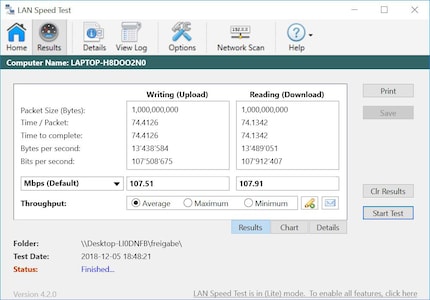
Of course, I test the adapters with the new standard in exactly the same scenario as with the old adapters. For authenticity purposes, testing is only carried out within the LAN using two computers with SSDs. The two computers act as server and client. From the room with the router, I upload a 1 GB file to a directory on the computer in the target room. Once the upload is complete, the file is downloaded again. The average Mbps is measured in the process. I repeat this process three times and then use the average of the six results as the final Mbps rating.
I run an initial test series under optimum conditions. This means that only the adapter is connected to the socket. I attach additional devices using a power strip, which is connected to the adapter's integrated socket with mains filter.
I would also like to know how the adapters perform under sub-optimal conditions. To do this, I install the second adapter in the bedroom. And I do it the way you shouldn't. I connect a long extension cable and a power strip in front of the adapter.
| product | Ø Mbps | Ping (average value) | |
|---|---|---|---|
| 1st rank | Devolo Magic 2 WiFi 2-1-3 (2400Mbit/s) | 108.28 Mbps | 1 ms |
| 2nd rank | Devolo dLAN 1200 triple+: Starter kit (1200Mbit/s) | 96.95 Mbps | 1 ms |
| 3rd rank | Zyxel PLA5456 Starter Kit (1800Mbit/s) | 72.41 Mbps | 3 ms |
| 4th rank | Netgear PL1000-100PES (1000Mbit/s) | 48.98 Mbps | 2 ms |
| 5th rank | myStrom 2000 Connection Kit (2000Mbit/s) | 42.68 Mbps | 44 ms |
| 6th rank | TP-LINK TL-WPA9610 KIT (2000Mbit/s) | approx. 15.00 Mbps* | No reliable value can be determined |
*Unable to upload or download large files due to unstable connection
Having heard a lot of positive things about the new standard in advance, I was absolutely convinced that the new adapters from Devolo would definitely come out on top. But the comparison is sobering. Although the new product outperforms all other tested adapters in my home, it doesn't really stand out clearly from the old standard.
| product | Ø Mbps | |
|---|---|---|
| 1st rank | Devolo Magic 2 WiFi 2-1-3 (2400Mbit/s) | 84.25 Mbps |
| 2nd rank | Zyxel PLA5456 Starter Kit (1800Mbit/s) | 51.72 Mbps |
| 3rd rank | Devolo dLAN 1200 triple+: Starter kit (1200Mbit/s) | 44.61 Mbps |
| 4th rank | Netgear PL1000-100PES (1000Mbit/s) | 20.67 Mbps |
| 5th rank | TP-LINK TL-WPA9610 KIT (2000Mbit/s) | 0.00 Mbps* |
*Connection not possible
Unfortunately, I don't have any suboptimal test results for the myStrom adapters. However, these are not usable in my network even under optimal conditions (ping value of 44 ms). I also failed to test the ping values of the adapters under these conditions in May. Incidentally, the new Devolo adapters achieve an average ping value of 6 ms under sub-optimal conditions. If you take a look at the results, you will notice that the new standard achieves almost twice the speed of the old Devolo adapters.
As it turns out, my home and its power grid are a real tricky nut to crack. The new standard doesn't give me much more power. The increase in performance during the sub-optimal test indicates that I get more stability in my powerline network with "G.hn".
The products themselves are not bad and have their raison d'être. After all, you can easily run four 4K Netflix streams simultaneously at 100 Mbps. Because I get enough data throughput for my needs, and for reasons of convenience, I continue to rely on Powerline in my home. However, I (still) believe that the lab values on the packaging should be banned. I would love to be there and see what test set-up the manufacturers use to arrive at such generous values.
The only thing left to say is that my home with a power grid from the 80s and the performance of the adapters do not reflect what your home can achieve. I would like to know if I have the worst power line in Switzerland. So now the question for you; what's your situation? If you also have a powerline, it would be really great if you could take part in the survey. Or leave a comment - if possible with a detailed description of your equipment and the measured performance.
How much Mbps does your powerline deliver?
The competition has ended.
I find my muse in everything. When I don’t, I draw inspiration from daydreaming. After all, if you dream, you don’t sleep through life.