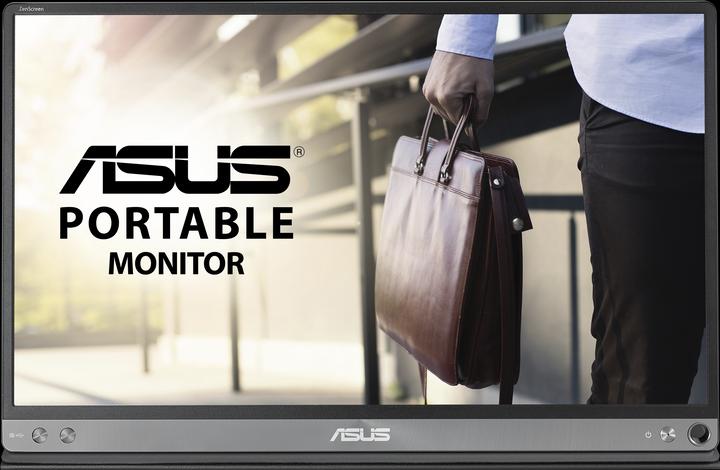
ASUS ZenScreen MB16AC
1920 x 1080 pixels, 16"
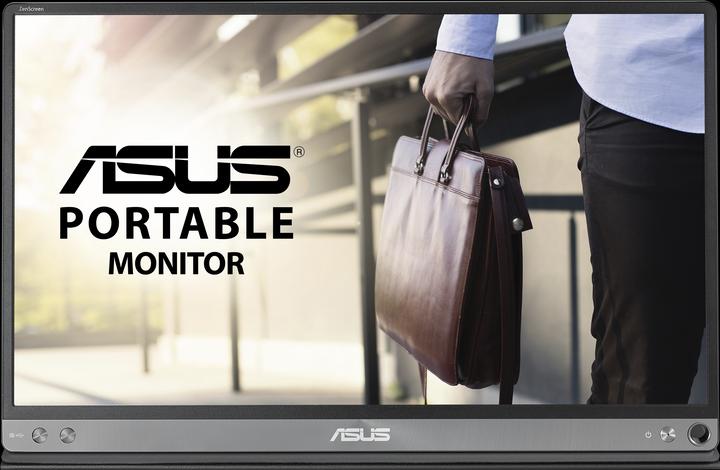
ASUS ZenScreen MB16AC
1920 x 1080 pixels, 16"
The ASUS MB16AC screen is compatible. It connects to the new MacBook Pro with the included USB C cable. If you have an old MacBook Pro with Thunderbolt 2, use the included adapter.
I think not. Power and video come through the same USB C cable. This only works if the smartphone supports DisplayPort over USB C. I don't think the Google Pixel can do that.
13cm -17 cm
If your laptop has USB-C: via or by USB-C (and, according to Specs, that USB-C cable is included). BR
Unfortunately I can't answer that because I don't work with Mac.
So with the new iPad Mini which has the USB-C connection, you can connect it via an HDMI dongle or USB-C. Without the touch function, of course.
No, that is not possible. The monitor must be supplied with power via USB-C.
The monitor does not have an autonomous power supply. It is powered by the computer to which it is connected. A USB C cable with USB A adapter are included in the scope of delivery. I use the monitor as an additional screen for a MacBook Pro (USB C) as well as for a Lenvo Thinkpad (with USB 3 adapter), both work perfectly.
hello, unfortunately this will not work and it is not supported.
If your device has a video capable USB-C or Thunderbolt-port, then it should work.
Yes, I use the display on the MacBook Pro and it works fine.
In my opinion, this does not work! The screen needs a sufficiently strong power supply. A notebook battery can do that. A camera battery definitely can't!
Hi, it seems just that there are not driver installed, cable should be ok. Check ASUS support to download and installed the needed drivers: https://www.asus.com/us/Monitors/MB16AC/HelpDesk_Download/
Yes, but you have to download the right drivers and I don't do it...
These monitors support several colors profiles and two types of connectivity. They might be setup using different blue light filters, colors mode or color temperature. These can be changed on the monitor itself using the two buttons on the left, or using the ASUS DisplayWidget Software ( https://www.asus.com/Monitors/MB16AC/HelpDesk_Download/ ). Make sure both monitors are using the same Blue Light Filter level, the same colors mode, the same color temperature (preset or R/G/B values), and the same brightness and contrast. They might be connected through different connectivity types, DisplayLink and USB-C DisplayPort Alt-Mode, and your system might be sending different kind of signals, or have different color management profiles for different connectivity types, ending up in different colors being displayed. Try both monitors through USB type A to force DisplayLink mode. USB-C can use DisplayPort Alt-mode and while is it the best of the two connectivity types, you might have one monitor using DisplayLink and the other using DisplayPort, which your computer might send different kind of signals to ending up in different colors. If you're using color management, make sure they're using the same profile.
So it actually works quite well via USB
No, that is not possible. The problem is that on this screen the power is distributed to the screen via the USB-C port. An HDMI port does not provide enough power for this display. (I did the test)
Theoretically you can, practically it has a high response time and only 60 FPS. LG Florin
Ciao Tanja. A keyboard won't help you with this monitor.... It is only a monitor - not a tablet. You can't use this monitor alone but only with a PC or laptop. Hope this helps ;-)
Hi Whitebull9 I can't say if this cable will fit, I bought this one and it works: Tether Tools TetherPro USB-C / USB-C (3m) The cable is a bit bulky but it gives me picture on my HP Elitebook G3 (even with Windows 7) The display also runs fine on my HP Spectre Folio Convertible with this cable.
If I'm not mistaken this MacBook has USB-A as well? The ZenScreen comes with a USB-C cable and an adapter USB-C to USB-A, which works perfectly fine on my MacBook Pro, late 2013.
No, the ZenScreen MB16AC is neither touch nor pen compatible. For touch, the ZenScreen MB16AMT is similar in 10-point capacitive touch, built-in battery, and USB-C (DisplayPort USB-C alt mode or DisplayLink USB A/C, like the MB16AC) or micro-HDMI connectivity. All capacitive touchscreens can work with capacitive styluses, but they are nothing compared to finger use. To write or draw, a real active pen is needed (better resolution than touch, pressure information, etc...), and you have to move to graphic tablets with integrated screen like the Wacom Cintiq 16, or even higher end to have pen+touch. Make sure you know what you want to use the pen for. ASUS ZenScreen MB16AMT : ASUS ZenScreen MB16AMT (15.60", 1920 x 1080 pixels) Wacom Cintiq 16: Wacom Cintiq 16 (16", 1920 x 1080 pixels (Full HD))
USB hub with min. 16 watts at 8 watts on each port and more than 400Mb/s or 50MB/s minimum data transfer rate. USB 3.1 and higher includes Displayport, MHL and Thunderbolt. For lower standards, you would have to pay attention to the certification, for the connection cable in any case (so preferably USB 3.1 certified). The hub must be able to ensure sufficient power for the operation of the screen and support all required features (for 2 MB16AC monitors, it must be able to deliver 1.5 amps per port, i.e. at least 3 amps via the USB C port). The data rate depends on your refresh rate, for FullHD at 25Hz you need at least 2 Mbit/s * 25=50Mbit/s, at 100Hz 200 Mbit/s (in bytes then simply divide by 8). There are also special hubs for this: https://www.maclife.de/news/gehts-einem-usb-c-kabel-zwei-displayport-monitore-nutzen-10089363.html Depending on what else is to be connected to the hub and your Macbook, I recommend one with an active power supply (specifically, if the screen + other devices together need more power than the port on the Macbook can supply, with 2 MB16AC we are already at min. 3 amps or max. 16 watts (actually 7.875 watts per screen)). @ Digitec: Unfortunately, I don't see any detailed USB standard certification information or speed specifications for the USB hubs on digitec, can one simply assume that what has a USB 3.0 port also delivers 5Gbit/s total performance?
I bought this monitor, actually for my e-cube (probably best equivalent to a Raspi). Without going into the technology, it didn't work! HDMI does not work! Without any problems, the fancy monitor does its job on the labtop (USB-C) and on my PC on a USB 3 (with the blue plug). From this point of view, the USB type A specification is not quite correct. In other words: practically every PC and laptop has USB type A, especially the older devices, but not all have USB 3. My e-cube has a blue USB 3 type A connector but the monitor does not work. The monitor spits out the message I should install drivers for the "Alternate Mode", which are not to be found for Linux and the e-cube. Hope this could help.
As far as I know, only Android devices are supported.
30 of 65 questions