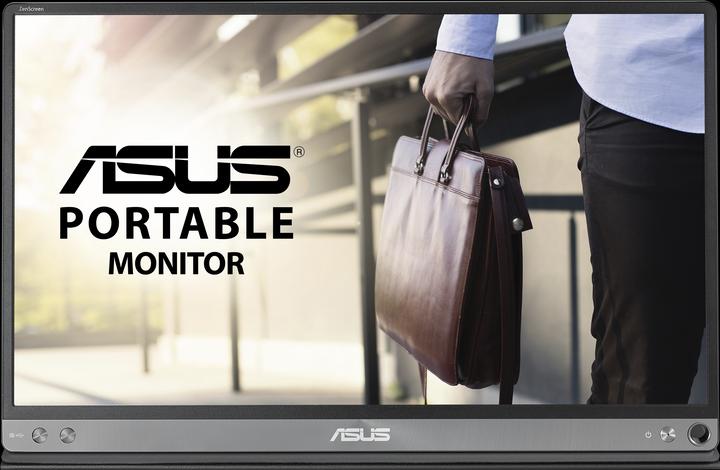
ASUS ZenScreen MB16AC
1920 x 1080 pixels, 16"
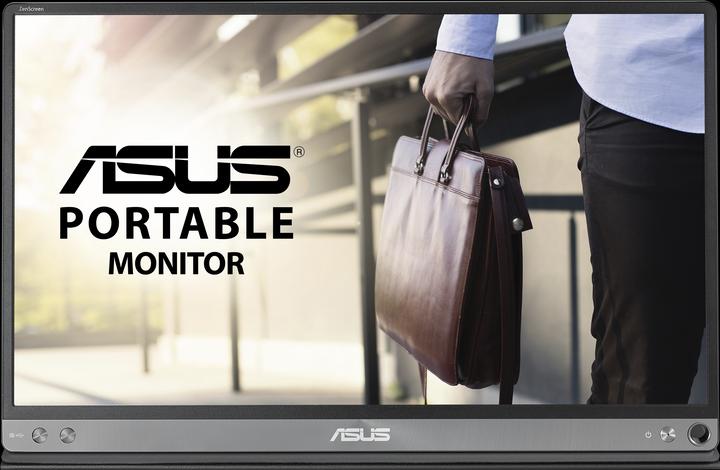
ASUS ZenScreen MB16AC
1920 x 1080 pixels, 16"
What exactly does "... is compatible with any laptop equipped with a USB Type-C or USB Type-A port"? With emphasis on the "or". I am looking for a portable monitor to run on a Raspi PI 4 (HDMI and USB 3 Type-A).
I bought this monitor, actually for my e-cube (probably best equivalent to a Raspi). Without going into the technology, it didn't work!
HDMI does not work!
Without any problems, the fancy monitor does its job on the labtop (USB-C) and on my PC on a USB 3 (with the blue plug).
From this point of view, the USB type A specification is not quite correct. In other words: practically every PC and laptop has USB type A, especially the older devices, but not all have USB 3.
My e-cube has a blue USB 3 type A connector but the monitor does not work.
The monitor spits out the message I should install drivers for the "Alternate Mode", which are not to be found for Linux and the e-cube.
Hope this could help.
It comes with a connection cable with USB-C and an adapter to USB A. Therefore an Or