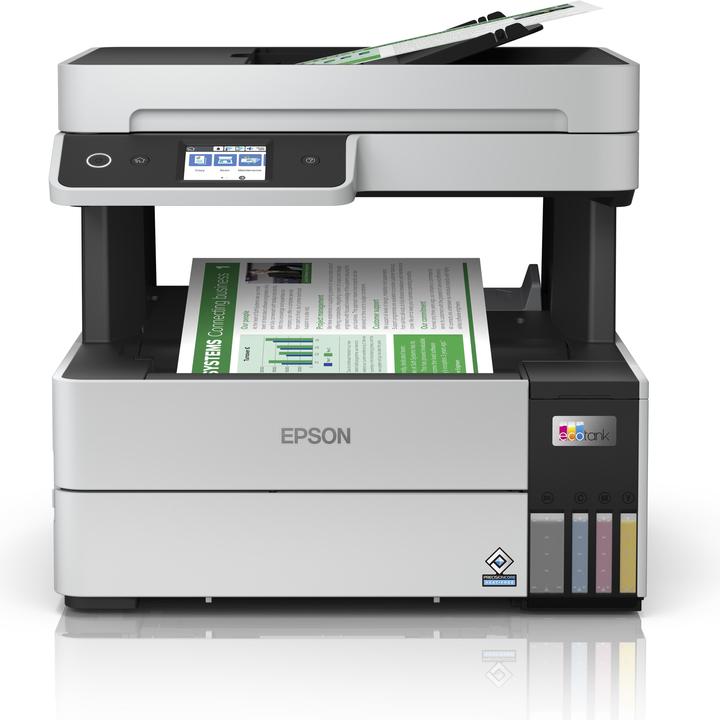
Epson EcoTank ET-5150
Ink tank, Colour
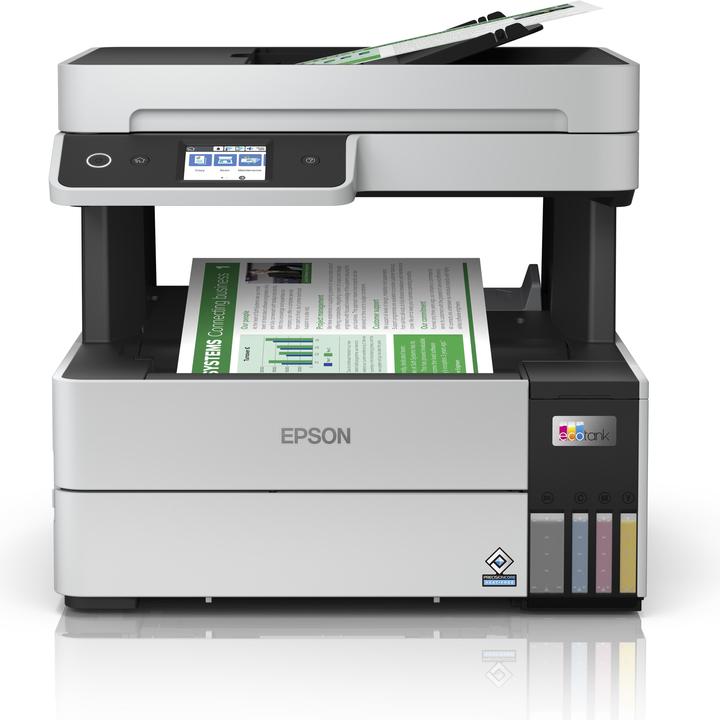
Epson EcoTank ET-5150
Ink tank, Colour
I wanted to set up the printer via WIFI (Salt). Unfortunately, this has not gone well so far. In a Mac environment with macOS Catalina and Big Sur. The following problems occur: - The Epson online installer and the printer do not work together. - Installer problem: first connection, then driver and software --> cannot install the driver first. - I was able to set up the connection manually, then I found the driver on the Epson site and installed it separately. I was then able to set up the printer. - But: the printer does not print. Sometimes it works for one session. If I want to print again later, it does not wake up. What can I do?
Is it not possible to simply add the printer as an AirPrint printer without installing the Epson software? With the ET 4750 it works without problems and I haven't found any essential function (incl. scanning) that is not also supported by the Apple AirPrint drivers. Simply that the whole thing works as opposed to installing the "manufacturer software"... the same with most HP printers - I've always done best with the Apple Airprint drivers and don't even touch the HP, Epson etc software.
Thank you for your answer. The tip about uninstalling everything... helped me. I even restarted the router. Then set up the printer connection manually and finally downloaded and installed the driver and additional software individually from the epson website.
https://epson.com/Support...
Greetings Jan
Hello jan2u1977...
I don't know if I can really help you, because I work with Windows 10 and not with Mac.
But I can say the following:
I strictly followed the instructions, installed the printer only via WLAN, without USB. I set up a network for my PC, my mom's PC in the apartment downstairs, my mom's Android phone, iPhone and Android tablet.
I seem to remember that - before installing the software - when the printer was connected to the WLAN, I installed the latest software on the printer (manually, on the printer itself).
Everything went smoothly with the test settings until I wanted to install the software that came with the printer. A print job did not work at the beginning and gave error messages.
I then uninstalled everything, called up the printer on the PC and on Epson's HP and installed all the software from there.
Through the network I had set up beforehand, I was then able to configure the printer in the settings. For the first time -I think- an error message came up again.
With the Epson Printer Connection Checker and Espon Connect Site, I was somehow able to resolve the errors.
Since then, the printer purrs 1A.
Unfortunately, I can't help you anymore, but I hope that you will have as much fun with this turbo part as I did.
greetings patatina