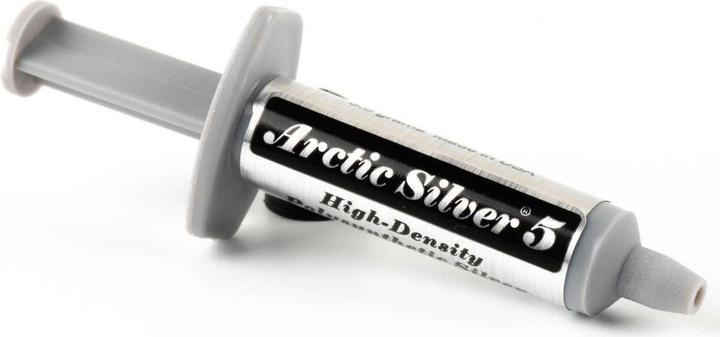
Arctic Silver Thermopaste silver 5 (3.5g)
9 W/m K, 3.50 g
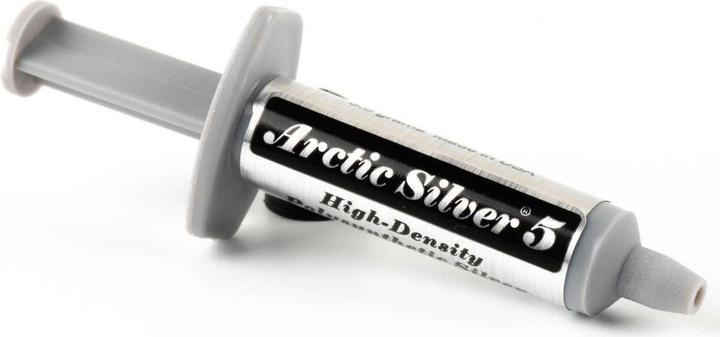
Arctic Silver Thermopaste silver 5 (3.5g)
9 W/m K, 3.50 g
I bought the paste yesterday. I read the manufacturer's description, and it clearly states that you have to apply the paste very thinly, and then work it very thoroughly into the pores of the metal surface with a chalk card, and then clean everything with coffee filter paper. Never touch it with your fingers, or allow any dust particles or hair to fall on it. The description is very long and difficult to understand. It talks about forming a 1 mm wide line with the paste in the middle of the processor, and then pressing the cooler onto it and turning it around. This creates a circle of paste. Then fix it. But I can't turn the cooler around! What do I do now? I didn't understand that this step is compulsory? Now comes the best part from the manufacturer: Between 50 and 200 hours, the computer will often freeze or switch itself off. And it does! If I reach my Ubuntu, I try to save my data, but the computer then shuts down. Here is the manufacturers pdf file how tu use the product: http://www.arcticsilver.com/pdf/appmeth/int/vl/intel_app_method_vertical_line_v1.1.pdf On the bottom of page 6, it is explained that for 200 hours of operation, the computer constantly becomes unstable. What is the opinion of the Digitec specialist? I have tried both methods: -first applied thicker and spackled with a bone letter opener. That's how I got the computer runs. -Now I have visited www.arcticsilver.com and read the instructions for use very carefully. The computer shuts down, sometimes it doesn't even reach the Ubuntu.