
Best selling Solar energy equipment from Victron Energy
On this page you'll find a ranking of the best Victron Energy products in this category. To give you a quick overview, we've already ranked the most important information about the products for you.
1. Victron Energy Battery switch Victron ON/OFF 275A
The On/Off battery switch 275A is suitable for battery systems up to 48 V. It features a unique ergonomic and aesthetic button design. The button is removable for insulation or safety purposes. The battery switch can be mounted either on the surface or in the control panel, providing flexibility in installation. The battery switch complies with the ignition protection standard ISO 8846 and is suitable for use in the engine room.

2. Victron Energy VE.Direct Kabel
The 1.80 m VE.Direct cable from Victron (ASS030530218) is required to connect devices that need to communicate via the VE-Direct port. For example, the BlueSolar controllers and the MPPT Control remote panel.
This cable can be used to establish the following connections:
- Victron BlueSolar MPPT controller to Victron Color Control GX panel
- Victron BlueSolar MPPT controller to MPPT Control remote unit
- BMV70xxx series to Color Control GX panel
- BMV60xxx series to Color Control GX panel
- Phoenix Inverter 12V 24V 48V 250W-500W to Color Control GX panel
The VE.Direct cables are not included with these device series and are available in lengths from 0.3 to 10 m.
Package contents:
1x Victron ASS030530218 1.8 m VE.Direct cable.

3. Victron Energy Interface cable
The MK3 USB to VE.Bus Interface from Victron Energy connects your computer or laptop to a variety of Victron products via the VE.Bus port. This interface enables you to utilize a range of Victron programs to configure and analyze your Victron product. It is the easiest way to tailor complex systems or individual devices to your needs.
The following free programs can be used with the help of the interface:
- VEConfigure 3
- VE.Bus Quick Configure – For the installation of three-phase systems, such as those with three Multiplus inverters.
- VE.Bus System Configurator – For complex systems
- VEFlash – For simple firmware updates of Victron products with VE.Bus.
The following device families are currently compatible with the VE.Bus to USB Interface:
- Multi
- MultiGrid
- MultiPlus
- Quattro
- Phoenix inverters (Only models with a VE.Bus communication port)
- ECOmulti
- EasySolar
- EasyPlus
Included in the package:
1x Victron Energy MK3-USB (VE.Bus to USB) Interface.

4. Victron Energy Smart Shunt 500A/50mV
SmartShunt 500A IP65
The SmartShunt is an all-in-one battery monitor, but without a display. Your phone acts as the display. The SmartShunt connects via Bluetooth to the VictronConnect app on your phone or tablet, allowing you to conveniently read all monitored battery parameters such as state of charge, remaining time, historical data, and much more. Alternatively, the SmartShunt can also be read by a GX device. Connection to the SmartShunt is made via a VE.Direct cable.
The SmartShunt is a great alternative for BMV battery monitoring, especially for systems where battery monitoring is required but a separate display is not necessary. The SmartShunt is equipped with Bluetooth and a VE.Direct port, and it also allows for the monitoring of a second battery, midpoint monitoring, or the connection of a temperature sensor.
VictronConnect
With VictronConnect, you can query live status information and configure all Victron products that either have a built-in Bluetooth feature or are connected via a VE.Direct Bluetooth Smart Dongle.
For more information, please refer to the VictronConnect manual.
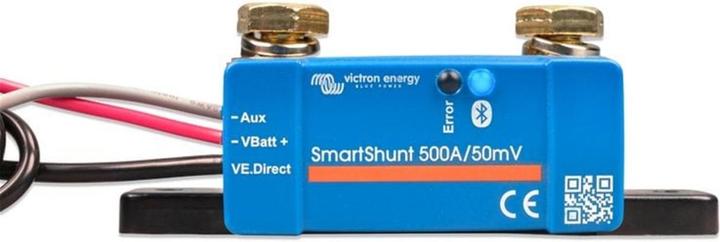
5. Victron Energy BMV-712 Smart
With its built-in Bluetooth, the BMV Smart is ready for the era of the Internet of Things (IoT). Most other Victron Energy products also feature Bluetooth. The wireless communication between products simplifies system installation and enhances performance.
Download the Victron Bluetooth App: With a smartphone or another Bluetooth-enabled device, you can adjust settings, display all important data on one screen, view historical data, and update to the latest software when new features are available.
Easy installation: All electrical connections are made with the PCB connector on the current shunt. The shunt is connected to the monitor via a standard RJ12 telephone cable. Included are an RJ12 cable (10 m) and a battery cable with a fuse (2 m); no additional components are required. Additionally, a separate front panel for a square or round display, a safety ring for rear mounting, and screws for front mounting are provided.
Monitoring midpoint voltage: A damaged cell or battery can destroy a large, expensive battery bank. When batteries are connected in series, measuring the midpoint voltage can generate a timely warning. Please also refer to the BMV manual, section 5.2 for further information.

6. Victron Energy VE.Direct
With the VE.Direct to Bluetooth Smart Dongle you can display your BMV or MPPT information on iOS and Android devices. You need the VictronConnect App. Wirelessly display information such as battery status, solar panel energy and other useful data. The dongle can read data from all products with VE.Direct port. These include, for example, the battery monitors of the BMV-70x series, Phoenix inverters with VE.Direct-Port and MPPT solar charge controllers.

7. Victron Energy GX Touch 50
GX Touch 50 is a display for Cerbo GX. The five and seven-inch touchscreen displays provide an instant overview of your system and allow for quick adjustments of settings. They are easily connected to the Cerbo GX with a cable. Its super-slim, waterproof design, top-mounted construction, and easy installation offer great flexibility in creating a clear and tidy dashboard.
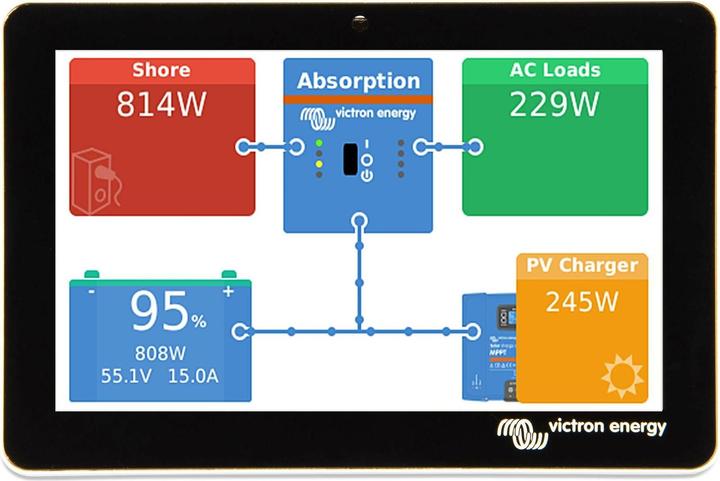
8. Victron Energy GX Tank 140
Programmable Tank Gauge
The GX Tank 140 captures measurements from up to four tank level sensors. It is an accessory for our range of GX system monitoring products, with the Cerbo GX being the most commonly used model.
Tank levels can be read both locally in the system and remotely via our VRM portal.
The GX Tank 140 is compatible with both current sensors (4 to 20 mA) and voltage sensors (0 to 10 V). The GX device connects via USB, which also powers the GX Tank, eliminating the need for additional power cables.
The wiring of the tank sender is designed to be as simple as possible: two of the four inputs provide a 24 V power supply for the sender. The other two channels require an external power supply, for which a mains connection with protected outputs is available.
The upper and lower limits are configurable to allow the use of sensors that only provide a portion of the scale, such as 0 to 5 V. To obtain a stable measurement, the readings are smoothed using averaging. The smoothing can be configured between 1 and 60 seconds.
Defective sensors and wiring issues are detected. An alarm is triggered when the values fall outside the allowable range.
In marine applications, the GX device can transmit these tank levels over the NMEA 2000 network to other displays, such as an MFD.
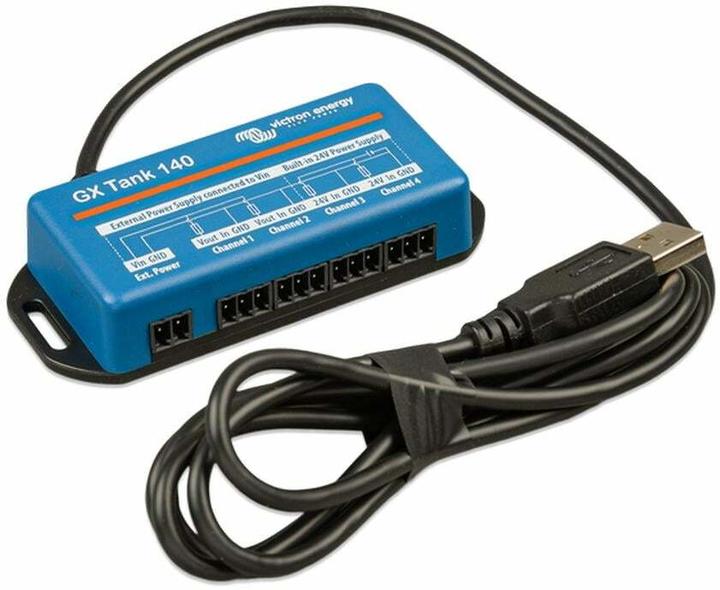
9. Victron Energy VE.BUS BMS v2 (Victron SmartLithium)
VE.Bus BMS v2 for Victron Lithium Smart Batteries
The VE.Bus BMS and VE.Bus BMS V2 are battery management systems (BMS) designed for connecting and protecting one or more Lithium Battery Smart batteries with 12.8 V and 25.6 V (LiFePO4 or LFP) in systems with Victron inverters or inverter/chargers featuring VE.Bus communication. They monitor and protect the batteries from over- and undervoltage of each individual cell, as well as from over- and undertemperature conditions.
Depending on the status of the battery(ies), the BMS will:
- Generate a pre-alarm signal to warn of impending undervoltage of the cell.
- Disable the inverter operation of inverters or inverter/chargers via VE.Bus and disconnect other loads through the "Load Disconnect" terminal in the event of cell undervoltage.
- Disable charging in VE.Bus inverters/chargers via VE.Bus and disconnect other chargers through the "Charge Disconnect" terminal in the event of cell overvoltage, undertemperature, or overtemperature.
The "original" VE.Bus BMS is best used in systems without a GX device.
The next-generation VE.Bus BMS V2 features additional properties such as:
- Terminals for remote on and off switching.
- The ability to disable VE.Direct and VE.Can solar chargers via a GX device.
- The capability to control the VE.Bus inverter/charger from multiple devices, such as the Digital Multi Control, VE.Bus Smart Dongle, and/or a GX device.
- Terminals for additional inputs and outputs, allowing a GX device to remain powered in the event of a system shutdown (low battery).

10. Victron Energy SmartShunt
Smart Battery Monitoring
The SmartShunt 500A from Victron Energy is an all-in-one battery monitor. It connects via Bluetooth to the VictronConnect app on your phone or tablet, allowing you to conveniently read all monitored battery parameters such as state of charge, remaining runtime, historical data, and much more. You can also easily change settings through the app. Alternatively, the SmartShunt can be connected and read by a GX device. The connection to the SmartShunt is made via a VE.Direct cable. The SmartShunt is a great alternative to a BMV battery monitor, especially for systems where battery monitoring is required but less wiring and clutter are desired.
Features:
- Equipped with Bluetooth
- Conveniently check battery parameters on your smartphone or tablet
- Connection to GX device possible
- Additional input for further monitoring options
- Easy installation
Differences from the BMV-712 Battery Monitor:
- No programmable optical and acoustic alarm
- No programmable relay
Why is battery monitoring important? Batteries are used in various applications, most commonly to store energy for later use. However, the battery itself does not display the amount of stored energy. The lifespan of batteries depends on many factors. Undercharging or overcharging, deep discharging, excessively high charge or discharge currents, and other factors can negatively impact lifespan.

