
PowerA Twin Charging Station for DualSense Wireless Controllers (EU)
PS5
On this page you'll find a ranking of the best PowerA products in this category. To give you a quick overview, we've already ranked the most important information about the products for you.
Charge and display your DualSense Wireless Controllers with the officially licensed Twin Charging Station for PlayStation 5. Charging two controllers simultaneously is simple: place your DualSense controllers on either side of the station and press down until the LED base lights up to indicate the charging status. Once charging is complete, you can disconnect and start playing, or simply leave your controllers on the station for a great display. This way, you can be sure your controllers are always ready to play, as they charge on display next to your PS5 console. Charges two wireless DualSense controllers. Foldable charging design. Charges and displays the controllers in style. Powered by a regional AC adapter. Officially licensed for PlayStation 5.

PowerA Twin Charging Station for DualSense Wireless Controllers (EU)
PS5
The easiest way to charge your Nintendo Switch Joy-Con controllers. Charge up to four Joy-Cons simultaneously. Up to four Joy-Con controllers can be charged. Individual LEDs for each controller. Powered via USB.

With this PowerA PlayStation Portal charging station, you can see how far your console is charged. The LED indicators show the "Standard", "Off", "Cycle", "Wave" and "Rainbow Breathing" modes, while the weighted base holds the console securely in position.

If you love your Nintendo Switch, you'll spend a lot of time with it. The Comfort Grip combines the right and left Joy-Con controllers into a comfortable controller, ensuring extended gaming enjoyment.

PowerA Joy-Con Comfort Grip
Switch
PowerA Duo Charging Station for Xbox Series X|S - Black
The officially licensed PowerA Dual Charging Station by Xbox saves you the cost of replacement batteries. The charging station is compatible with both the current controller for Xbox Series X|S and the wireless controllers for Xbox One. Each station provides a reliable charging solution and comes with two direct-charge battery covers—two for the controllers for Xbox Series X|S and two for the controllers for Xbox One—along with two battery packs. Focus on gaming, not charging. Get ready for hours of fun.
Includes 2 rechargeable batteries
4 direct-charge battery covers (2 for Xbox X|S, 2 for Xbox One)
Charges via power adapter, keeping USB ports free
LEDs indicate charging status
Officially licensed by Xbox for Xbox Series X|S and compatible with Xbox One
Two-year limited warranty; details at PowerA.com/Support.

PowerA Duo Charging Station
Xbox Series X, Xbox One X, Xbox Series S, Xbox One S
Charge and present your DualSense or DualSense Edge wireless controller with the officially licensed Solo charging station for DualSense wireless controllers. Charging the DualSense Wireless Controller is easy - just place it on the charging cradle. Once fully charged, pick up your controller and start playing - or leave it on the charging cradle to serve as a fantastic, eye-catching showpiece. Rest assured that your controller will always be ready to play as it's charged for display alongside your PS5 console. Drop-and-charge design - Charge a DualSense or DualSense Edge wireless controller with ease. USB powered - Includes a 1 metre USB-A to USB-C cable. Weighted base - Extra stability to keep the charging station in place. Stylish presentation - Charge your controller next to your PS5 console. Officially licensed PlayStation product.

With this reliable, flat charging station, you can charge all your Nintendo Switch controllers. The charging station is compatible with Joy-Con and Pro controllers, as well as rechargeable wireless PowerA controllers for Nintendo Switch. Through the docking station for two Joy-Con controllers and a USB-C dongle for a wireless controller, you can charge multiple controllers simultaneously. Separate LED indicators light up red during the charging process and switch to green once the device is fully charged. Officially licensed by Nintendo. The eye-catching design is a standout in any gaming setup.

PowerA Controller Charging Station by for Nintendo Switch
Switch, Switch OLED
Avoid empty batteries in your Xbox Wireless Controller with this officially licensed Play & Charge Kit for Xbox. It includes two rechargeable 1100mAh batteries, four battery covers (two for Xbox Series X|S and two for Xbox One), and a 3-meter long USB charging cable. Charge one battery while the other is in the controller for endless gaming sessions. You can charge the batteries via a USB cable either in or out of the controller. The kit features two rechargeable batteries with LED indicators and four battery covers. It works with Xbox Series X|S and Xbox One Wireless Controllers and is compatible with all PowerA charging stations and docks.

PowerA Play & Charge Kit Game Controller Battery
Xbox Series X, Xbox Series S
With the officially licensed PowerA USB-C to USB-C charging cable for PlayStation 5, you can charge your DualSense or DualSense Edge wireless controller and use it for gaming. This 3 metre cable is perfect for charging your controller while your PlayStation 5 console is in standby mode or even while you're playing. This USB-C charging cable is made of high-quality materials and designed to last. Officially licensed by PlayStation. Charge and play - reliable, high-performance USB-C to USB-C cable allows you to charge your controller while playing or when not in use. Extra-long USB-C cable - with a length of 3 metres, offers you more comfort and flexibility than shorter cables Cable tie - convenient and easy cable management. Compatibility - for use with DualSense and DualSense Edge wireless controllers and selected PlayStation accessories. Officially licensed by PlayStation. Included in delivery: 3 m USB-C to USB-C cable, cable tie.
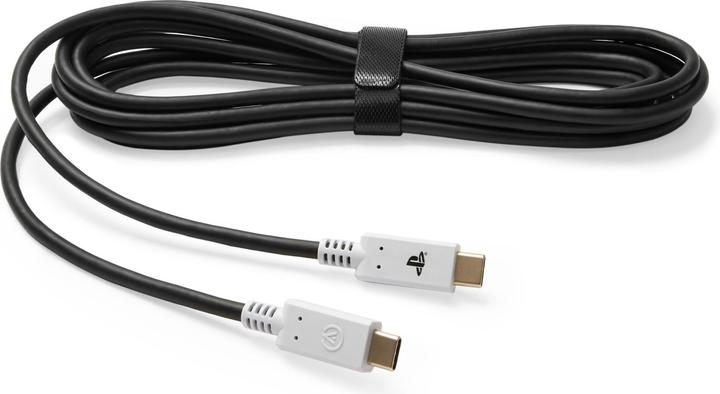
The Joy-Con Comfort Grip transforms the left and right Joy-Con into a single, comfortable video game controller for the Nintendo Switch. The ergonomic rubber grips are good for your hands and fingers, preventing cramping during long gaming sessions. Simply slide each Joy-Con controller along the rails until they click into place. The player indicator lights will then shine through the area in the middle. Additionally, the Comfort Grip stands on its own, allowing you to display it next to your Nintendo Switch dock.

PowerA Joy-Con Comfort Grip for Nintendo Switch - Princess Zelda
Switch, Switch OLED