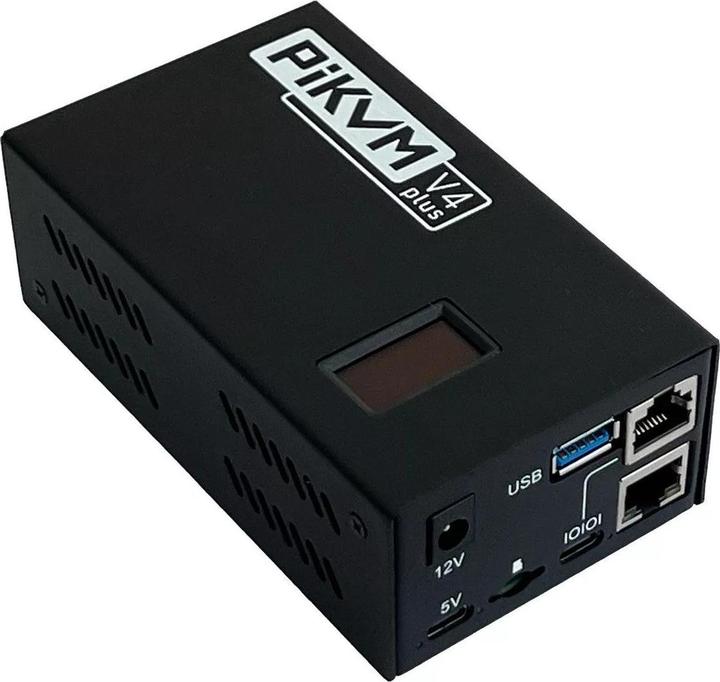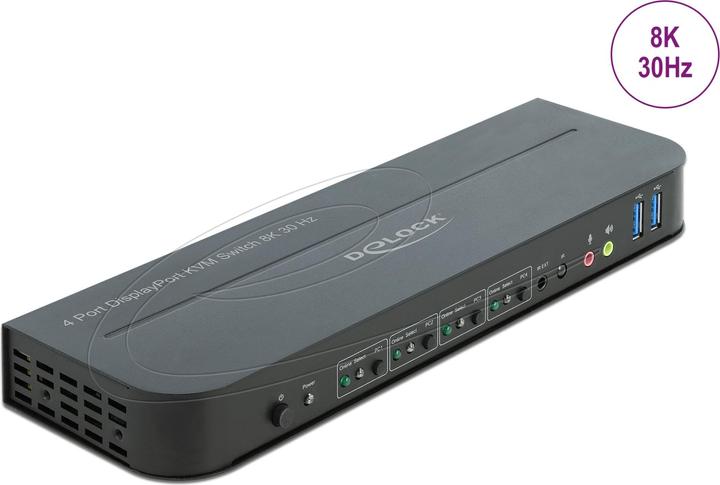Too Many KVM Switches? Here's How to Choose the Right One
Consider these five key factors when selecting the perfect KVM switch for your needs.
Last updated 1 week ago. Automatically generated content.


Select options and limit the number of products
The number of controllable PCs determines how many computers a KVM switch can manage simultaneously. This factor is crucial for ensuring efficient multitasking and streamlined operations in environments like offices or data centers.
Popular options
1 - 3 x
Typical price
68.– to 420.–Suitable for small setups or individual users needing to switch between a few computers.
Ideal for home offices or small businesses, offering convenience without overwhelming complexity.
Bestseller
4 - 8 x
Typical price
300.– to 1500.–Supports medium-sized networks with the capability to manage several devices.
Perfect for growing businesses or IT departments, providing scalability and efficient control.
Bestseller
9 - 20 x
Typical price
1200.– to 2200.–Designed for large-scale operations, capable of managing numerous systems.
Best for enterprises or data centers requiring extensive control and high efficiency in managing multiple PCs.
Bestseller
The main device port on a KVM switch determines how it connects to computers and peripherals, influencing compatibility and setup convenience. Choosing the right port ensures seamless integration with existing devices, enhancing functionality and user experience.
Popular options (you can select more than one)
USB Type-A
Commonly used port for connecting peripherals such as keyboards and mice.
Offers widespread compatibility, making it suitable for most setups and easy to use.
Bestseller
HDMI
Transmits high-definition audio and video signals, ideal for modern monitors.
Recommended for users who require high-quality display connections, especially in professional settings.
Bestseller
DisplayPort
Provides superior audio and video quality with support for higher resolutions.
Great for advanced setups needing high performance, such as gaming or graphic design.
Bestseller
VGA
Older port for analog video signals, compatible with legacy devices.
Useful for connecting to older monitors and equipment, offering versatility in mixed environments.
Bestseller
Video connections determine how a KVM switch interfaces with computers and monitors, influencing compatibility and video quality. Choosing the right connection type is crucial for ensuring seamless integration and optimal display performance.
Popular options (you can select more than one)
HDMI (1x)
Typical price
120.– to 800.–Supports high-definition video and audio transmission through a single cable.
Ideal for modern setups, providing clear, crisp images and sound for an enhanced viewing experience.
Bestseller
VGA
Typical price
750.– to 1600.–Older analog connection type typically used with legacy equipment.
Suitable for basic displays, offering broad compatibility but lower video quality compared to digital options.
Bestseller
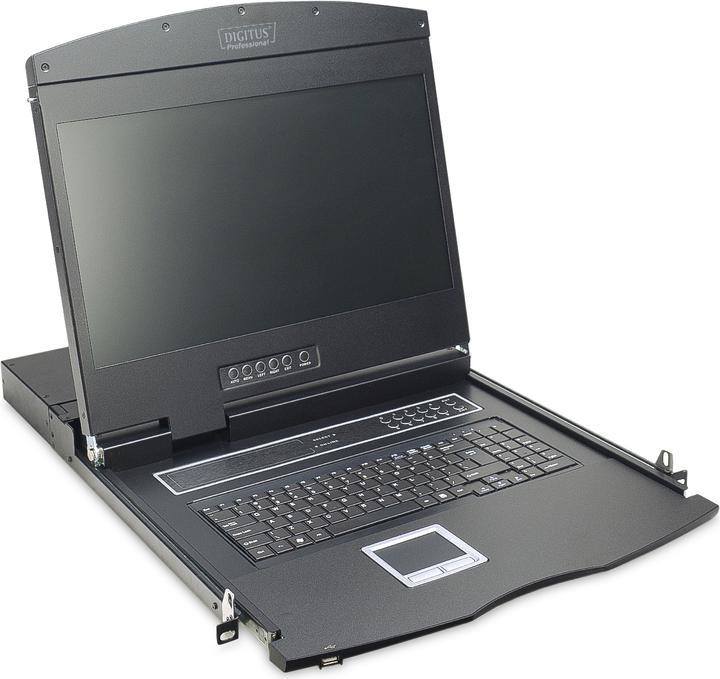
Digitus Modular console with 19" TFT (48,3cm), 1-port KVM & Touchpad, US keyboard
DisplayPort
Typical price
340.– to 2700.–Advanced digital interface that supports high-resolution video and audio.
Perfect for professional environments, delivering superior image quality and multi-monitor capabilities.
Bestseller
DVI
Typical price
1200.– to 2400.–Digital video connection offering improved image quality over VGA.
Recommended for users needing reliable digital video with moderate resolution requirements.
Bestseller
Network connections in KVM switches determine how many devices can be connected and managed simultaneously. This factor is crucial for ensuring seamless and efficient communication between multiple computers and peripherals, optimizing workflow and reducing complexity.
Popular options (you can select more than one)
RJ45 (1x)
Typical price
230.– to 1700.–Allows connection to a single network device via one RJ45 port.
Ideal for small setups with limited network device requirements, offering simplicity and ease of use.
Bestseller
RJ45 (2x)
Typical price
290.– to 2100.–Provides two RJ45 ports for connecting to multiple network devices.
Suitable for moderate setups, enabling easy switching and management between two devices, enhancing productivity.
Bestseller
RJ45 (4x)
Typical price
320.– to 1800.–Features four RJ45 ports for extended connectivity options.
Great for larger setups, offering flexibility to manage multiple network devices simultaneously, improving workflow efficiency.
Bestseller

Vertiv 4-Port ACS800 Serial Console with analog modem, external AC/DC Power Brick - Jumper cord: Plu
RJ45 (8x)
Typical price
1200.– to 1600.–Equipped with eight RJ45 ports for extensive network connectivity.
Perfect for complex environments, allowing seamless control over numerous devices, maximizing operational efficiency.
Bestseller
The brand factor in KVM switches plays a pivotal role in determining product reliability, functionality, and support. Brands like Aten, Ugreen, and Delock offer diverse features, catering to different needs, such as professional setups or cost-effective solutions for small businesses.
Popular brands (you can select more than one)
Aten
Known for high-quality, enterprise-level KVM switches with robust features.
Ideal for professional environments needing reliable and scalable solutions.
Bestseller
Ugreen
Offers a range of affordable and user-friendly KVM switches.
Great for home offices or small businesses seeking cost-effective options.
Bestseller
Delock
Specializes in versatile KVM switches compatible with various systems.
Suitable for users requiring flexible connectivity across multiple devices.
Bestseller
Lindy
Focuses on innovative and high-performance KVM solutions.
Perfect for tech-savvy users looking for advanced features and reliability.
Bestseller
Hama
Provides budget-friendly KVM switches with essential functionalities.
Best for consumers prioritizing affordability over advanced features.
Bestseller