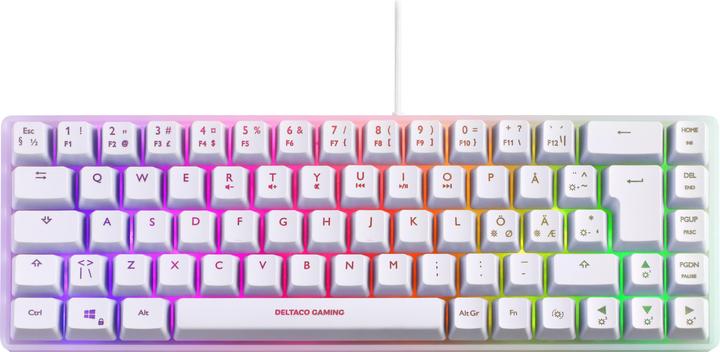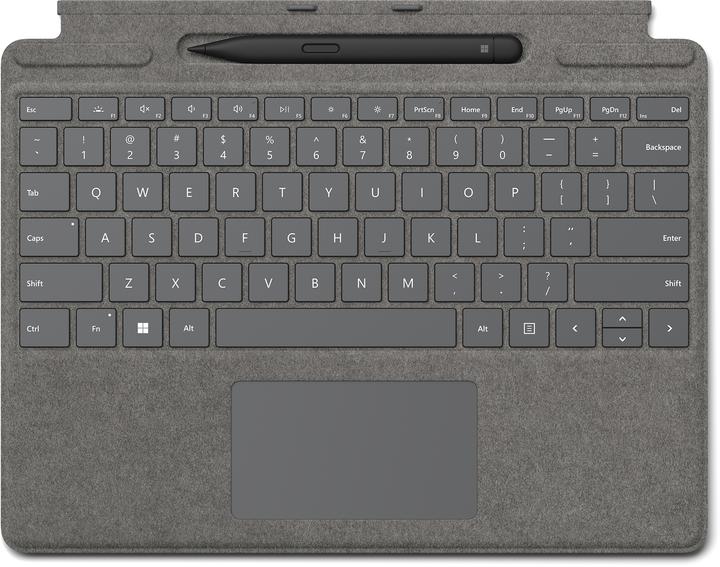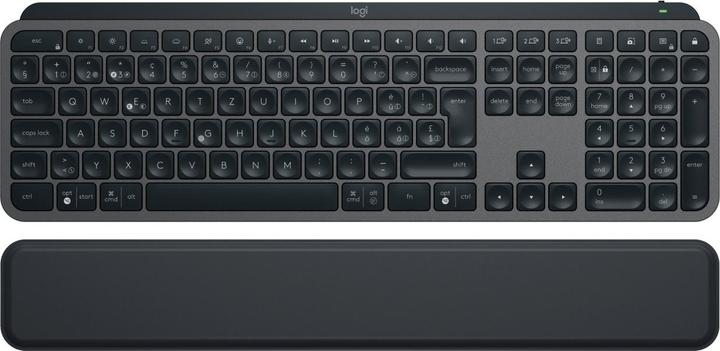Too Many Keyboards? Here's How to Find the Right One
Consider these five important factors to help you choose the perfect keyboard for your needs.
Last updated 3 weeks ago. Automatically generated content.
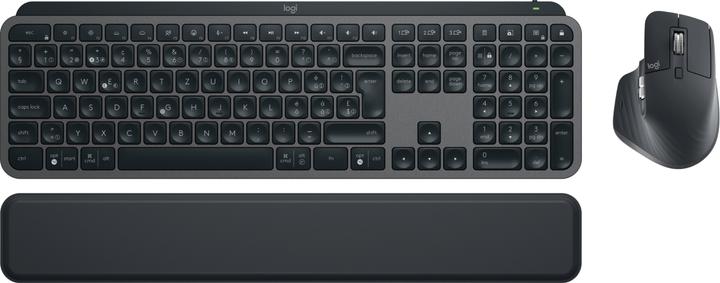
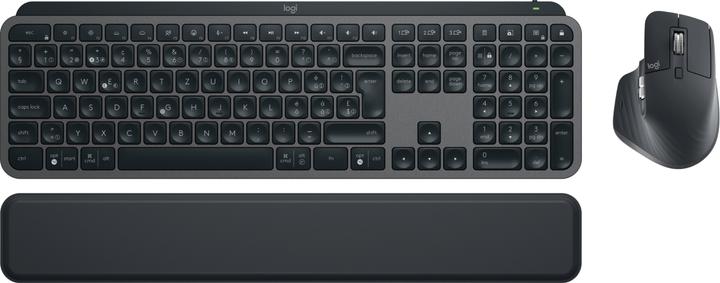
Select options and limit the number of products
Keyboard type refers to the design and functionality of a keyboard, which determines its suitability for different tasks, such as gaming, office work, or ergonomic comfort. Choosing the right keyboard type enhances user experience, ensuring efficiency, comfort, and performance based on specific needs and preferences.
Popular options (you can select more than one)
Gaming keyboard
Typical price
74.– to 170.–Designed for gamers, often featuring customizable RGB lighting and programmable keys.
Enhances gaming experience with fast response times and additional features tailored to gaming needs.
Bestseller
Mechanical keyboard
Typical price
100.– to 180.–Utilizes individual mechanical switches under each key for tactile feedback.
Offers durability and precision, ideal for typing enthusiasts and professionals requiring consistent performance.
Bestseller
Office keyboard
Typical price
33.– to 110.–Typically features a quiet, membrane design suitable for office environments.
Provides smooth, silent typing for prolonged use, enhancing productivity in professional settings.
Bestseller
Ergonomic keyboard
Typical price
56.– to 110.–Designed to reduce strain with a contoured shape that supports natural hand positioning.
Ideal for individuals seeking comfort during extended use, minimizing the risk of repetitive strain injuries.
Bestseller
Keyboard technology determines how keystrokes are registered, impacting typing feel and speed. Choosing the right technology enhances user comfort and productivity, catering to different preferences and applications.
Popular options (you can select more than one)
Mechanical-switch
Typical price
89.– to 170.–Features individual switches under each key, providing tactile feedback and audible clicks.
Ideal for typists and gamers who appreciate responsive and precise keystrokes, enhancing typing speed and accuracy.
Bestseller
Scissor-Switch
Typical price
43.– to 100.–Utilizes a scissor-like mechanism for stable keypresses with low profile design.
Perfect for users seeking a quiet and smooth typing experience, often found in laptops for its compactness and reliability.
Bestseller
Slim-switch
Typical price
40.– to 89.–Offers a thin and lightweight construction for easy portability.
Great for mobile and compact setups, allowing for efficient typing on the go without sacrificing comfort.
Bestseller
PerfectStroke
Typical price
100.– to 140.–Employs a unique key design for uniform force across key surfaces, enhancing comfort.
Best suited for long typing sessions, providing a balanced and ergonomic typing experience to reduce hand strain.
Bestseller
The keyboard form factor determines the layout and size, impacting comfort and functionality. Choosing the right form factor is essential for optimizing desk space and ensuring ease of use based on individual preferences.
Popular options (you can select more than one)
100%
Typical price
36.– to 130.–Features a full set of keys including number pad, function keys, and navigation keys.
Ideal for users who require a comprehensive keyboard setup for tasks like data entry or gaming.
Bestseller
80% (Tenkeyless)
Typical price
77.– to 170.–Excludes the number pad, offering a more compact design.
Provides more desk space and promotes a comfortable typing position, suitable for general use and gaming.
Bestseller
60%
Typical price
48.– to 130.–Omits the function, navigation, and number keys, focusing on essential keys.
Perfect for minimalists or users with limited space, enhancing portability and simplicity.
Bestseller
75%
Typical price
76.– to 190.–Includes function and navigation keys but lacks a number pad, striking a balance between full size and compact.
Offers a space-saving design while maintaining essential functionality, great for versatile use.
Bestseller
Peripheral connection determines how a keyboard interfaces with a computer or device, impacting setup and usage convenience. Choosing the right connection type is crucial for ensuring compatibility with your devices and optimizing your workspace efficiency.
Popular options (you can select more than one)
USB
Typical price
43.– to 140.–Uses a standard wired connection for reliable performance and minimal latency.
Ideal for stable, uninterrupted use in fixed setups, such as desktops and workstations.
Bestseller
Bluetooth
Typical price
68.– to 170.–Provides wireless connectivity with a range of up to 10 meters.
Great for portable setups, reducing clutter and allowing easy mobility between devices.
Bestseller
USB-C
Typical price
98.– to 160.–Utilizes a modern, reversible connector for fast data transfer and power delivery.
Perfect for users with the latest devices, offering enhanced versatility and future-proofing.
Bestseller
RF Wireless
Typical price
47.– to 140.–Employs a USB receiver for a strong, dedicated wireless connection.
Suitable for environments with multiple wireless devices, minimizing interference and ensuring reliability.
Bestseller
The brand factor in keyboards influences choices based on reputation, design, and technological innovation. Brands like Logitech, Razer, and CHERRY are known for quality, durability, and performance, catering to different user needs from productivity to gaming.
Popular brands (you can select more than one)
Logitech
Renowned for producing versatile and reliable keyboards that suit both office and home environments.
Offers ergonomic designs and features like wireless connectivity, enhancing user comfort and convenience.
Bestseller
Logitech G
Specializes in gaming keyboards with advanced features like customizable RGB lighting and programmable keys.
Ideal for gamers seeking a competitive edge with responsive keys and durable build quality.
Bestseller
Razer
Known for high-performance gaming keyboards with mechanical switches and vibrant lighting effects.
Favored by gamers for its precision and speed, enhancing the gaming experience.
Bestseller
CHERRY
Famed for its mechanical switches, which are used in various keyboard brands for their reliability and feel.
Perfect for typists and gamers who prioritize tactile feedback and durability.
Bestseller
HP
Offers affordable keyboards suitable for everyday use and professional settings.
Known for straightforward design and functionality, providing good value for budget-conscious users.
Bestseller