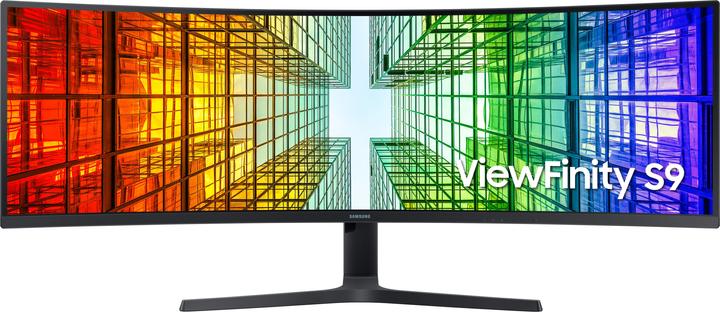
Samsung LS49A950UIPXEN
5120 x 1440 pixels, 49"
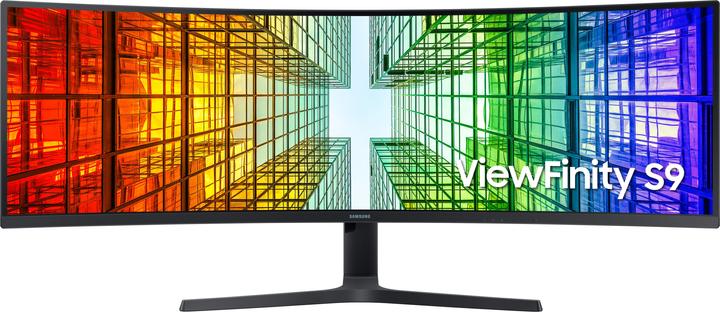
Samsung LS49A950UIPXEN
5120 x 1440 pixels, 49"
Hi numb3rs, in the monitor menu you must first activate PBP and then enter the correct inputs. Menu -> PBP -> PBP mode "On" Menu -> PBP -> Source ... That's how it works for me. (I have connected a USB-C and an HDMI plug).
Hello, this monitor is not so good to use as a split screen for a workstation. This would be a great gaming monitor. We use the Dell UltraSharp U4924DW. This is very suitable for employees with split monitors. It is also compatible with our Lenovo X1 Carbon. The Dell is only connected via USB-C and splits the signal, so to speak. I hope I was able to help you.
Yes, works perfectly with my linux pc (usb4) m2 Pro MacBook (tb4) and Windows laptop (generic usb-c, Lenovo e15g3). Only problem is that the monitor disconnects all usb devices for about 3 seconds when the connected usb c device comes back from sleep mode. This is especially annoying when a monitor lamp is connected.
According to our research with the supplier, the screen height without stand is 369.4 mm.
You can do this in Picture-by-Picture mode, but you have to connect the monitor to 2 video outputs of your computer (i.e. 2 HDMI or display port cables for 1 computer). No other solution.
We can't add any more here, this question has already been answered very well by other customers elsewhere.
I connected it to my HP Elitebook and it works, but it didn't work with both USB c inputs, so maybe you should try the other one.
12 of 12 questions