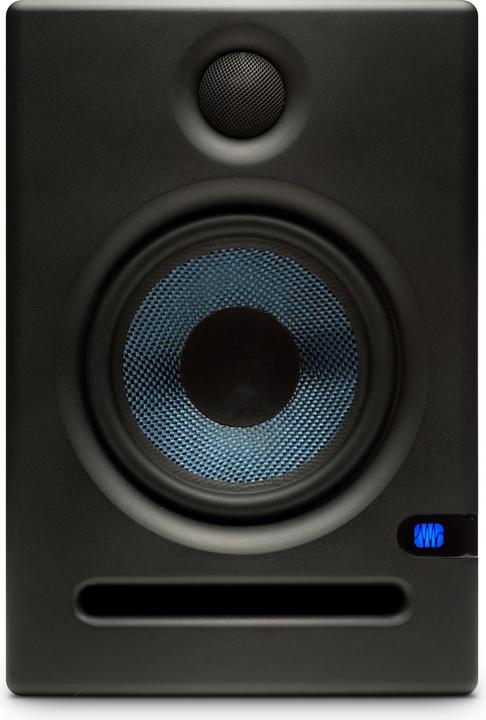
PreSonus Eris E5
Active, 1 pc., 1x 80 W
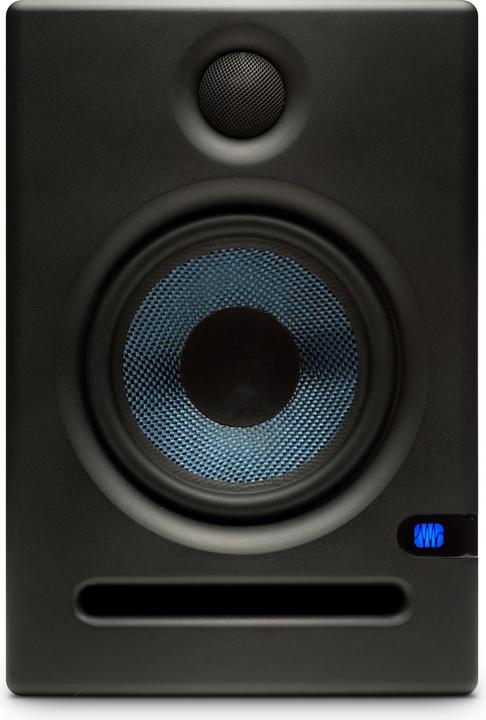
PreSonus Eris E5
Active, 1 pc., 1x 80 W
I use Eris 5 as a PC and studio monitor. Compared to my Yamaha 5 inch monitors they sound better. I have neither Mac nor Scarlett interface but Huawei Matebook X pro and RME Babyface and I am very satisfied. There is nothing you can't do with it. Matebook also has a Thunderbolt port, so external DSP would also be possible.
You can use it individually. But it will only play back what you give it. So either left or right of a stereo signal. You can only use a jack or a cinch input. To get from stereo to a real mono signal you have to convert the audio from stereo to mono with a computer programme. Otherwise you will lose the sound that you would hear on the second (non-existent) speaker. But this is also the case with any other loudspeaker that is intended for stereo.
I think you’ll need to connect your Maschine to an audio interface; then the audio interface to the speakers using jack cables similar to the ones you asked about. I connect my Komplete S88 M2, Maschine Mikro MK3, and electric guitar to a UA Apollo Twin Quad, which connects to the speakers. I wouldn’t go for the cheapest jacks out there, those might come with unwanted noises (static, hum, etc). Hope this helps.
That depends enormously on your beamer! But why do you want to connect this box directly to the beamer? Don't you play the beamer via e.g. AV receiver (then I would "attach" the speakers to the AV receiver...) but just now, these are studio monitors... with RCA XLR etc... so why connect them to the projector...?
Just one piece.
Counter question: what do you want to use the box for? The Eris Box is a studio box and is used for mixing in the studio. That is what it was built for. A single box would then have to be controlled with a mono signal, otherwise part of the sound image would be missing. But that hardly makes sense. It is hardly suitable as a music loudspeaker for a flat and is not intended for that purpose.
the connection diagram is described on the box or in the manual. i work with balanced xlr cables, a clean ground/earthing concept is essential. page 5-6 of the manual describes it: Line inputs. The Eris E5/E8 has a total of three inputs: two balanced (XLR and 6.3 mm TRS jack) and one unbalanced (RCA). These inputs are designed for connecting line-level audio sources and feed the signal to the monitor's integrated power amplifiers. The different connectors provide flexible connection options, but are not intended for connecting multiple sources to your speakers at the same time. to your speakers at the same time. Please connect only one source to your Eris E5/E8 at a time. [+] 231 Ground [-] XLR TRS Shield: Ring: Tip: Ground [-] [+] Pro tip: If your audio source is connected via balanced If your audio source has balanced XLR or 6.3 mm jack outputs (tip-ring shield), use one of the balanced Eris inputs, since balanced lines provide protection against against induced noise such as radio frequencies or electromagnetic interference (RFI or EMI). If the audio source offers unbalanced 6.3 mm jack sockets (tip-shield), use an adapter cable or an adapter from 6.3 mm jack to cinch. Always use the shortest possible cables to minimise the risk of RF or EM interference.
9 of 9 questions