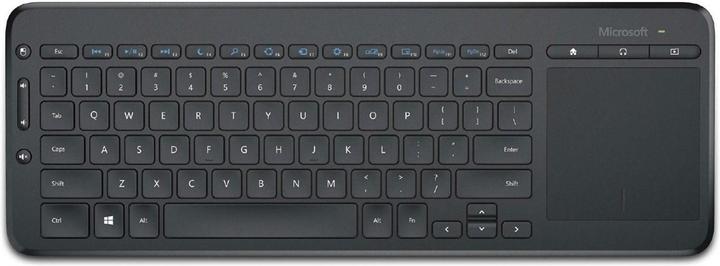
Microsoft all-in-one media
CH, Wireless
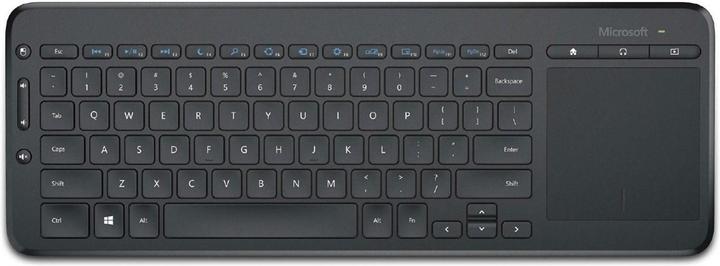
Microsoft all-in-one media
CH, Wireless
Unfortunately we do not offer this variant :(
Unfortunately, there is no compatibility list from the manufacturer, so you cannot be guaranteed compatibility.
Ja, es ist Windows 10 64bit und 32bit kompatibel. https://www.microsoft.com/accessories/de-ch/products/keyboards/all-in-one-media-keyboard/n9z-00012#specsColumns-os
This keyboard is compatible with any Windows Operating System incl. Windows 10!
This keyboard does not support Bluetooth. The USB receiver is based on wireless technology (similar to WLAN) and the keyboard can only be connected to this.
Yes, a small USB receiver is included in the scope of delivery, which you can easily stow away in the battery compartment when you don't need the keyboard.
Hello You can also use the keyboard without a dongle. To do this, switch on Bluetooth pairing mode on the keyboard and open the Bluetooth settings on your PC. The keyboard should be displayed there and can be connected.
No idea. There is nothing about this in the product documentation. If the person responsible for the product at Digitec/Galaxus can't help, I recommend asking Microsoft (they have this keyboard in their online shop). https://support.microsoft.com/contactus
Unfortunately, the product information does not mention this.
please delete > I ended up at the wrong keyboard . . . .
The keyboard works with a receiver. As I understand it, you can control a device with this keyboard... until you plug the receiver into a new device. (but my information is without guarantee, I have been using the keyboard for years for my TV, it is a great keyboard!)
Mine too. Not all buttons work on the TV. Apps are Unterschidlch and so are TVs. If I need a keyboard, I stream the laptop and otherwise I use the phone.
Don’t know, never changed it since I put in. If you use rechargeable ones it wouldn’t really matter anyway. Hope this helps.
Good evening, I don't think it is possible to buy only the small USB receiver. This type of module is usually factory paired with the keyboard. So it is "unique".
Hi Kirgx I bought this keyboard two times already because I like it very much. It's coming with the typical "QWERTZ" (CH) Layout as in the specifiaction. The US-Layout would have the QWERTY as in the pictures.
Yes, if you have a bluetooth receiver :)
Normally yes, but it works with all the devices I've tried to connect it to, including my Smart TV (it has a wireless USB adapter to connect to the device you want to use)
Unfortunately, we cannot offer the Bluetooth dongle separately, sorry. :(
I don't understand which gesture you want to perform with 4 fingers; but the most common ones (zoom, scroll...) seem to work only with 2 fingers, I just tested it. From this I conclude that the keyboard can only recognise 2 fingers...
If the Chromebook has a standard USB-A port, yes. The test signature uses a standard HID driver. It also works with Xbox, PS4, Android tablets and mobile phones, etc. The only thing to bear in mind is that it does not run via Bluetooth but with a dongle. In addition, the media buttons on a device may not work.
Hi Claude4422 Yes, the keyboard can be used for the TV. Microsoft: "Compatible with select TVs and game consoles. Basic keyboard functions with compatibility for selected USB HID smart TVs and game consoles." Philips: "The TV supports the Bluetooth HID (Human Interface Device) profile for connecting to a Bluetooth device. This Bluetooth profile is mainly used for mice, keyboards and joysticks." Greetings Tom
Yes, it is also compatible with Android according to the supplier's information. You need a USB port. -> https://www.microsoft.com/accessories/fr-ch/products/keyboards/all-in-one-media-keyboard/n9z-00012
I quickly connected the keyboard to my UE46ES6100, i.e. plugged in the USB connector and confirmed the pairing. I was able to adjust the volume, but not with the rocker but with FN+F9 and FN+F10. Other settings of the TV are also available, so you might just have to try them out experimentally...
Yes. Although you should be more specific with which model exactly. Important is, that your TV is USB HID-compliant.
Sorry, can't do it.
26 of 26 questions