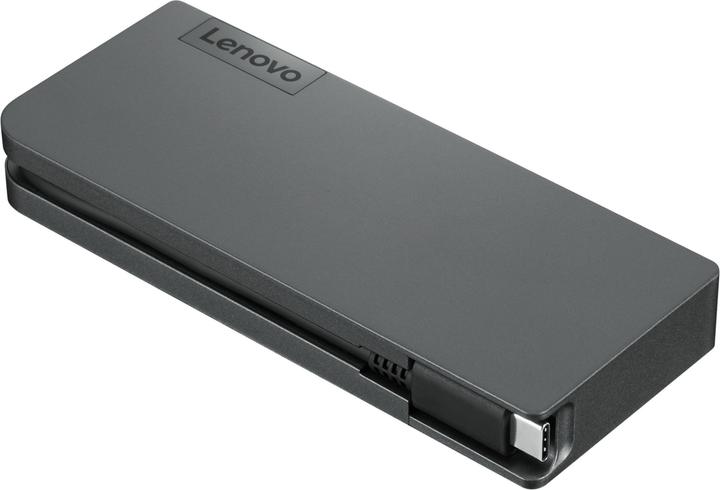
Lenovo Travel Hub
USB-C, 8 Ports
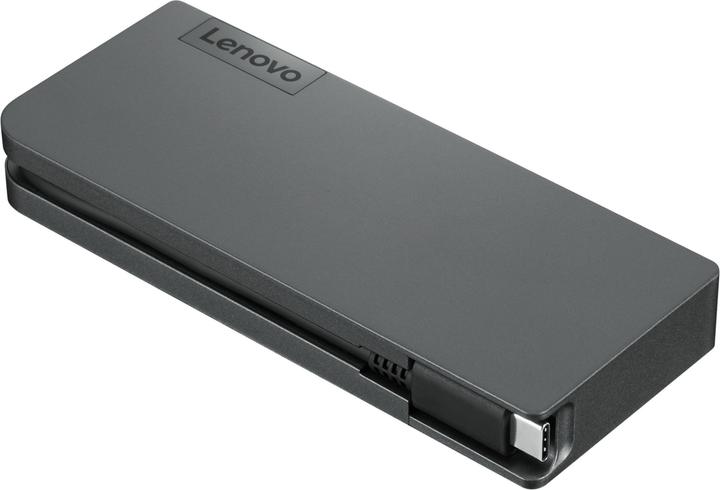
Lenovo Travel Hub
USB-C, 8 Ports
Personally, I have no problems with VGA even without a separate power supply for the HUB (the laptop supplies the HUB with power), so in your case it must be the cable or the monitor, or possibly a technical defect in the HUB. What is not possible, of course, is the simultaneous use of both monitor ports (HDMI and VGA), but this is then a limitation of the laptop and not of the HUB. Try connecting the cable and the monitor to another computer to check the correct functionality of both.
I've had it for a few months. I am very satisfied. Perfect for the home office
No, this travel hub only needs to be connected to the notebook with the USB C cable. Of course, this consumes a little power. You can connect your charger to the hub so that your notebook is also charged.
The designation 45W or 90W means that they have a mains voltage corresponding to the wattage.
Probably not - TP will load more slowly. But I am not liable in any way for my statement! Good luck....
I need it for a Yoga X390 and it works fine with HDMI (VGA I don't know - not tried).
Hi Faska, the first answer up here says that only 1 screen goes at a time. After a trial and error, I could not even plug in a VGA connector at the same time as an HDMI connector on this hub, there is physically no room. Do you really have the hub in use? Otherwise, the notebook also needs to be able to put out Thunderbolt signal first so that 2 screens can be addressed per USB-C port....
If the laptop has a USB Type-C (USB-C) port, it can be connected to the TRavel hub, otherwise it does not work.
With a Lenovvo yoga 730-13 and with this hub, I could already only achieve 30Hz at 2560x1440. However, I have an HDMI cable that is not certified for HDMI 2. I thought it wouldn't work at 60Hz because of the cable. I have also installed the latest updates for the hub.
Since my Lenovo Thinkpad T490s is connected to the hub, I need a 65W power supply.
15 of 15 questions