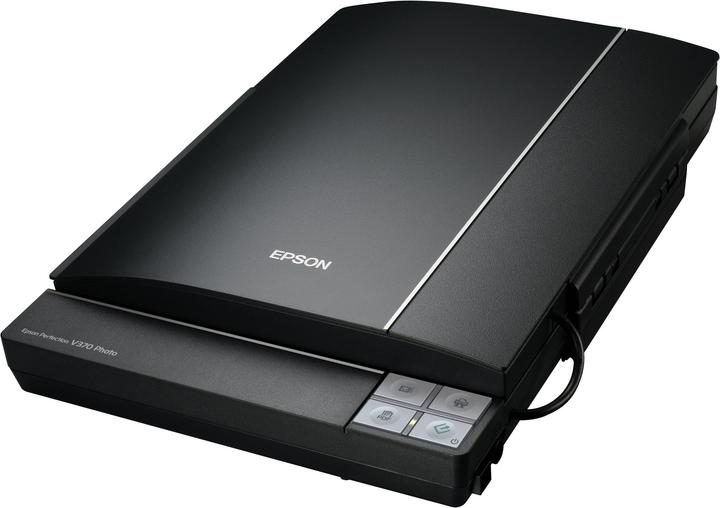
Epson Perfection V370 Photo
USB
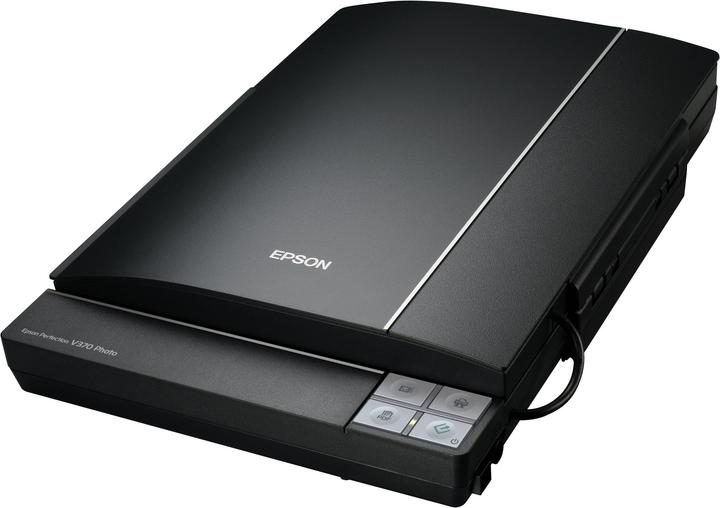
Epson Perfection V370 Photo
USB
Digitec's customer service should be able to answer this question
The insert is only for slides and 35mm film. The transparency unit in the unit is too small for 120mm anyway.
The transparency unit is only in the middle of the scanner and you can see the auxiliary frame in the third picture. 35mm film and normal slides work. I don't know anything about slides. But without the stand, the scanner scans anyway, so larger formats can also be scanned in the middle of the scanner, just with less comfort. The next step is to align and cut out the slides yourself.
guggst du hier: https://www.epson.ch/products/scanners/consumer-scanners/perfection-v370-photo#drivers
Yes, according to our information, it is compatible.
All good. It's back to 129. That's weird.
Raising the lid is not possible, but scanning open is. The scanner is great! Driver support is ingenious.
Hello, if you want to make copies over your pictures and the quality of the image is important, then you cannot avoid buying a colour printer, which has a high resolution. It is unfortunately like that. Although sure, the quality of the scanner certainly helps you, but in the end it's the resolution of the printer that counts. Kind regards
MacOS up to 10.14.x is officially supported. No idea what version Mojave is. I recommend downloading and installing the software. If it works smoothly, I see no reason why it shouldn't. https://epson.com/Support/Scanners/Perfection-Series/Epson-Perfection-V370/s/SPT_B11B207221?review-filter=macOS+10.14.x
11 of 11 questions