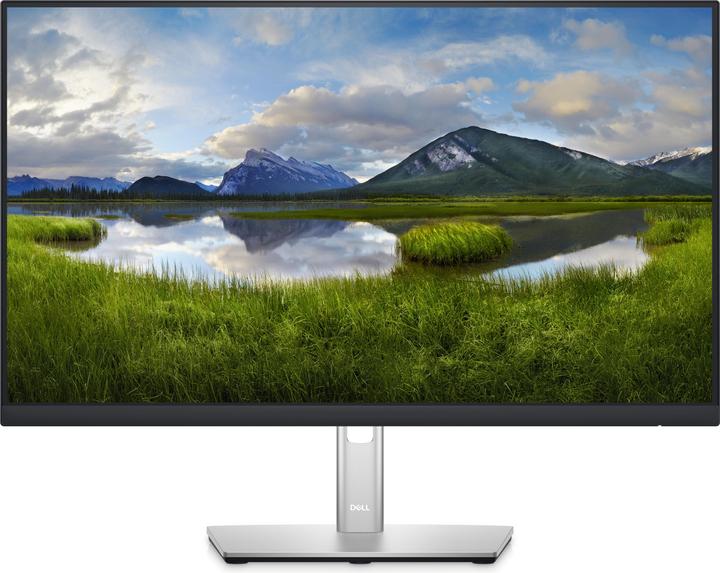
Dell P2422HE
1920 x 1080 pixels, 23.80"
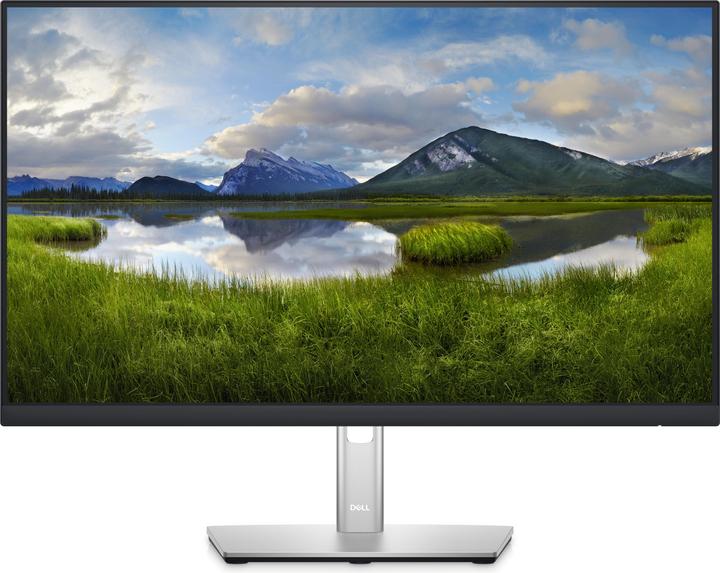
Dell P2422HE
1920 x 1080 pixels, 23.80"
Yes, it works without a docking station with USB-C cable both with a Dell notebook/tablet and with the MacBook.
Try connecting the P2422HE directly to the Lenovo via HDMI. Then the HP Elitebook (we have Dell notebooks) should recognise the 2nd monitor. However, the Lenovo monitor will only run at 60Hz. Possibly borrow an HDMI cable first. Hopefully this will help.
As far as I know, this is not possible with an HDMI cable and the display port must be used. The screen has two display ports, one Display In and one Display Out. Connect the second screen with a display cable to the Display In port of the first one and then connect it to the laptop via USB-C and it should work.
yes, height an angle adjustable
Hello dear community Which cables are all included in the scope of delivery? Many thanks in advance!
I would not recommend the monitor, the pixel resolution with only 1920 x 1080 is far too low, at 24 inches it should be at least 2560 x 1440 pixels. The following is included in the scope of delivery: Cables included. 1 x DisplayPort cable - DisplayPort to DisplayPort - 1.8 m 1 x USB-C cable - 1.8 m This model would be much better, it has much the better resolution and can also display small fonts crisply: Dell P2421D (2560 x 1440 Pixels, 24")