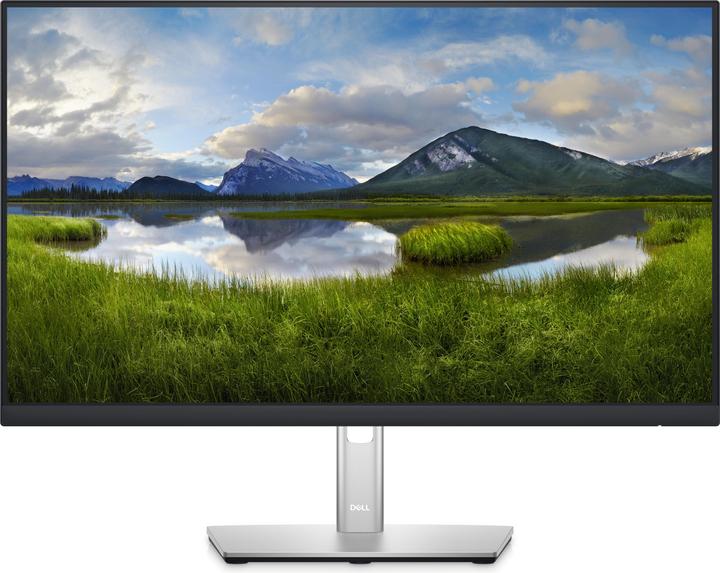
Dell P2422HE
1920 x 1080 pixels, 23.80"
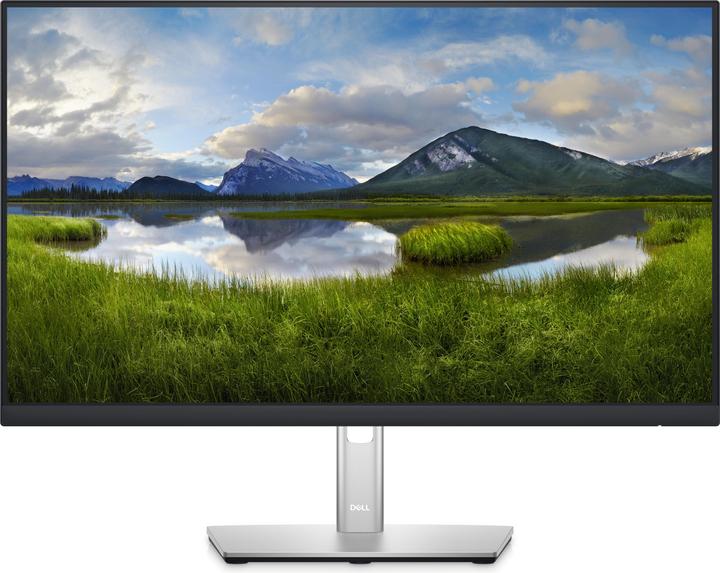
Dell P2422HE
1920 x 1080 pixels, 23.80"
I connect my laptop to this screen using USB-C and then I'd like to connect it to another monitor using HDMI, but it doesn't work. How can I connect the laptop to the 2 screens in a daisy chain?
As far as I know, this is not possible with an HDMI cable and the display port must be used.
The screen has two display ports, one Display In and one Display Out.
Connect the second screen with a display cable to the Display In port of the first one and then connect it to the laptop via USB-C and it should work.
The first monitor is connected to the PC using USB-C and the second monitor directly to the PC using an HDMI cable. And it works, I have screen extension on both screens.
I actually have a laptop, the Dell P2422HE screen and the Lenovo Legion Y25F-10. How do I link the 3 together knowing that the Display Port socket on the Lenovo is already occupied by my private PC tower?