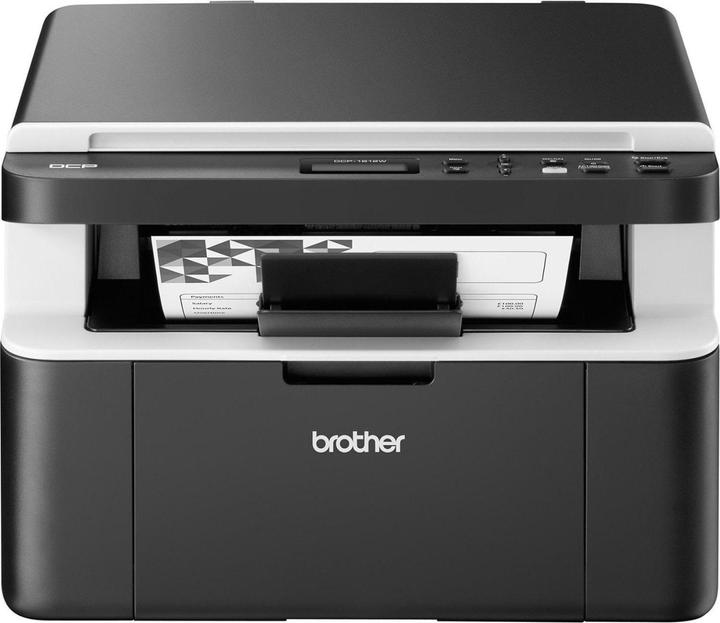
Brother DCP-1612W
Laser, Black and white
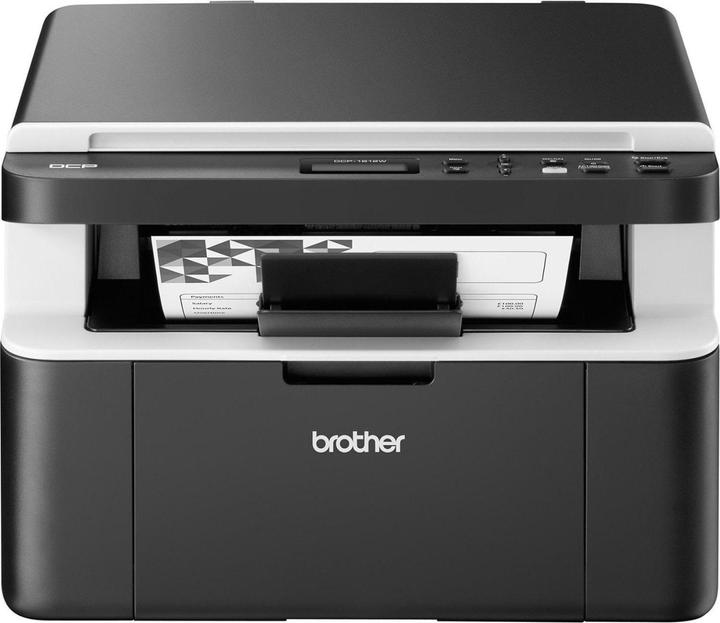
Brother DCP-1612W
Laser, Black and white
Yes, according to the description, Google Chrome OS is supported. https://www.fairtoner.de/blog/welche-drucker-unterstuetzen-chrome-os/

9 months ago
Yes, the Brother DCP-1612W comes with toner that lasts for up to 1000 A4 pages.
Automatically generated from the .Hello! Old model! Works and copies perfectly! I took it home and to school!
https://support.brother.com/g/b/downloadtop.aspx?c=ch&lang=de&prod=dcp1612w_us_eu
Hello Alexandrus_m Yes, toner is included for approx. 700 pages, see here in the specifications: https://www.brother.ch/de-ch/drucker/laserdrucker/dcp-1612w#specifications:~:text=consumables%20and%20accessories%C3%B6r,approx.%20700%20pages Greetings
It is best to contact our customer service directly (digitec@digitec.ch). Then your order can be checked individually.
I'm sure there's a note in the small print of your email about "limited number of pieces" or similar. Presumably, the number of units provided is already sold out. In such situations, you can still try to benefit from the support.
Hello Russop1 Either an adapter or cutting off the Schuko and attaching a T12 (Swiss) plug will help. However, the second option should be avoided. Tip: Keep trying Digitec support, the device was sold in Switzerland and also needs a Swiss plug! Greetings
Hallo Varesino Ja, schau hier: https://support.brother.com/g/b/oslist.aspx?c=ch&lang=de&prod=dcp1612w_us_eu Gruss
Yes, via Cloud Printing. But it's only black and white, right?
Yeah, sure.
oooops: sorry... scanning works via the iPrint&Scan app... place the document and start it via the app... it works great. so the problem remains that the connection between wifi router - chromebook - printer did not work... i had to get a windows computer... and then i had to download the driver software to put the thing into google-cloud-printer... i actually wanted to go directly via wLan... but... a lot of effort to install... but now it works.
Hello Permatrend Unfortunately I don't clearly understand your question, can you please clarify it, thank you. If you mean the "draft mode" setting where the prints come out toner saving, yes the printer driver has that. Greetings
Yes, the printer supports macOS High Sierra (10.13) as well as macOS Mojave (10.14). (Necessary drivers or clarification of OS support can be found on Brother's Customer Center site. https://support.brother.com )
The scan function is rather modest, very modest. You can do this with a MAC/Windows programme where you make settings and trigger the scan. Then the file ends up on the computer. In theory, you can also do this on the printer, but in practice it takes 5 times longer than in the programme. In my opinion, there is no function for automatic upload via FTP or shared folder (scan-to-network). At least I have not found this function anywhere.
The tray must remain open once you have loaded paper.
A toner is supplied that should last for about 700 pages. The drum unit should actually last for some time. It should be enough to buy it when the printer spits out this message.
25 of 25 questions