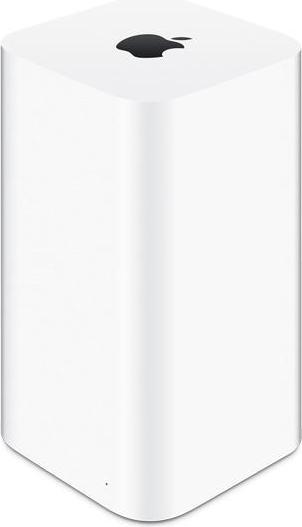
Apple Time Capsule 2TB
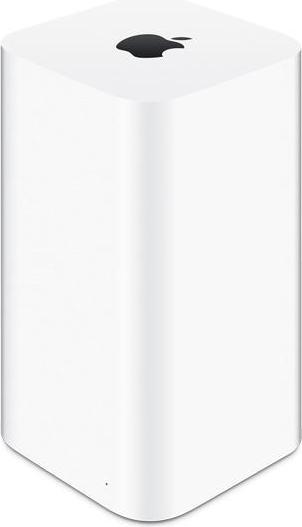
Apple Time Capsule 2TB
The easiest way to do this is with the Apple Airport Express.
There is a huge range of WLAN routers that can be used for this purpose. The important thing is how you configure the two routers and connect them to each other. I also have two routers in use, the first is the actual router with connection to the outside world (WAN, provider). The second one is connected via a LAN cable to a free LAN port (do not use the WAN port!). The default gateway address is the address of the first router. Both routers have the same SSID in the WLAN config, but on different channels. This way, the mobile devices switch automatically if the WLAN signal of one router becomes too weak.
What do you mean by additional NAS and what is HomeOffice? The TC is absolutely not a NAS and not a real backup solution for an office as it does not have a second hard drive to do RAID or anything like that. It makes a copy of your MB, which you can then copy back to a new MB. If the TC hard drive breaks, so does the copy. I had a TC and partitioned it, so I had 1TB for MB copy and one as NAS. But that was quite a manual game, and the integration as a drive in the Sierra OS was interrupted again and again. So I would not recommend that. You can also use TC and additionally backup important files to a cloud (Swisscom offers this for free for swisscom subscribers). That would be a scenario where you mirror the data twice. This is not a real backup either, because it only copies the contents of the hard disk. By backup I also mean that the data is somehow mirrored, so that if you delete a file on the Mac, it should still be there in an old backup. But that would only work with professional cloud backup providers. Or even real NAS. Conclusion: TC for home use for simple MB mirroring and copying yes, professional, at least only TC rather not:
Had the same problem. googled and browsed apple forums. Telephone support then helped me. If you still have warranty, I would exchange it because maybe the power supply overheats (sign of age) BUT the easiest thing to do is to open the black cover at the bottom (see youtube tutorials) and blow out the dust really well - if you haven't done that yet. If that doesn't help and the warranty has expired, go to the apple store. They will also try to blow out the dust, otherwise the repair will cost about 50Fr. For me, removing the cover and just blowing into it with my mouth has already helped - everything is as good as new :-)