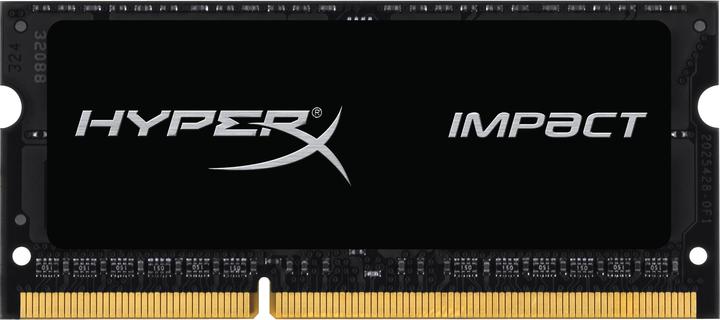
HyperX Impact
1 x 8GB, 1600 MHz, DDR3L-RAM, SO-DIMM
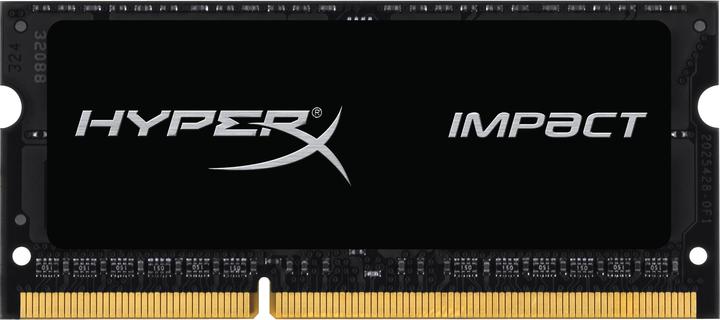
HyperX Impact
1 x 8GB, 1600 MHz, DDR3L-RAM, SO-DIMM
It should be compatible. However the HyperX is 1600 Mhz RAM, your old ones might be 1333 Mhz, in which case they will slow the HyperX down (check with CPU-Z app). It's always better to have the same type and size of RAM in all slots.
According to our clarification, the RAM is compatible with the QNAP TS-231p3.
I don't know, I'd look it up on the internet, it's very difficult to answer something like that.
Runs flawlessly in my Asus G750JX Hyper X-mas !!! <: )
Hello, it fits. You can combine it.
I'll answer my own question now, maybe of interest to others: I 'found' 2x8Gb DDR3L-1600S (2Rx8, SK hynix Korea) in another 3 year old laptop and installed it in the HP, tested it for an hour, it starts cleanly & runs stable so far and is correctly recognised by the system and CPU-Z. The 2x4Gb bars of the HP laptop, on the other hand, I had moved to another laptop with only 1x4Gb, now I have to look around for 2x16Gb as a replacement for the newer laptop.
under this link you can see which rams fit your computer: https://www.kingston.com/de/memory/search?model=91456&deviceType=2&mfr=SHT&line=XS35V4
According to the MacTracker app, your MacBook offers the following slots: "2 - 204-pin PC3-12800 (1600 MHz) DDR3 SO-DIMM" and you can install "16 GB (Actual) 8 GB (Apple)". I.e. Apple writes 8, but 16 GB are possible. DDR3L is the successor of DDR3 - newer processors (from Intel 4th generation) need this DDR3L. But since these are pin-compatible with the older DDR3, you can also use this one in your old MacBook. So it should fit. As described by MacTracker, you could even install up to 16 GB.
I have installed it in a Mac mini late 2012 and it works perfectly. In terms of specification, it should be a similar architecture.
Lt. Kingston ist folgender kompatibel: https://www.kingston.com/us/memory/search?model=95587&deviceType=3&mfr=LEN&line=B+Series
Hi, check out the following link https://www.crucial.com/usa/en/compatible-upgrade-for/ASUS/k56cm#MEMORYFilters You will find the compatible ones listed there (from Crucial). My assumption would be that if you find a similar spec from a different maker (say HyperX in this case) it should be compatible too.
von kingston siehst du was zu deinem gerät passt: https://www.kingston.com/de/memory/search?model=87140&deviceType=2&mfr=ACE&line=Aspire
Yes, it woks with QNAP 251+, have it running for 1.5 years
Is this memory compatible with an HP 15-bs026nz notebook? Current memory: DDR3L-1600 SDRAM with 4 GB
The designation of the RAM is not clear in my eyes (and I could not find out more on the HP page). There are two different form factors for the RAM modules: - one modules are more elongated with 240 pins (mostly more for PCs). Form factor designation: DIMM (30mm x 133mm) - the other modules are shorter and only have 204 pins (mostly for laptops). Form factor designation: SODIMM 204 (30mm x 67mm) It is best to take a look at the existing RAM module, then you can see pretty quickly which form factor it is. I assume that the Notbook uses SODIMM form factors, but only a look at the module can confirm this...
As far as I could find out, there is only one slot in the HP 250 G6. However, it depends on the model of the HP 250 G6: On HP's website you can enter the model and see the modules that fit: http://www8.hp.com/us/en/products/laptops/product-detail.html?oid=15747807#!tab=models
In principle, this should work. The chance that someone from the community has already tested this combination seems small to me. Therefore, I recommend that you check this out for yourself.
Hi, you have the Core i5 3360M right? if so, this runs DDR (without L) ram, if I am correct. DDR3 is 1.5v and DDR3L is only 1.35v. I would recommend that you check the exact type again, otherwise unscrew your elitebook and look at the type sticker on the previous bars to see exactly what it says. then you'll be on the safe side.
Based on the technical data, the module should basically work in an IdeaPad 100. Whether it will actually work depends on whether there is a free slot in the device (the existing module may have to be removed) and whether the module fits in terms of its dimensions (height, thickness) (I had to sand down the housing of my Acer notebook a little).
Macbooks always use specific rams which are compatible with Apple. DDR3L shouldn't be a problem however we recommend the following one's. https://www.digitec.ch/de/s1/producttype/modellspezifischer-arbeitsspeicher-123?pdo=10-13130:252694|10-12042:607|10-420:538|10-420:180785&tagIds=76
Yes, it should work according to the specifications.
Because the bars are matched to each other. If there are two individual bars, there may be compatibility problems (even with identical bars). This is even more pronounced with DDR4.
Hi Abetschen, If you are referring to the Lenovo ThinkPad W541 Mobile Workstation then yes, the memory is compatible. See the following link for more information: https://www.cnet.com/products/lenovo-thinkpad-w541-mobile-workstation-intel-core-i7-4810mq-2-80ghz-6mb/specs/ Regards M.Meintjes
The asus laptop k550jk (https://www.asus.com/Notebooks/X550JK/specifications/) uses following RAM Modules "DDR3 MHz SDRAM, OnBoard Memory 4 GB / GB, 1x DIMM", where the DIMM socket, which is completely different from an SODIMM. I suggest to verify with Asus which memory module you can be used to ensure that it works properly before purchase. Cheers, Alex https://en.wikipedia.org/wiki/DDR3_SDRAM
Yes, at least certainly for the 12, so I think also for yours. Source: https://www.amazon.com/Kingston-Technology-1600MHz-HX316LS9IBK2-16/dp/B00KQCOV5C (1 min Google :P)
30 of 44 questions