

Thymio Challenge Pack: There's probably more than just a child in me
At first glance, the Thymio robot resembles a white Lego block on wheels, rounded on one side. A second glance and a few exciting steps later, it turned out that there was much more to it than that. A product that more than underpins the phrase "the child in man". Oh, I wish I could be young again.
After the great fun I had with my Arduino craft project, my colleague Quentin Aellen put another test object on my desk. This time it was the programmable robot "Thymio", which is available both as a standalone version and in the challenge pack I received with many other fun and play options.
Thymio Challenge Pack

Let's get started
My first thought, honestly? Okay, voilà: Challenge Pack? Challenge accepted! No, I'm kidding, my first thought was that I actually have very little to no time to test a toy at the moment. But when I saw the colours and the robot on the packaging, a childish voice deep inside me said: Mr Knecht... no, sorry, Raphi (I've been on a first-name basis for about four weeks), open it up and play with it! Instead of tearing open the packet straight away, I first watched the following video about the product.
I don't know about you, but it hasn't really knocked my socks off yet. Even the kids in the video don't seem very enthusiastic. I had to get to the bottom of it. Because if I had received a toy like this 15 to 20 years ago, I probably wouldn't have been able to stop marvelling. So then it happened: I opened the box and took a look at what was inside. Well, is it Christmas already? No, you think? Then visit one of the local retailers when you get the chance. If you find a shop that doesn't have any Advent items on display yet: Respect!
What's inside
In contrast to the Arduino's elegant cover, the packaging looks a little cheaper - this is probably because the Thymio is intended to appeal to a slightly younger target group. The contents are also not as cleverly organised as the Arduino, but at the end of the day, the quality of the product itself has to be right for me. The instructions for the Thymio are a lot thinner and less professional than those for the Arduino. The user should probably find out for themselves what is possible here.

The first steps... or rides
Okay, that looked better, I liked it: a Quick Start Guide, so I could get started straight away. I eagerly opened the cardboard pamphlet and saw that the little white one is equipped with six pre-programmed modes. Different colours represent different activities:
- Green = friendly: Thymio follows everything in front of its sensors
- Red = fearful: Thymio flees as soon as something comes in front of him
- Yellow = explorer: Thymio drives straight ahead until it encounters an obstacle
- Light blue = investigator: Thymio follows any (and reasonably wide) black line on the ground
- Dark blue = obedient: Thymio listens to your clapping
- Violet = attentive: Thymio does what you tell it to do by pressing a button (arrows on the top)




Programming made easy
What fun! Really, I could have played with it all afternoon. Maybe it's my extremely simple mind, but these six programmes were enough for me, without question. But since you can also programme the Thymio, I also wanted to take a closer look at this feature. Okay, admittedly: At first I fooled around with the colour commands for what felt like another five hours. But then I went to the trouble of downloading and installing the software. The whole thing went relatively quickly and the interface seemed simple and intuitive at first glance.
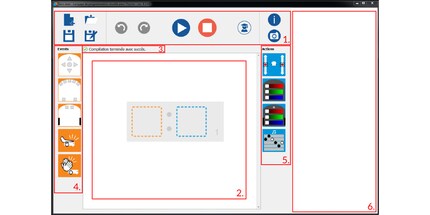
- A standard toolbar for opening, saving and starting actions
- Here you can combine commands and actions, which you can find at 5
- Tells you whether the programming is complete and OK
- Events tell Thymio when to perform an action
- Actions tell Thymio what to do
- Here you can see the actions and commands from 2. as code
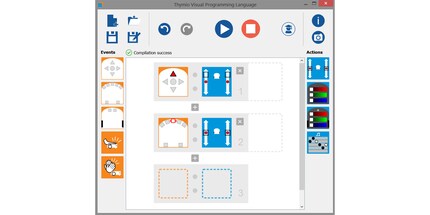
Here is a simple example of «visual coding», as it is called in Thymio. In this simple command, Thymio should start driving as soon as the button pointing forwards is pressed. It should then drive straight ahead until it encounters an obstacle and then brake.
Also for professionals and die-hards
Does this all sound far too simple for you? You're a programming expert and don't feel up to the challenge? No problem, you can also write the codes as text. This gives you even more options than with the event and action commands for beginners. Even the pros shouldn't get bored. Due to time constraints, I didn't let off steam here, so there is no rating.
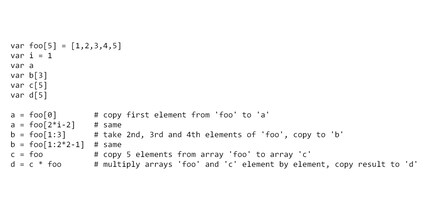
Play, fun and colours
Thymio is fun, a lot of fun in fact. Programming is also easy. More complex processes and very detailed programming are also possible for professionals and programming experts. So all users get their money's worth. Thymio is also equipped with a Lego-compatible interface in certain places. You can plug in individual figures or place entire towers - there are virtually no limits to your creativity. He can draw, follow black lines, explore his surroundings independently, follow you or drive away. Hours of fun are guaranteed.
I still have one criticism to make. The manufacturer writes on the packaging: Suitable for children aged six and over. There is even a warning about children under three swallowing parts. To be honest, I find this inappropriate. Not the warning, that's okay. But I don't believe that even six-year-olds should have fun with this thing. Of course commands are pre-programmed and of course you will eventually get to the desired action by pressing all the buttons. But in my opinion, that's not what a child of that age wants. I would therefore personally recommend the Thymio as a Christmas present for children aged around ten, or even twelve. Otherwise, a parent should explore the possibilities of the Thymio together with the child.
Activity Cards
The so-called Activity Cards are another feature that make the Challenge Pack even more interesting than the standalone Thymio. They set you tasks that you can complete with the help of the included craft sheets, utensils such as pens or a self-printed race track. The tasks start at a very easy level and go all the way up to complex programming, for example to have Thymio write his own name. The Activity Cards therefore ensure that you will never get bored, even after hours of mucking about. They are also multilingual and therefore available in German, English, French and Italian. Well done, Mobsya.
Addendum
What I haven't tried is the remote control. I was able to control the white devil remotely by programming it. And that was enough for me - in a positive sense, of course. If I can programme or remotely control the device using a computer, why should I have to do the whole thing with a boring 08-15 remote control?
Videos for the standalone version of the Thymios
Thymio
You might also be interested in these topics
When I'm not stuffing my face with sweets, you'll catch me running around in the gym hall. I’m a passionate floorball player and coach. On rainy days, I tinker with my homebuilt PCs, robots or other gadgets. Music is always my trusted companion. I also enjoy tackling hilly terrain on my road bike and criss-crossing the country on my cross-country skis.
From the latest iPhone to the return of 80s fashion. The editorial team will help you make sense of it all.
Show all