

The new Sony WF-SP900 in-ear headphones tested
Swimming is my profession. I spend several hours a day in the water. I tested the new waterproof in-ear headphones from Sony for Digitec Galaxus. And I am satisfied.
I've never swam with headphones before, but I've always wanted to give it a try. My training sessions are very often monotonous and I've often wondered what it would be like to swim with music. With the waterproof in-ear headphones from Sony, I could now enjoy my favourite music for an entire workout.
The fit
The headphones are easy to use. Put them in your ear, twist and you're done. There are different attachments, so the parts fit in every ear. The WF-SP900 fit perfectly and they don't slip even when swimming. At first I was worried that water might flow into my ears and I wouldn't be able to hear the music. However, these concerns quickly dissolved into water 😉. The size of the headphones fits very well with my swimming cap.

The sound
I'm not an expert when it comes to the highs and lows of music. And when I'm swimming, I tend to concentrate more on my technique than on the sound of the music. Nevertheless, I like the sound quality. I can understand every word of the lyrics under water. The only thing Sony needs to improve is the maximum volume. When there is a lot of movement in the water, I can only faintly hear the music.
The case
The Sony WF-SP900 case not only protects the headphones, it also doubles as a charging station and is super practical. So I can charge the headphones on the go. Simply plug the case into the mains at home, charge them and pack them away. This means the Sony WF-SP900 are always ready for use.
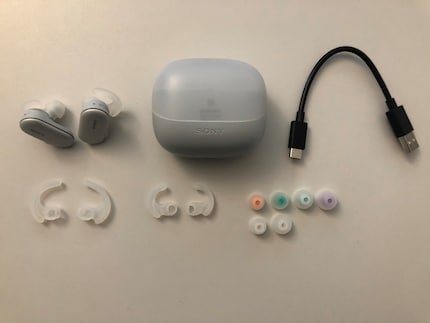
The battery life
Sony states that the battery provides up to three hours of power. A two-hour swim training session plus warm-up and stretching is therefore easily possible. Added to this is the case, which has an additional charge of three hours. Enough power for at least two swim training sessions per day.
The operation
The left earphone is the master. A short press on the head switches the "Ambient Sound Mode" on or off. With two short clicks on the button, you can switch the "Quick Sound Settings" on or off. If you press and hold the button once, Bluetooth switches on or off.
Use the right earbud to control the music. One press starts or stops a song. You can also answer a call by pressing a button. Press twice to skip to the next track. Pressing the button three times means you want to listen to the previous song. If you press and hold the button, the microphone function switches on. You need this, for example, to make phone calls.
The app(s)
There are two apps from Sony for the WF-SP900. One is the "Sony Headphones Connect" app. It displays all settings, which can also be made directly on the headphones. In my opinion, you don't really need this app. The second app, "Sony Music Centre", allows you to play music stored in Apple Music or Spotify, for example. You can see all your devices here and have access to every music app stored on your phone. I also find this app unnecessary, as you can easily play your music directly via Spotify.
The bottom line
I swam three training sessions with the Sony WF-SP900 and covered a total of around 18 kilometres. The headphones still bothered me a little during the first training session. It was better in the second and I didn't even notice them in the third session. I concentrated on the music and much less on the metres I had to cover. That helped me a lot during the long and boring sessions. During the shorter training sessions, with a lot of sprint distances, I found the headphones rather annoying. My coach didn't like it so much because he thought it meant I could concentrate less on my technique. And yet: I would buy the Sony WF-SP900 for longer and quieter training sessions.
Here is the link to all Sony headphones in the Digitec Galaxus range.
Sporty, open-minded, fun, creative – at Galaxus, I put all these characteristics into use. Be it in writing reviews or in testing products.

