
Product test
Razer Deathadder V4 Pro tested: almost perfect gaming mouse
by Kevin Hofer

In the advertising for its first ever mouse, Angry Miao talks up its «infinite battery life». By that, it means the battery can be swapped out in seconds. Misleading marketing aside, the AM Infinity Mouse is an excellent piece of kit.
The AM Infinity Mouse looks seriously cool. Its organic contours remind me of H.R. Giger’s designs for the Alien films. However, it wasn’t the sci-fi classic that inspired manufacturer Angry Miao’s creation. Instead it was the Lotus Evanora, the car concept by Indian designer Maitreya Dhanak.
But it doesn’t just look chic. The mouse also feels super comfortable hold, and I’m impressed with every aspect of its performance.
The AM Infinity Mouse’s biggest innovation is its replaceable battery – a replaceability that’s prompted Angry Miao to describe it as «infinite». Putting the misleading marketing to one side, I think the way the battery’s been implemented is ingenious. After all, replaceable batteries have been around for a long time.
The battery’s held in place underneath the mouse by magnets on the back of the housing. To replace it, you just press on the battery to pop it out, then hold the mouse over your second, fully charged battery. The magnets on the mouse then make the new battery immediately jump into place. Here’s what that looks like:
Swapping out the battery works surprisingly well. I get faster with a little practice, and it’s fun to do. The magnets are so strong that they cling tightly to the battery, keeping it nice and secure within the housing. It’s charged with a receiver for the 2.4 GHz connection, preventing potential interference from any USB 3.0 ports.

A 340-mAh battery charges within a few hours. When I used the mouse with a 2.4 GHz connection and 8K polling rate, the battery lasted for up to three days, withstanding intensive use on working-from-home days and during short gaming sessions in the evenings. In the specs, Angry Miao states a runtime of 17 hours for this type of usage. At a 1K polling rate, the mouse holds out for more than twice as long. Although I didn’t test the Bluetooth feature, the technology’s increased efficiency would probably double the runtime again.
You can connect the mouse to your PC wirelessly or via USB-C. Doing this means you can take out the battery, leaving the mouse with a weight of just 39 grammes instead of 49. The cable that comes with the mouse is super flexible, and I barely notice it when I’m gaming. That’s also partly down to the five excellent PTFE (Teflon) glide feet on the bottom.

Before getting my hands on the AM Infinity Mouse for the first time, I’m worried it’ll feel uncomfortable. However, having used it for two weeks, I can confirm that it feels great to hold. The hollowed-out parts don’t annoy me in the slightest. In fact, they give me extra grip.
Plus, I adore touching the aluminium alloy frame. It feels much better than any plastic mouse and creates the sense that I’m holding a unique product. Thanks to the excellent build quality, none of the components creak or rattle.
Visually speaking, not everyone will be keen on the mouse’s innards being exposed, but I like the way it looks. It also makes cleaning easier; you just give it a blast with a compressed air duster once a week, then wipe the surface with a damp cloth. Mind you, you could probably get away with doing much less – I’m just fussy about these things.
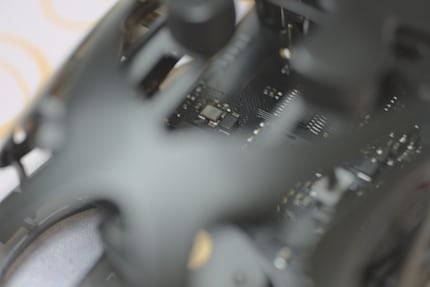
The mouse is suitable for all three of the most common grip styles. It’s so light that my hand doesn’t even really get tired when I use the fingertip grip. Even so, I imagine that people with smaller hands than mine (I wear size L gloves) might not get the perfect grip, as they’ll end up reaching into the holes.
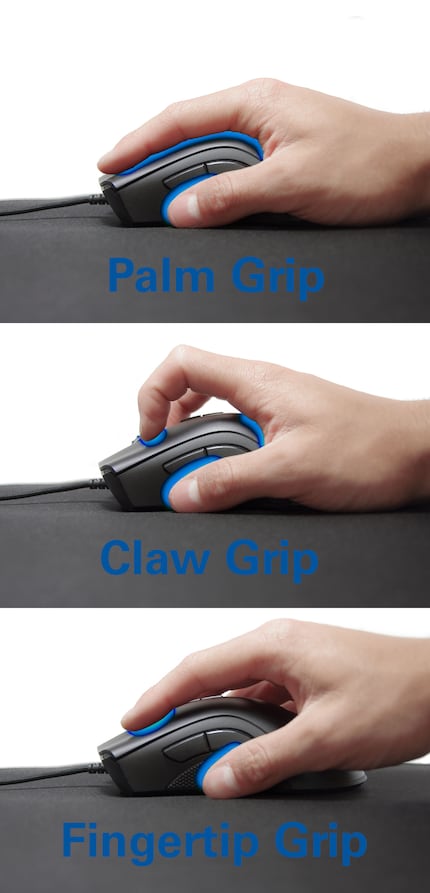
For the switches, Angry Miao has used TTC’s Optical Microswitch V2s. The advantage of optical switches compared to mechanical ones is that they don’t have a debounce delay. Mechanical switches, by contrast, take milliseconds to jump back to their initial position. Another plus with using optical switches is that they’re supposed to prevent accidental double-clicks. The switches in this mouse have a 100-million-click lifespan.

Whenever I tried the mouse, the switches responded reliably. No matter where I pressed the main button, the AM Infinity Mouse always triggered in the same instant, requiring the same amount of force each time. I barely noticed any pre-travel before the button triggered. When it comes to gaming mice, the less the pre-travel, the better. It’s really fun to press the buttons. I find the sound of the click – a metallic noise – extremely satisfying.
And the side buttons are perfectly placed. I can comfortably rest my thumbs under them and still easily reach them if I need to without much effort. They trigger at the same point, and feel good. Unfortunately, they’re made of plastic instead of aluminium.

The scroll wheel is also comfortably positioned. As is the case with the side buttons, however, I’d have preferred it if they were made of aluminium. But that’s just nit-picking. At least its rubber coating makes it nice and grippy. It clearly snaps into place when I’m scrolling. I hardly notice any pre-travel when I press it, and it doesn’t click as loudly as the main and side buttons.

Unfortunately, the AM Infinity Mouse doesn’t have a physical DPI switch. DPI stands for dots per inch, and indicates how far the cursor can travel on screen in pixels for every inch of mouse movement.
The mouse has a PixArt PAW3950 sensor boasting over 30,000 DPI. In most cases, you don’t really need a DPI this high. Personally, I never game at more than 1,600 DPI. The sensor delivers a decent value of 750 inches per second (IPS), which is in line with the times. The IPS figure tells you how fast you can move the mouse and still have the sensor perceive its movements accurately. A similarly impressive figure is the mouse’s acceleration of 50G. This reveals how fast the sensor can detect start and stop movements.

The PAW350 performs outstandingly in my tests with MouseTester v1.5. When it comes to DPI precision (how much the set DPI deviates from the actual measured DPI), I measure an average deviation of around 1.5 per cent. I’d consider anything under five per cent to be good.
The polling rate is extremely consistent, while the sensor delivers top-quality performance on tracking speed and acceleration.
You can change the mouse settings in Angry Miao’s AM Master software, available on Windows and macOS. It gives you the chance to make typical modifications, such as adjusting the DPI, creating macros or changing the charging station’s lighting. You also use the software to run firmware updates. Although the app is reliable and clearly laid-out, it won’t be getting any design prizes from me.
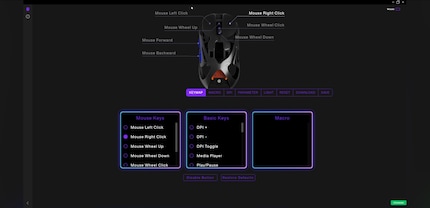
The AM Infinity Mouse might not have the catchiest name, but Angry Miao’s first gaming mouse ticks all of my boxes. The haptics, sensor and buttons are all top-notch, and although having a replaceable battery is nothing new in itself, this one is ingeniously implemented. In a nutshell, the AM Infinity is the best gaming mouse I’ve seen to date.
Although it boasts a relatively high price tag, I think this is justified by the components. Unlike major manufacturers, who charge similar prices for their top-of-the-line models but consistently use plastic, Angry Miao has gone for aluminium. What’s more, these manufacturers are bound to produce higher quantities, significantly lowering their production costs in comparison with Angry Miao’s.
My only two criticisms are that the mouse doesn’t have a physical DPI switch and that the software isn’t available for Linux. But that’s just me being picky.
Oh hang on, I actually do have one more quibble: the AM Infinity Mouse isn’t (yet?) available on Digitec or Galaxus. I got it as part of a Kickstarter. However, our colleagues in the Category Management team are doing their best to get the mouse added to our range.
Pro
Contra
From big data to big brother, Cyborgs to Sci-Fi. All aspects of technology and society fascinate me.