

The Model O Eternal is a great budget gaming mouse
With the Eternal, Glorious brings the model in a budget version. The ultra-light mouse also impresses in the slimmed-down version.
The trypophobic scare is back. In 2019, the Model O was one of the first mice to follow the trend for holes in the casing. The mouse performed well in my comparison test. Following an upgrade to the O 2, Glorious is now launching another, more affordable version. As a budget mouse, the new rodent certainly knows how to impress.
Nearly no visual changes, but savings in the right places
The design of the Eternal is similar to that of the Model O and O 2 - with slight adjustments. The sides of the new mouse protrude less at the front, giving it a softer look. The coating also feels different, the Eternal is slightly rougher. Glorious also saves on lighting: it has slightly fewer RGB LEDs.

The biggest difference to the Model O and O 2 is not visible: at 55 grams, the Eternal weighs 4 grams less than its big sister. This doesn't make the new one from Glorious the lightest mouse, as the Angry Miao Infinity Mouse weighs less than 50 grams. But it is lighter than many other rodents that are significantly more expensive.
In terms of shape, the Eternal is comparable to the Logitech G Pro X Superlight 2 or the Razer Viper. It fits very well in the hand and is suitable for all three common grip types, although it doesn't protrude enough at the back for the claw grip.
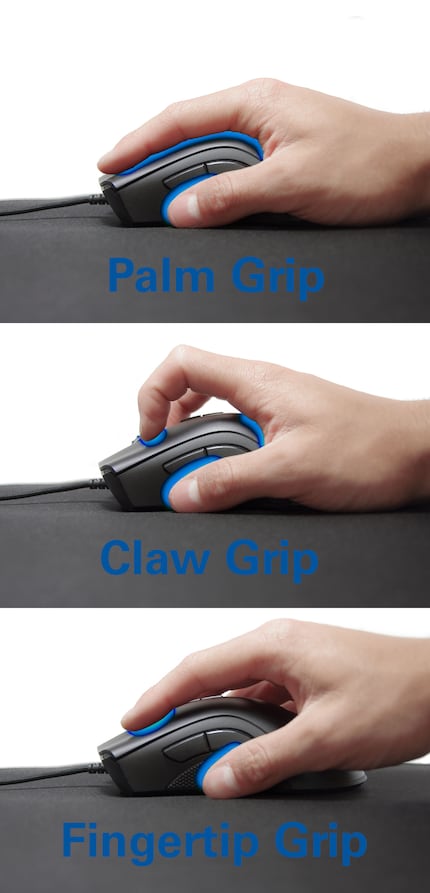
Source: Shutterstock
Despite the honeycomb holes, the Eternal is extremely stable - even when I apply a lot of pressure, it doesn't creak or accidentally trigger a keystroke. The only drawback is the coating, which is not ideal. I quickly leave fingerprints on the rodent. The keys, which have hardly any play on the sides, are a positive feature.
Reliable, long-lasting switches
The mouse has six buttons. In addition to the usual buttons - left, right, forwards, backwards and clickable wheel - there is also a DPI switch behind the rotary wheel. Glorious relies on unspecified buttons from Huano for the two main buttons. They are designed for 80 million clicks, which is four times as many as their big sister.

The main switches are pleasant to press and produce an audible click. The slight button travel before triggering diminishes my good impression of the switches. With mice, the buttons should trigger immediately.

The side buttons and the scroll wheel are well positioned. I have nothing to criticise about the former. However, the scroll wheel turns too smoothly and I have to press hard to trigger it. In addition, it feels cheap. But you can't have everything for the price of the Eternal.
Cable of horrors, satisfying glides
The two metre long cable is permanently attached to the Eternal. Unfortunately, if it breaks, I can't replace it. I actually want to do that right from the start, because it's just a horror. I haven't come across such an inflexible cable for a long time. What's more, it's wrapped in rubber instead of fabric. This makes it rub even more on the surface. I would at least have liked Glorious to attach it at a slightly upward angle. That would have reduced the friction somewhat.

Speaking of friction: The four glides attached to the corners are made of the polymer UPE. In more expensive mice, they are usually made of Teflon so that they glide better. On the whole, however, the glides are good. However, I would have liked another one around the sensor. This usually makes the rodents glide even better.

Sensor customised to the mouse
Glorious relies on an unspecified sensor from PixArt with up to 12,000 dots per inch (DPI). The DPI specification leads me to believe that it is the same as in the first Model O: the PixArt PMW3360. These days, high-end mice offer more than double the DPI. However, this doesn't really make the sensor any more precise and I never play with more than 1600 DPI.
The sensor delivers 300 IPS in inches per second (IPS). Here too, other sensors offer more these days. Opinions differ as to whether this is really necessary. This value is certainly sufficient for normal mortals. And the Model O Eternal is also aimed at such people. This also applies to the acceleration of 35G, i.e. how quickly the sensor can detect start and stop movements.

In my tests with MouseTester v1.5, the sensor performs well. In terms of DPI precision - i.e. how much the set DPI deviates from the actual measured DPI - I measured an average deviation of around three per cent. I rate anything under five per cent as good. The polling rate is also consistent and the sensor delivers average values for tracking speed and acceleration.
For a budget mouse, the Eternal's sensor is extremely reliable. Even the fact that the polling rate of 1000 Hertz is no longer quite up to date is not a problem. To benefit from a higher polling rate, you need a correspondingly powerful computer and a display with a high refresh rate of at least 240 Hertz anyway. If you can call these your own, you will be able to afford more than a budget mouse like the Eternal.
Functional software
The Eternal is configured in the Glorious Core software. It offers everything I need and I can save my settings in one of three on-board profiles. The settings include adjusting the polling rate and lighting, remap the keys or create macros.
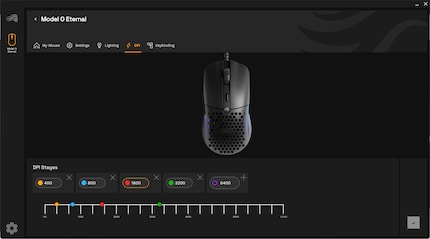
This works well in my test and without crashes. I don't like the look of Core, but I can always find everything straight away. However, there is a sour aftertaste: when I uninstall the software from my test computer after the review, a white, empty app window appears every time I restart. I can only get rid of this by changing the registry.
In a nutshell
Great budget gaming mouse
The Glorious Model O Eternal is a very good budget gaming mouse. It inherits the good qualities of its big sister, such as the ergonomics, but saves a little on the RGB LEDs and the sensor. The latter is very reliable despite having significantly fewer DPI. The built-in mechanical switches are also impressive.
The biggest point of criticism is the cable. It feels stiff, which bothers me when gaming. If you don't like holes in mice, the Eternal might not be for you. If you have little money available for your mouse, I can still recommend the Model O Eternal.
Pro
- Good and favourable
- sits well in the hand
- Reliable switch and sensor
- Lightweight at 55 grams
Contra
- Stiff cable
- Hole design is a matter of taste

From big data to big brother, Cyborgs to Sci-Fi. All aspects of technology and society fascinate me.


