
SANDISK ultra fit
128 GB, USB-A

Although data can be easily transferred via Wi-Fi, Bluetooth or cloud services, USB sticks still have a right to exist. Which models are available and how to find the right memory stick for you.
What are USB sticks good for? When our network printer in the office is offline, I can still print documents from a USB stick. There are enough people among my friends and relatives that I'd rather hand them a USB stick with photos than convince them to use Dropbox and the like. They are also usually cheaper than external hard drives.
The most important criterion for your USB stick is the connector. You can choose between the classic USB type A, the modern USB type C and micro USB memory sticks. At the moment, USB type A is probably still the most widespread, but USB-C is catching up and is becoming increasingly important. If you want to be flexible, there are also memory sticks with both connections. With such a stick, you are on the safe side until USB-C becomes the sole standard. Micro-USB only plays a role in smartphones - and in fewer and fewer models.
Also important: the capacity of the memory stick. If you only need it to carry a few files around, 32 or even just 16 gigabytes are completely sufficient. If you want to back up data or increase the storage capacity of your notebook, you will of course need more capacity. I would recommend at least 256 gigabytes. After all, you have to keep up with the hard drive.
If you want to transfer large amounts of data to and from your USB stick or plan to use it as a permanent storage extension, the transfer speed is important. Although it also depends on the computer's USB port, you can at least ensure optimum conditions for the USB stick. The biggest differences in speed are found in memory sticks with USB-A ports. USB 2.0 is significantly slower here - theoretically 480 Mbit/s to 5 Gbit/s, although in practice no stick utilises these values to the maximum. I would still make sure to get a stick with USB 3.1 Gen 1, even if it costs a little more and doesn't reach the theoretically possible speed, it will most likely be faster. USB-C sticks are always at least USB 3.1 Gen 1.
Some memory sticks are available with different capacities and it is not only here that it becomes clear that more memory also costs more. However, I would only use the price per gigabyte as the last criterion when making a purchase decision. More important is the shape and size of the USB stick. This becomes relevant, for example, if the memory stick has to fit in with many other devices at the ports on the back of your PC or if you want to leave it permanently inserted in your notebook. Then, of course, it should protrude as little as possible from the socket.
When it comes to USB sticks for use on the computer, I recommend models with USB 3.1. This includes those with USB 3.0. These are significantly faster than those with USB 2.0. The standard was renamed USB 3.1 Gen 1 after its introduction and some sticks have kept the old name.

SANDISK ultra fit
128 GB, USB-A
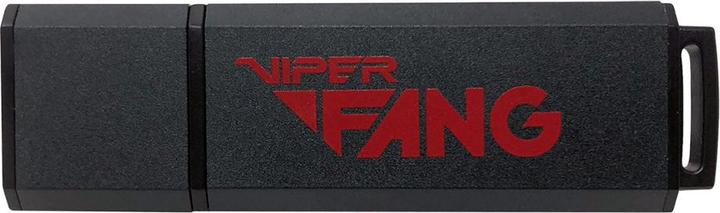



SANDISK ultra fit
128 GB, USB-A
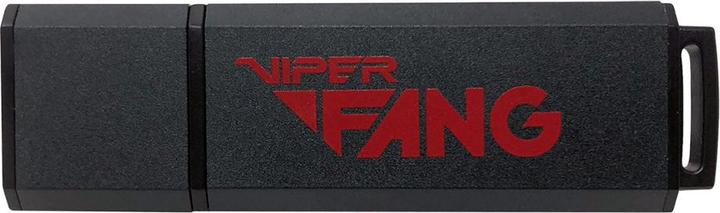


Combination sticks: USB type C + USB type A
The memory sticks with USB-C plug can also be used on smartphones. Under Android, you usually have to enable access to the external storage medium separately, but you can then access it using the file manager. If your smartphone does not have a USB-C port, there are of course also suitable Speichersticks mit Micro-USB-Stecker.
For the iPhone, a memory stick must have a Lightning connector. Because Apple did not allow iOS to access external storage media in the past, manufacturers usually offer an app for their stick. These usually not only allow you to copy data, but also offer functions such as automatic and manual backups of photos, contacts or calendars.
USB sticks are already quite robust and resistant by nature. However, there are also models that are explicitly shock- and/or water-resistant. Water protection usually includes a cap over the USB plug, which not only protects against water, but also keeps dust, sand and other dirt away from the plug.
Encryption software can be used to encrypt the data on any USB stick when it is inserted into your computer. With these special - and not exactly cheap - models, you decrypt the data with a PIN code without additional software. The code is entered using the buttons on the housing.
When I was but a young student, I'd sit in my friend's living room with all my classmates and play on his SuperNES. Since then I've had the opportunity to test out all the newest technology for you. I've done reviews at Curved, Computer Bild and Netzwelt, and have now arrived at Galaxus.de.
Practical solutions for everyday problems with technology, household hacks and much more.
Show all