

Philips Momentum tested: Gamer monitor or TV after all?
The Momentum from Philips is difficult to categorise. Does it want to be a huge monitor for PC gamers or rather a medium-sized gaming screen for console gamers? The performance is also mixed.
On a wish list for the ideal monitor, gamers would write: as large as possible, 4K resolution and as many features as possible. The Momentum with 43" from Philips trumps in the first two categories. But I wasn't entirely convinced by it.
Exterior features

The Philips Momentum is a simple monitor. The design can be described as boring or unobtrusive. It is neither particularly slim nor does it have an eye-catching stand. Instead, it has the Ambiglow lighting system familiar from Philips. It is deactivated as standard. Facing downwards on the back, the 43-inch monitor has the following connections:
- 1x HDMI 2.0
- 1x Displayport 1.2
- 1x Mini-Displayport 1.2
- 2x USB-A 3.0
- 1x Audio-In 3.5 mm
- 1x Audio-Out 3.5 mm

The monitor can be tilted slightly so that you can adjust it to your viewing height. Despite its size, don't forget that the Momentum is a monitor and does not have a built-in TV tuner. So if you also want to use the device to watch TV, you'll have to use a set-top box or help yourself out with a Chromecast or similar. The remote control is kept extremely minimal for the same reason.

The Momentum is one of the first monitors to be DisplayHDR 1000 certified, which should ensure a particularly bright and high-contrast picture. With the MultiView function, you can connect two devices at the same time and a low blue light mode is also available to protect your eyes.
The MVA LCD display uses Quantum Dot technology to display the most realistic colours possible. 60 Hz is rather low for a gamer monitor, but if you utilise the 4K resolution, you won't be able to get much more fps out of most modern games anyway. Philips specifies a response time of 4 ms. There is also the low input lag mode, which significantly reduces the input latency even further.
Settings
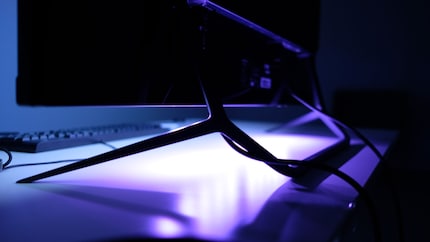
The OSD menu is clear and limited to the essentials. Among other things, you can switch the backlight (Ambiglow) on or off. In addition to the Ambiglow mode, which adapts to the image shown and is intended to create a better atmosphere, there is also an Auto Mode, which alternately pulsates in different colours. In custom mode, you can select a colour yourself. The settings for the picture-in-picture mode are also here.

HDR is available in three variants: Normal, UHDA (UHD Alliance) or HDR 1000. The last two additionally boost the contrast and brightness compared to standard mode. Depending on the application, you must also activate HDR in the Windows settings. However, this makes the desktop look very faded. So if the desired HDR application also works without this slider, I would leave it out. Shadow of The Tomb Raider, for example, only works with HDR switched on.
Measured image quality

Since the Momentum is considered a monitor despite its impressive size and is positioned as a gaming device, I tested it on a PC with a mouse and keyboard. This is the best way to check input lag, screen tearing etc.
First, I got a first impression with the Eizo monitor test. My Momentum model is free of pixel errors, the brightness is very even and there are no colour cast areas. Colour distances are good and the gradients are also fairly even. The viewing angles are also very good.
The monitor emits a decent amount of heat, which I really appreciated when testing it in our cool basement studio. On a warm summer's day, however, the picture (literally) looks a little different.
The VESA DisplayHDR1000 certification is thanks to the very high brightness of over 1100 nits. With SDR content, it still achieves impressive values of almost 800 nits. The maximum contrast is 4900:1, which is a more than solid value. When HDR is activated, the display's 32 individual lighting zones achieve an impressive 7500:1 in VESA HDR 1000 mode.
The Philips is no slouch when it comes to colour reproduction either. 93% Adobe RGB, 97.6% DCI P3 coverage and 146% sRGB are solid results.
The game test

To test the performance and primarily the response time, I compared the Philips Momentum with a Sony TV, which has no outstanding features for gamers apart from the standard game mode. As I connected both the monitor and the TV to the PC at the same time, I switched the active device I wanted to test in Windows.
The picture is razor-sharp thanks to the UHD panel and the colours are vibrant even without fine-tuning. However, depending on the game or your taste, you may have to change the HDR mode. I sometimes had the problem with HDR 1000 and UHDA that the monitor showed completely oversaturated colours. Briefly switching back and forth between the HDR modes restored a normal picture. I suspect this is because, unlike a TV, which usually activates HDR automatically as soon as an HDR signal is sent, HDR has to be switched on manually with Momentum. I also noticed another strange phenomenon with both the Sony TV and the Philips monitor. In "Metro Last Light Redux" - not an HDR title - particularly bright areas such as the light from the torch are completely outshone. The only thing that helps here is to deactivate HDR in the Windows settings.


If the source delivers HDR, the result of the momentum is correct. If not, the colour and contrast are often unnaturally enhanced. Apart from that, the Philips Momentum delivers a powerful but even picture experience, especially with HDR.
There are not yet many PC games that support HDR. But games such as "Shadow of the Tomb Raider" or "Star Wars Battlefront 2", which offer HDR support, look a whole lot better than they already do. The Sony comparison TV had slightly richer colours even in game mode, but the performance suffered, as the next test shows.
Response time

To check whether the monitor is really suitable as a gamer monitor, I tried out various hectic action games on it. The response time is specified as 4 ms. I couldn't recognise any streaks even during fast movements. Screen tearing is a different story.
In "Deus Ex: Mankind Divided", which fluctuated between 50 and 70 fps at 4K resolution, there were clear image shifts (screen tearing). In most of the other games tested, however, I noticed no tearing or only extremely minimal tearing. This is probably due to Adaptive Sync, which is supposed to ensure that the screen is synchronised with the graphics card. However, this does not work 100 per cent.
While the Sony TV had slightly less screen tearing, the response time was significantly worse than on the Philips monitor. I could clearly feel the lag with the mouse. I noticed practically no lag on the Momentum, even without the switchable Low Input Lag or Smart Response modes.
The sound quality of the 7W speakers is ok. They sound a little tinny and are not exceptionally loud. However, if you're sitting directly in front of it, they're easily sufficient. However, if you're sitting on a sofa, they could do with a little more thump. The speakers integrated in the narrow housing also deliver correspondingly little bass.
Conclusion
43 inches is a nice size. However, it's a bit too much for me to sit directly in front of it at the desk. If I sit on the sofa instead, it's clearly too small for me. What's more, the picture quality is good but not outstanding. Worse, however, is the confusion with HDR. Ideally, you should leave it in normal mode, which delivers the most balanced result. It's just annoying when games with the HDR option switched on in the Windows settings sometimes have image errors. However, if the game or film supports HDR, the picture is a dream.
As a 43-inch is closer to a TV than a monitor for me, the absence of lag was the most positive thing I noticed. On the other hand, the screen tearing that sometimes occurs and the refresh rate of 60 Hz, which is rather low by today's standards, remain unattractive.
As a child, I wasn't allowed to have any consoles. It was only with the arrival of the family's 486 PC that the magical world of gaming opened up to me. Today, I'm overcompensating accordingly. Only a lack of time and money prevents me from trying out every game there is and decorating my shelf with rare retro consoles.
