

9.1 wireless surround headphones: eargasm at its finest thanks to the "Sony MDR-HW700DS"
To be honest, I had no previous experience with wireless surround headphones. My previous wireless headphones were only stereo-compatible, which was enough for me to enjoy the cinema and music at night. At least that's what I thought until I started using the Sony MDR-HW700DS wireless 9.1 surround headphones. Shortly after unboxing them, they had already taken up residence in my heart.
No, I would never buy a new product if the old one is still good. But in this case, I'm really glad that my previous Philips wireless headphones died after over a decade of use. They were comfortable and reproduced the sound without interference. But what I'm treating my ears to today makes everything else pale in comparison.
Technical data - what are the headphones good for on paper?

Sony supplies the headphones with a "processor" - the base station is referred to as such in the operating instructions. This offers plenty of connections to suit practically any living room configuration. You have three HDMI IN, one OPT IN (S/PDIF) and one analogue connection (LINE IN). Sony also offers you an HDMI OUT (ARC) and OPT OUT (S/PDIF). This enables enhanced signal loop-through of Full HD, Full HD 3D and 4K content. Otherwise, the "processor" is responsible for digital signal processing and adds another four speakers to your 5.1-channel surround sound, for example: two surround back (7.1) and two front high speakers (9.1).
The decoder of the base station supports the following sound formats:
Dolby TrueHD, Dolby Digital Plus, Dolby Digital, Dolby Pro Logic IIz (simulated), DTS-HD Master Audio, DTS-HD High Resolution Audio, DTS Express, DTS Digital Surround, DTS-ES, DTS 96/24, DTS, DTS Neo:X (simulated), Linear PCM 2ch/5.1ch/7.1ch
The 9.1 wireless headphones themselves come with swivelling over-ear cups. It has a frequency response of 5 - 25,000 Hz with an impedance of 24 ohms and offers uncompressed audio support up to 192 KHz/24-bit. To prevent radio wave interference, the signal is transmitted via the 2.4 GHz and 5 GHz bands. This should work up to a distance of 30 metres. According to the manufacturer, the headphones' rechargeable battery can be used for up to twelve hours.
Unboxing: Processing, buttons and connections
The headphones are supplied together with the base station, the corresponding power supply unit, an optical audio cable (S/PDIF) and a USB charging cable for the headphones. The base station does not have a USB port. This means you have to supply the headphones with fresh power via a USB port on the TV, Playstation or smartphone adapter.
The headphones

When I pick up the headphones, the first thing I notice is the neat finish. The huge cushions on the shells are covered with high-quality imitation leather. I can say with a clear conscience that these are the most comfortable headphones I have ever worn. It's not just the padding that impresses. The horizontal and vertical rotation of the cups and the size adjustment of the headband are also impressive - the headphones adapt perfectly to the shape of your head. They can also be worn for hours on end without any uncomfortable pressure, even when wearing glasses. The fact that the headphones are not lightweight at 320 grams does not interfere with wearing them.
The controls on the headphones are positioned in such a way that you quickly get used to their arrangement.
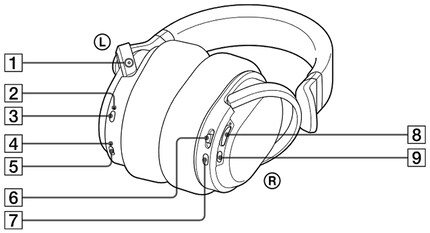
- A tactile dot that allows blind people to distinguish left from right
- Mains indicator LED: Lights up green during operation.
- Power button: Press and hold for one second to switch on or off*
- Charging indicator: Lights up red when charging. Charging takes three hours when the batteries are completely empty. Enough power for two hours of operation can be charged in half an hour.
- Micro USB socket for charging using the USB cable supplied.
- MENU switch: If the base station is connected to a TV via signal forwarding (ARC), a menu can be called up on the TV that offers fine settings. This menu can be operated directly on the headphones.
- INPUT button: For selecting the input - you can switch between HDMI 1-3, TV (S/PDIF) and analogue input.
- VOL knob: For setting the desired volume.
- EFFECT button: For selecting a sound field (playback mode).
A word about the power button:
I've owned the MDR-HW700DS for a few weeks now, but I've only had to press the power button on the headphones and base station once - immediately after installation. When the headphones are spread apart, they switch on automatically and transmit a signal to the base station, which then also switches on. There is therefore no need to press the power button. You take the good thing, put it on and it works. Simply marvellous!
Of course, everything switches off again automatically when you put the handset down.
The base station

The "processor" looks like a shrunken AV amplifier. On the back are the connections already mentioned (3 x HDMI IN, 1 x HDMI OUT, 1 x OPT IN, 1 x OPT OUT, 1 x LINE IN) and the power socket. There are three switches on the left-hand side, which can be used to amplify the line-in signal, manually select the radio frequency band and set the HDMI mode for an AV amplifier. Sony has fitted a number of LEDs on the front to indicate the current operating mode and source. Above these are the buttons "Power", "Input", "Effect" (selection of a sound field), "Matrix "* and "Compression/Menu/Enter". If you briefly press "Compression", an LED of the same name lights up and the dynamic range of the sound is adjusted so that the differences between loud music and quiet voices in a film become smaller.
A sound processing format can be selected in the CINEMA or GAME sound field mode. The matrix button comes with three modes:
- No LED lights up: The sound is played back in stereo, Dolby Surround or DTS according to the source.
- LED "Dolby PLIIz" lights up: An analogue 9.1 home cinema multi-channel sound system with the "Dolby Pro Logic IIz" standard is simulated.
- LED "NEO:X" lights up: An analogue 9.1 home cinema multi-channel sound system with the "DTS Neo:X" standard is simulated.
A little excursion to the TV menu
If you set up your installation so that the HDMI signal is forwarded to the TV via the base station (HDMI pass-through), you can make further fine adjustments in a menu directly on the TV. [[image:12898186 "Those who like to make fine adjustments to decibels and the like can do so in the TV menu."]]
However, it is also possible to operate the headphones without the menu, and this does not only have disadvantages, as the installation shows.
Installation: Several paths lead to different destinations
Installation is simple and quick. Nevertheless, you should think carefully about how to connect the devices beforehand. There are various options for installation. Below are the three options that are probably the most commonly used.
Installation option 1: Signal forwarding via HDMI-ARC
You connect the devices as follows:
TV receiver, games console and Mediabox are connected directly to the base station. The base station is connected to the TV via HDMI OUT (ARC).
Effects of this installation:
- The TV menu is available
- When the headphones are switched on, the base station automatically switches off the sound on the TV (can also be changed in the menu under "TV+HP Audio Out").
- The sound source must be selected in each case (HDMI 1-3, TV, Line-IN).
Installation option 2: AV amplifier as source and signal forwarding via HDMI-ARC
You connect the devices as follows:
If your AV amplifier also supports HDMI ARC, you can safely leave your console and other devices connected to it. You connect the amplifier to the base station. The base station is connected to the TV via HDMI OUT (ARC). Then make sure that the "Control for HDMI" slider on the left-hand side of the base station is set to "Mode 2".
Effects of this installation:
- The TV menu is available
- When the headphones are switched on, the base station automatically switches off the sound on the TV (can also be changed in the menu under "TV+HP Audio Out").
- The sound source only needs to be set once, as only the AV amplifier is connected to the base station.
Installation option 3: Connection without signal forwarding
You connect the devices as follows:
TV receiver, games console and Mediabox are connected to the TV or AV amplifier. You use the HDMI OUT or OPT OUT of the TV or AV amplifier to bring the sound to the base station.
Effects of this installation:
- The TV menu is not available
- When the headphones are switched on, the sound on the TV or AV amplifier continues.
- The sound source only needs to be set once, as only one device is connected to the base station.
Personally, I have opted for the third installation option. This is because I find it very convenient not to have to constantly change the source and because my AV amplifier does not support signal forwarding. I haven't missed the menu so far. If I do feel the need for more settings at some point, the station is quickly reattached.
The different sound field modes
If you press the Effect button, you can switch on three sound field modes: cinema, game and speech. If no sound field is selected, the sound is played back according to the source. If the cinema or game mode is activated, the 9.1 Dolby or DTS simulation can also be activated (Matrix button). Otherwise, the modes should provide ideal sound fields for cinema, gaming environments or voice calls (including audio books if necessary).
Music in your ears

Finally, we're ready to go - first of all, let's consume some music. I switch on "Ghost Stories" by Coldplay and nod in awe. The stereo sound is pleasing and sounds crisp. The playback is absolutely interference-free - no crackling, no hissing.
I test the range and have to smile, as the signal reaches exactly the same distance as my 2.4 GHz Wi-Fi. The signal is just enough to be able to enjoy music on the balcony with a huge smile on my face. However, the 30 metre distance specified by Sony is unlikely to be achieved in any home. You'd have to set up an open-air cinema.
For the sake of interest, I now select the CINEMA sound field and have the stereo sound virtually blown up to the 9.1 channels. The bass is rich, the highs and mids are absolutely clean and sound clear. What is particularly impressive, however, is how the processor splits up the various instruments, lines and voices in the sound. I no longer feel like I'm listening to the sound with my ears - it feels more like everything is being created directly in my brain... Every element of the sound is clearly organised around me. I feel like I'm in the middle of a concert and during the song "Magic" I actually have to restrain myself from getting emotional. I stifle a tear of joy, sink into the couch and close my eyes happily.
Note:
Depending on the genre, I prefer the 9.1 sound in Dolby or DTS. In my opinion, electro sound in particular is very cool with the CINEMA sound field activated. It's only with rock and metal that I don't warm to the surround at all. What's more, with these headphones I can immediately hear if the compression of the source is not clean. It is therefore advisable to convert your own music collection with a lossless audio codec (FLAC).
The first film - what are the benefits of 9.1 channels?
Ears pricked and listening intently, I stare towards the screen. After the opening credits of "Valerian - The City of a Thousand Planets", I'm finally hooked. For the first time in the history of my living room, 4K HDR meets DTS NEO:X. I darken the room - cinema feeling spreads. The only difference is that I'm always sitting in exactly the right position with my 9.1 channels. In the cinema, it's sometimes more of a lottery.
Luc Besson's film is an absolute feast for the eyes. Where James Cameron ushered in a small new era with Avatar, Valerian seamlessly picks up where he left off. This is the first time I've realised that it's also a spectacle for the ears.
At the beginning of Valerian, we enter the beach idyll of an alien planet. Unfortunately, the indigenous Pearl people of this peaceful world are abruptly destroyed by crashing, burning spaceships. As the objects enter the atmosphere, a shiver runs down my spine. The dull rumble is actually coming from up in the sky. Shortly afterwards, a spaceship detonates on the ground. The shock wave whizzes thunderously towards me from the front, passes through me and disappears behind me. Even though I don't have a subwoofer in operation and the short sequence itself isn't very special, my stomach just tingled! Flashed, I stop the film and have to spontaneously watch the opera scene from "The Fifth Element". The oboe, the plucked cellos in the background, the violins, the bombastic voice ... absolutely everything sounds like I'm right there.
The headphones are addictive and I can't help but listen long and hard to countless classic film scenes from past decades.
Admittedly: Virtual surround will probably never come close to a good analogue sound system. But my ageing 5.1 system from Sony certainly beats it.
The gaming mode - hear the direction more precisely
The engineers and sound tinkerers at Sony have done a great job with the gaming mode. The 9.1 channels are just like in cinema mode. But in contrast, I can now hear even more precisely where a noise or opponent is coming from. This is a particular advantage in shooters and RPGs and makes you faster and more accurate. Cheating is a thing of the past, welcome to the new sound universe!
Conclusion

I would never have thought that 9.1 surround sound from headphones would be any good. But it definitely does and caresses your ears with more than just powerful bass and clean sound. Thanks to the huge cushions, your ears feel like they're in mum's womb. Thanks to the two axes (vertical and horizontal adjustment), they fit perfectly on the skull. Even after wearing them for a long time, I don't feel any uncomfortable pressure - even when wearing glasses. A small drawback: the headphones' battery cannot be changed by hand. However, it lasts a really long time; for me, it lasts at least eleven hours before I have to plug it in for three hours.
The wireless technology of the base station is impressive and the sound is transmitted without interference. The connections, setting options and supported surround formats are diverse. The fact that Sony also includes HDMI ARC support is commendable. However, I have read in forums that the signal forwarding of 4K material does not always work flawlessly. There are said to be problems with HDR content in particular from time to time. However, according to other forum writers, these are due to incorrect HDMI cables.
In addition to the brilliant sound, my favourite feature of this product is the automatic switch-on and switch-off function. But even for less lazy consumers, I can give this product a 100 per cent recommendation to buy.

May you soon experience your own "eargasm" too!
I find my muse in everything. When I don’t, I draw inspiration from daydreaming. After all, if you dream, you don’t sleep through life.