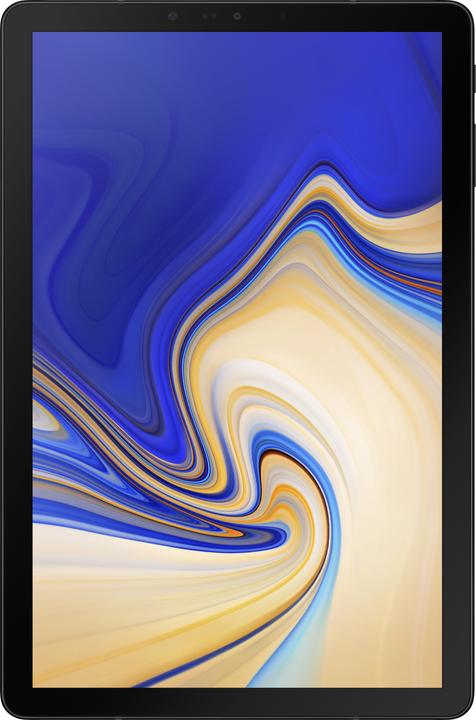
Samsung Galaxy Tab S4
WLAN only, 10.50", 64 GB, Black
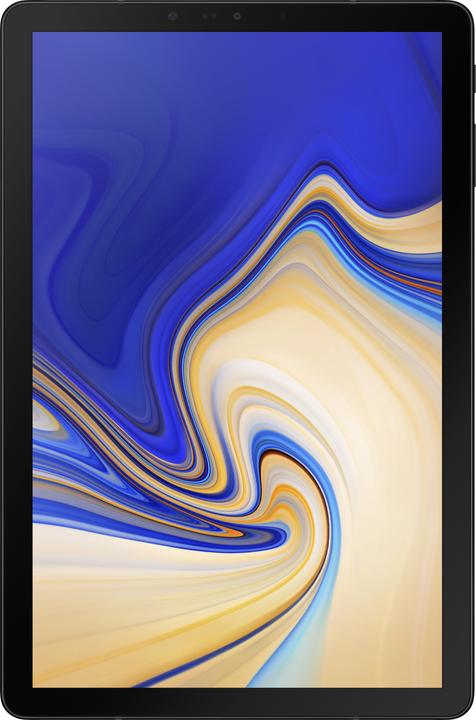
Samsung Galaxy Tab S4
WLAN only, 10.50", 64 GB, Black
What do I need to be aware of when using a Bluetooth mouse on the Samsung Tab S4? Which model(s) is/are compatible?
to the first question:
2 points must be considered:
1. compatibility with Bluetooth version of the tablet (here: Bluetooth 5.0).
See FAQ :
Will Bluetooth 5.0 devices be backward compatible with current Bluetooth devices in the marketplace?
on website of Bluetooth Core Specification 5.0 FAQ:
http://www.mouser.com/pdfdocs...
Condition 1
Devices implementing only the low energy feature of Bluetooth 5 will be backward compatible with Bluetooth 4.2, 4.1 and 4.0 devices that also implement the low energy feature.
Condition 2
Devices implementing the Basic Rate/Enhanced Data Rate (BR/ EDR) Core Configuration will be backward compatible with all adopted Bluetooth Core Specification versions beginning with 1.1 that also implement Bluetooth BR/EDR.
2. compatibility with the operating system (here Android, possibly even consider the version of the operating system Android version 8.0 Oreo because of keeping the drivers up to date).
Android must be EXPLICITLY mentioned in the "operating system" specification.
Example shown with the Logitech mouse M535: Bluetooth 3.0, Android 5.0 and higher
https://www.logitech.com/de-ch...
COULD work at best if Samsung Galaxy Tab S4 fulfils condition 2 (Bluetooth).
To the second question:
Answer can be deduced from the above answer; will be difficult to find a corresponding mouse:
https://www.androidauthority.com/samsung-ga...
Samsung itself does not mention a mouse under Accessories.
https://www.samsung.com/global...
Found an example of a possible mouse:
M720 Triathlon : wireless multi-device mouse
https://www.logitech.com/de-ch...
System requirements for Bluetooth Smart:
Windows 10 or higher, Windows 8
Mac OS X 10.10 or higher
Chrome OS™
Android 5.0 or higher
Under Download (Support), only Windows and Mac OS are mentioned because the software allows customisation of the mouse (not possible for Android)
https://support.logitech.com/de_ch...