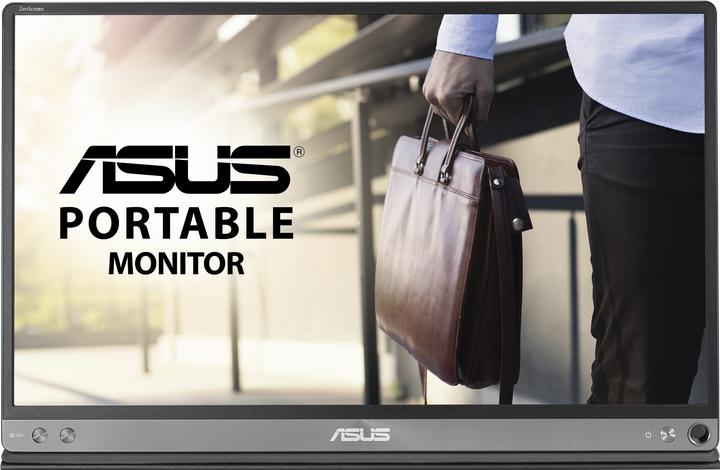
ASUS ZenScreen MB16AC
1920 x 1080 pixels, 16"
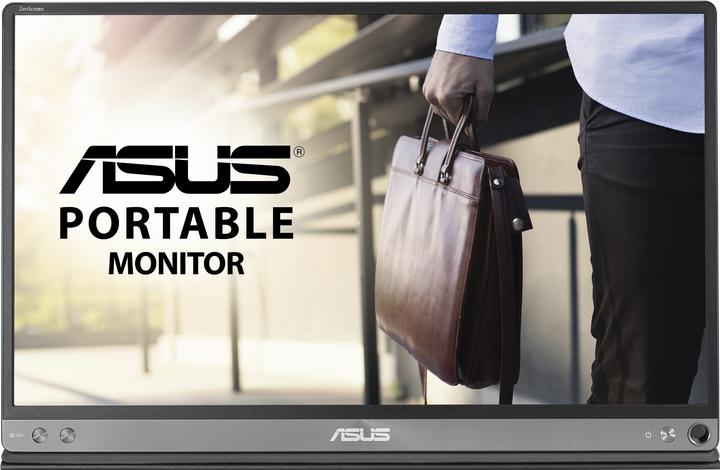
ASUS ZenScreen MB16AC
1920 x 1080 pixels, 16"
I just bought 2 Asus ZenScreen MB16AC and connect them simultaneous to my PC side by side, 1 of the two is tinted yellow. I tried all the settings, downloaded the latest drivers, but nothing to do. Does someone have an idea ? Is it a screen defect ? Can I expect an exchange ?
These monitors support several colors profiles and two types of connectivity.
They might be setup using different blue light filters, colors mode or color temperature.
These can be changed on the monitor itself using the two buttons on the left, or using the ASUS DisplayWidget Software ( https://www.asus.com/Monitors... ). Make sure both monitors are using the same Blue Light Filter level, the same colors mode, the same color temperature (preset or R/G/B values), and the same brightness and contrast.
They might be connected through different connectivity types, DisplayLink and USB-C DisplayPort Alt-Mode, and your system might be sending different kind of signals, or have different color management profiles for different connectivity types, ending up in different colors being displayed.
Try both monitors through USB type A to force DisplayLink mode. USB-C can use DisplayPort Alt-mode and while is it the best of the two connectivity types, you might have one monitor using DisplayLink and the other using DisplayPort, which your computer might send different kind of signals to ending up in different colors.
If you're using color management, make sure they're using the same profile.