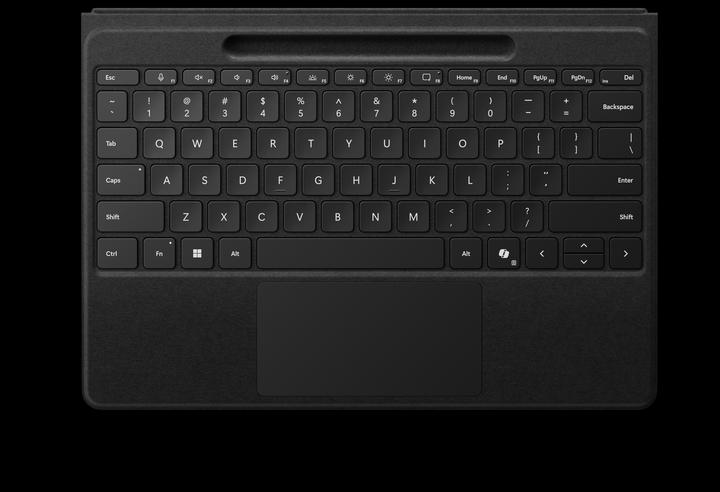
Microsoft Surface Pro Flex Keyboard for business
CH, Docking
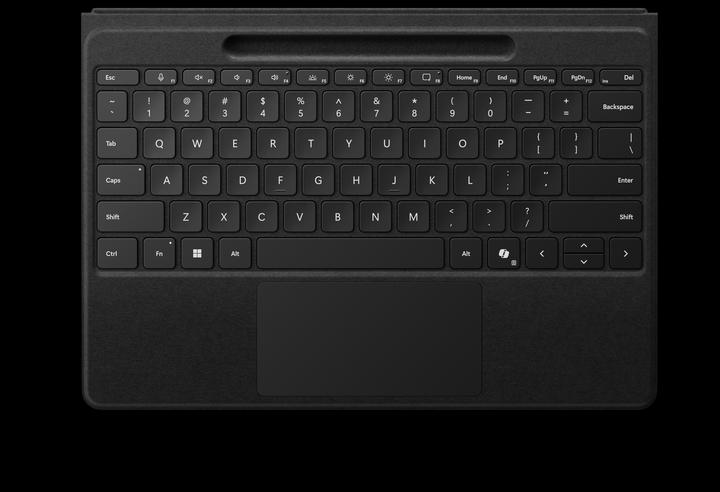
Microsoft Surface Pro Flex Keyboard for business
CH, Docking
How do I enter the tablet mode of Windows 11? If you disconnect the magnetic connection to the Surface on the "Surface Pro Keyboard" and no other keyboard is connected, the Surface goes into tablet mode. What happens if you disconnect the magnetic connection to the Surface with the "Surface Pro FLEX Keyboard"? It is then still connected via Bluetooth as a keyboard - or is that not always the case? When exactly does the Surface go into tablet mode when it is connected to the FLEX Keyboard via Bluetooth? Would you have to disconnect this Bluetooth connection on top of that? Then it would be time-consuming and difficult to use: magnetically disconnecting the FLEX Keyboard from the Surface and also having to disconnect this Bluetooth connection in the quick settings would make it difficult to use tablet mode. I am therefore looking forward to hearing from users who have experienced this in practice. Perhaps the Surface automatically goes into tablet mode when the FLEX keyboard is magnetically disconnected and was NOT previously connected via Bluetooth?
Unfortunately, we do not have any personal user experience with this product, but I would be happy to forward your question to the Community, perhaps a Community member will be able to help you 😊.
Otherwise, I would recommend that you start a Community discussion about this so that more people become aware of it.
You can start a discussion in the "Notebook" section at the following link: https://www.galaxus.ch/de...