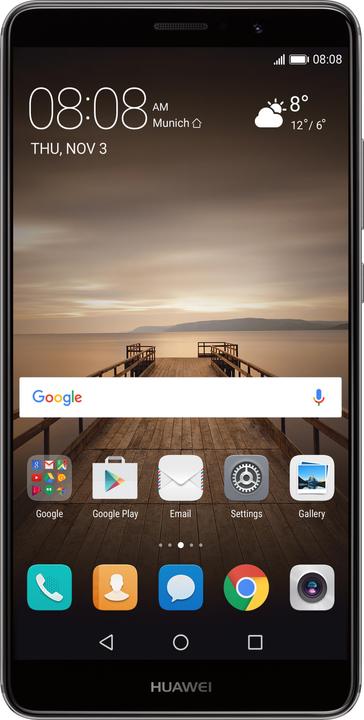
Huawei Mate 9
64 GB, Space Grey, 5.90", Hybrid Dual SIM, 20 Mpx, 4G
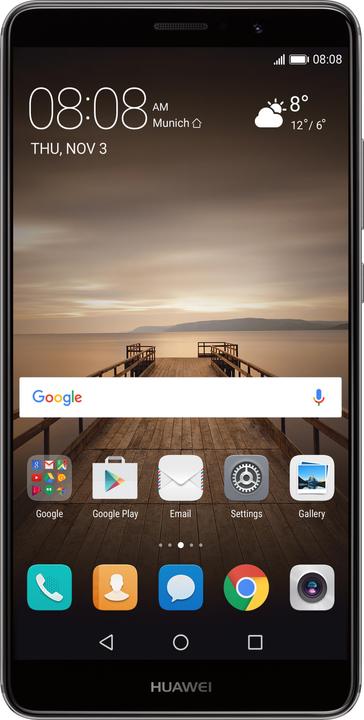
Huawei Mate 9
64 GB, Space Grey, 5.90", Hybrid Dual SIM, 20 Mpx, 4G
Hello. since lately, every time someone calls me after the conversation, this 'caller identification' "caller" appears...even with numbers that I have saved...I can't find anything to turn this off, but it's not a sepperate app or anything...I just can't figure it out...can anyone help me?:( thanks and lg desi
Hi Desi
I actually only know TrueCaller - checks the calling phone numbers and gives the name. This also appears for me in the saved contacts.
Go to Settings -> Search -> type in "Standard", then select the option "Standard Apps".
Now select "Default app settings" and check whether it says anything about Caller. If so, tap this and change it to e.g. "Phone / Contacts" or whatever it is called.
Hope this helped :)
Have the P9 Plus, no idea exactly how much overlap there is.