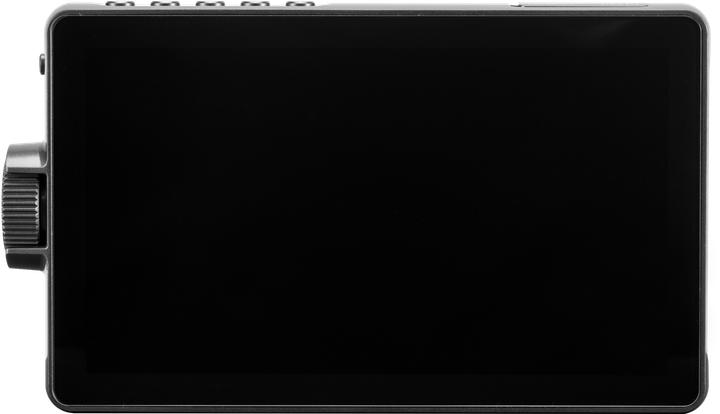Too Many Video Monitors? Here's How to Choose the Right One
Discover five key factors to consider when selecting the perfect video monitor for your needs.
Last updated 3 days ago. Automatically generated content.


Select options and limit the number of products
Display size refers to the diagonal measurement of the screen on a video monitor, affecting how content is viewed and perceived. Choosing the appropriate size enhances both the viewing experience and usability, depending on the specific needs and environment it is used in.
Popular options
Up to 5"
Compact size ideal for portability and small spaces.
Provides convenience for on-the-go use or quick setups in tight areas.
Bestseller
6 - 7"
Balances portability with a slightly larger viewing area.
Perfect for users needing moderate screen space without sacrificing mobility.
Bestseller
8 - 16"
Offers a larger display for better visibility and detailed viewing.
Suitable for stationary setups where screen size enhances productivity and viewing comfort.
Bestseller
Display resolution determines the clarity and detail of images on a video monitor, directly affecting viewing quality. Higher resolutions provide sharper visuals, enhancing user experience in professional and entertainment settings.
Popular options (you can select more than one)
4K
Typical price
210.– to 570.–Offers a resolution of 3840 x 2160 pixels, delivering exceptional detail and image sharpness.
Ideal for creative professionals and gaming enthusiasts, providing immersive visuals and superior clarity.
Bestseller
Full HD
Typical price
220.– to 710.–Features a resolution of 1920 x 1080 pixels, ensuring good image quality and detail.
Suitable for general use, including movies and office work, offering a balanced experience between quality and cost.
Bestseller
HD
Typical price
170.– to 400.–Provides a resolution of 1280 x 720 pixels, delivering basic image clarity.
Best for simple tasks like browsing and document editing, offering a cost-effective solution for everyday use.
Bestseller
Screen technology in video monitors determines how images are displayed, affecting aspects such as brightness, contrast, and color accuracy. Choosing the right screen technology is crucial as it influences the overall viewing experience, making it essential for tasks like video editing or gaming where visual precision is important.
Popular options (you can select more than one)
LED
Uses LED backlighting to enhance brightness and energy efficiency.
Ideal for well-lit environments, providing clear, vibrant images while consuming less power.
Bestseller
LCD
Features liquid crystal display technology for consistent image quality and color reproduction.
Perfect for general use, offering reliable performance and affordability for everyday tasks.
Bestseller
Connections determine how video monitors interface with other devices, influencing ease of use and compatibility. The right connection type ensures seamless integration with your existing setup, enhancing your overall experience by providing flexibility and convenience.
Popular options (you can select more than one)
HDMI
Supports high-definition video and audio in a single cable, simplifying setup.
Ideal for connecting to a wide range of devices, including computers, game consoles, and Blu-ray players.
Bestseller
USB-C
Allows for video, audio, and data transfer as well as device charging through a single cable.
Perfect for modern devices, offering versatility and reducing cable clutter on your desk.
Bestseller
3.5mm jack
Enables audio connection for headphones or external speakers.
Useful for private listening or enhancing audio output, especially in shared environments.
Bestseller
The brand factor is crucial in guiding video monitor purchases, as it impacts both quality and functionality. Brands like Atomos and Blackmagic offer professional-grade features, while Feelworld provides budget-friendly options, ensuring a choice that suits different customer needs and preferences.
Popular brands (you can select more than one)
Atomos
Renowned for high-quality video monitors with advanced recording capabilities.
Ideal for professional filmmakers seeking reliable performance in fieldwork.
Bestseller
Feelworld
Known for affordable and versatile monitors suited for varied needs.
Perfect for hobbyists and small productions, offering good value for money.
Bestseller
Blackmagic
Offers feature-rich monitors geared towards high-end production environments.
Favored by professionals for its seamless integration with cinematic workflows.
Bestseller
Rollei
Specializes in robust and portable monitors designed for outdoor use.
Great for travel videographers needing durable equipment in diverse conditions.
Bestseller
Godox
Focuses on innovative designs with user-friendly interfaces.
Suitable for both beginners and experienced users looking for straightforward operation.
Bestseller