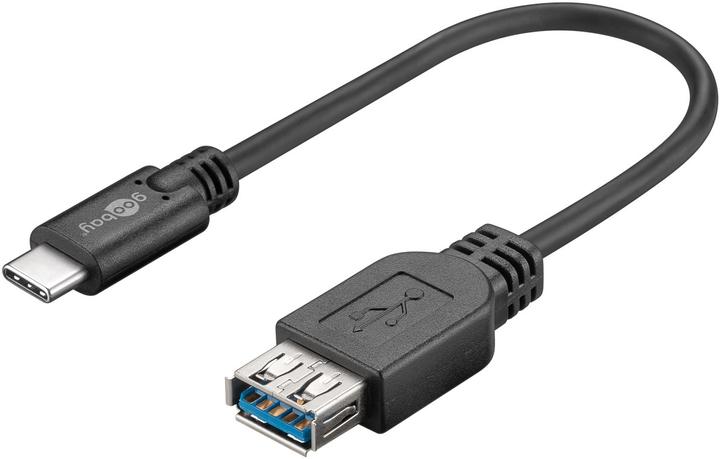Top rated Notebook adapters
Here's a ranking of the top rated products in this category. To give you a quick overview, we've also added some key information about the products.
1. Satechi USB 3.0 zu
The ultra-compact adapter makes the transition to USB Type-C easier, so you don't have to remove older USB devices and cables. Simply connect the Satechi Aluminum Type-A Adapter to your older USB device and use the USB-C port to connect Type-C peripherals. With its sturdy construction and sleek, modern design, the Satechi adapter quickly becomes a staple in your Type-C arsenal.

2. LC-Power USB A – USB C
The LC-Power USB Type-C adapter enables a seamless connection between USB Type-A plugs and USB Type-C sockets. This adapter is ideal for transferring data and videos and supports USB 3.1 Gen 2 technology, which allows for data transfer rates of up to 10 Gb/s. With a compact design and a weight of only 5 grams, the adapter is easy to carry and is perfect for use on the go or in the office. The adapter is made of high-quality aluminum, which not only provides an appealing look but also enhances the product's durability. The simple plug-and-play functionality allows for straightforward use without the need for additional driver installation. The LC-Power adapter is therefore a practical solution for anyone looking to connect their USB-A devices to modern USB-C ports.
- Data transfer speed of up to 10 Gb/s (USB 3.1 Gen 2)
- Made from durable aluminum for increased longevity
- Compact dimensions for easy handling and transport
- Plug-and-play functionality with no additional drivers required.

3. HP DisplayPort auf HDMI
Make the most of the available connections on your HP Business Notebook by converting the DisplayPort output to HDMI for quick and easy connection of various multimedia devices.
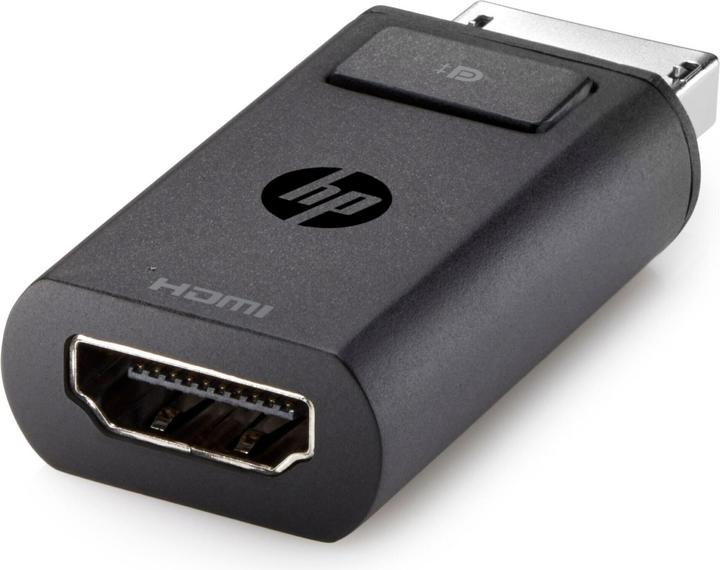
4. Apple Thunderbolt 3 zu
With this adapter, you can connect Thunderbolt and Thunderbolt 2 devices, such as external hard drives or Thunderbolt displays, to any Thunderbolt 3 port on your MacBook Pro. The adapter is bidirectional, so you can also use it to connect Thunderbolt 3 devices to your Mac with Thunderbolt or Thunderbolt 2 ports.

5. Gembird HDMI – VGA
Converts the digital HDMI connection to analog VGA and 3.5mm audio. It supports resolutions of up to 1920 x 1080 at 60 Hz and is HDMI version 1.4 compliant. The output video resolution matches that of the input image.

6. Roline DVI - HDMI Adapter
The Roline DVI - HDMI Adapter allows for an easy connection between devices with DVI and HDMI interfaces. This adapter features a DVI connector (24+1) that ensures a reliable digital connection, and an HDMI socket that supports high image quality. With a maximum resolution of 1920 x 1080 pixels, this adapter is ideal for transmitting video and audio signals from a DVI device to an HDMI device, such as from a computer to a monitor or TV. The adapter is compact and lightweight, making it a practical solution for various applications in multimedia and consumer electronics. The use of high-quality materials ensures durable performance and a stable connection. The Roline DVI - HDMI Adapter is therefore a valuable addition to any technical setup that requires a flexible connection between DVI and HDMI devices.
- Supports a maximum resolution of 1920 x 1080 pixels
- DVI-D 24+1 connector for digital signal transmission
- Compatible with a variety of devices, including computers and monitors
- Compact design for easy handling and transport.

Roline DVI - HDMI Adapter
DVI, HDMI, 5 cm
7. Goobay USB A — USB C
USB-C / USB-A OTG Adapter: 1st Side: USB C 3.1 plug / 2nd Side: USB 3.0A socket / Data transfer: max. 5 Gbit/s / Packaged in plastic bag.
The USB-C adapter allows you to connect, synchronize, and transfer data with common USB devices at speeds of up to 5 Gbps. USB flash drives and other compatible USB hardware such as mice or keyboards are easily supported. Universally compatible with all common USB-C laptops, phones, and tablets. Minimalist design with no need for software or driver installation.

8. Goobay USB A 3.0 to USB-C
USB-A / USB-C Adapter: On one side, there is a USB 3.0A plug, and on the other side, a USB-C 3.1 socket. The data transfer rate is up to 5 Gbit/s.
This adapter allows for easy connection of a device with a USB-A port to a USB-C cable. It is compatible with MacBook models that have a USB-C port and is suitable for use with USB 2.0 and 1.1. The USB-C plug is reversible.
Data transfer is guaranteed at SuperSpeed up to 5 Gbit/s, which is ten times the speed of USB 2.0.

9. Goobay USB C – USB A Adapter
Main features: Connectors and interfaces. Port 1: USB-C. Port 2: USB-A. Connector gender: Male/Female. Design: Product colour: Black. Performance: Max. data transfer rate: 5 Gbit/s.

10. Goobay USB-C to USB-A Adapter
The USB cable makes it possible to connect and synchronize common USB-C devices and transfer data at a speed of up to 5 Gbit/s. The USB-C connector is symmetrical and can be used on both sides. The cable is backward compatible with USB 2.0 and USB 1.1.