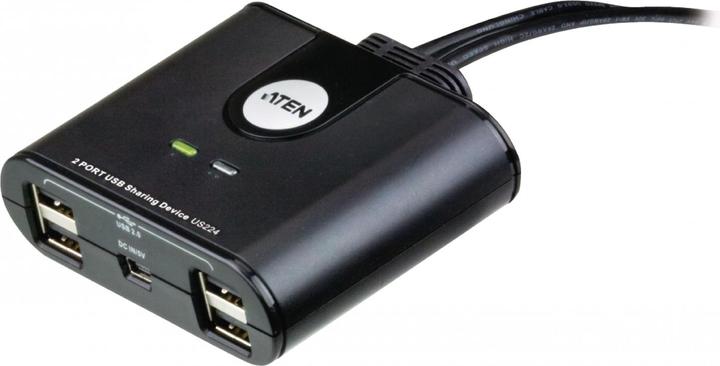
Top rated KVM switches
Here's a ranking of the top rated products in this category. To give you a quick overview, we've also added some key information about the products.
1. Aten Us224
The US224 is a 2-port system that allows 2 computers to share access to up to 4 USB devices - one keyboard, one mouse, and up to 2 peripheral devices. Additional expenses for separate USB keyboards, mice, and peripherals for each individual computer are unnecessary. Thanks to the all-in-one design of the US224, installation is simple and tidy - no need for 2 separate USB cables for the computers, eliminating cable clutter. Particularly convenient is the separate port selection switch: this keeps the desk organized, and you can easily choose which computer should access the USB devices. The US224 is the ideal solution for shared access to USB peripherals in multimedia offices.
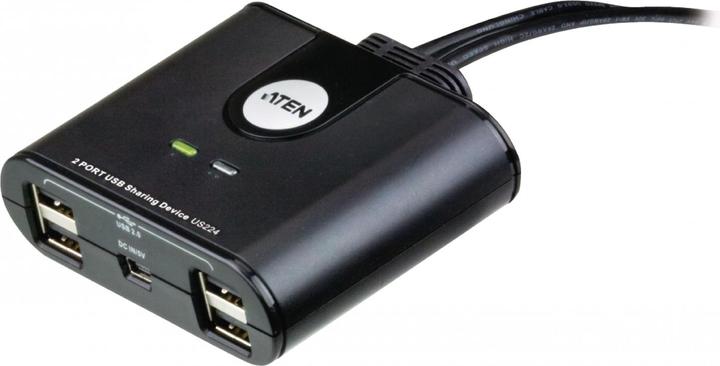
2. Ugreen 2 In 4 Out Sharing Switch Box
With this 4-Port USB Switch, up to 2 users can share 4 USB 3.0 peripherals such as printers, scanners, mice, keyboards, or USB hard drives without the need to constantly swap cables or set up complicated software for network sharing. It is ideal for home use when you have multiple PCs or Macs.
The USB 3.0 switch supports ultra-fast USB 3.0 data transfer rates of up to 5 Gb/s, which is 10 times faster than USB 2.0, allowing for error-free operation with high-bandwidth USB 3.0 devices such as external hard drives, high-resolution webcams, camcorders, video surveillance cameras, digital camcorders, multi-channel audio, and more. It is backward compatible with USB 2.0 and USB 1.1 devices. This USB 3.0 switch is plug-and-play compatible, requiring no additional driver installation. It is powered via the USB bus, so no external power supply is needed.
This switch requires manual control to select the active computer port; it does not automatically switch between ports. Use the included 1.5-meter cables to connect the USB switch to your computers and keep the USB cable connecting your peripheral device to the USB switch under 1.8 meters.
Please use a standard DC 5V USB power adapter (not included, sold separately). Chargers with higher output voltage are not allowed and may affect product performance. Wireless devices operating at 2.4 GHz, such as Wi-Fi and wireless keyboard and mouse adapters, may not function stably near USB 3.0 devices or hubs. Try using the host port or a USB 2.0 connection.

3. Ugreen 30767 Hub
UGREEN 2 In 4 Out USB 2.0 Sharing Switch Selector
Features:
- USB 2.0 Switchbox
- 2 PCs share 4 USB 2.0 devices
- Button for switching, LED indicator shows the active computer
- Input: 2x USB-A 2.0
- Output: 4x USB-A 2.0
- Power supply: Micro-USB port (5V / max. 2A) (power adapter not included)
Share 4 USB devices between 2 computers
This 4-port USB switch is an excellent choice for sharing 4 USB 2.0 devices between two computers. It is ideal for sharing a printer or scanner in a small office environment. It is also great for home use if you have multiple PCs or Macs.
Switching with the push of a button
Easily switch between 2 computers with the push of a button. The LED indicator shows the active computer.
Supports many operating systems
Compatible with Windows 10 / 8 / 8.1 / 7 / Vista / XP and Mac OS X, Linux, and Chrome OS. No driver installation is required for compatible operating systems.
Note
This switch box requires manual control to select the active computer port; it does not automatically switch between ports. Use the included 1.5 m cables to connect the USB switch to your computers. Only connect peripherals to the USB switch with a maximum cable length of 1.8 m. Please use a standard DC 5V USB power adapter (not included, sold separately). Power adapters with a higher output voltage are not allowed and may affect product performance.

4. Aten CS692, 2-port KVM
The USB KVM switch for HDMI graphics CS692 connects two HDMI-compatible PCs or devices to a console consisting of a USB keyboard, USB mouse, and HDMI display. It includes a firmware update feature to ensure it is always up to date.

5. Hama Connect2Switch
Create space on your desk! With the KVM switch, you can control two computers using one keyboard, one monitor, and one mouse. Instead of having to unplug and replug the cables each time, you can now switch between the two PCs with just the push of a button.

6. Lindy USB 3.0 Sharing Switch 2:4
The Lindy USB 3.0 Sharing Switch 2:4 allows two users to share up to four USB 3.0 peripherals without the need to repeatedly swap cables or set up complicated network sharing software. The active computer connection can be selected with the push of a button. The switch is ideal for sharing printers, storage devices, or webcams in office environments. It also enables two users to share a conference room presentation system like Barco Clickshare. The USB 3.0 Sharing Switch features a 3.5mm audio output for connecting speakers or headphones. It is backward compatible with USB 2.0 and USB 1.1 devices and supports all computers equipped with USB Type A—perfect for use with multiple PCs or Macs. The sharing switch includes a USB Type-C port for an optional power supply (not included).

7. Aten CS22HF
A KVM console controls two computers with USB and HDMI interfaces. The CS22HF 2-Port USB FHD HDMI Cable KVM Switch is a control unit that allows access to two computers via a single USB and HDMI console, providing video quality of up to 1920 x 1080 60 Hz / 1920 x 1200 60 Hz. With the CS22HF, you can quickly and effortlessly switch between two USB-HDMI computers by pressing the button on the Remote Port Selector. The CS22HF supports multi-platform operation, enabling you to switch between two PCs with different operating systems. Additionally, its compact and bus-powered design allows for efficient and tidy installation, offering an ideal space-saving solution for a neat desk. This plug-and-play switch is perfect for individuals who need quick control for multitasking between two computers in any environment.

8. Aten Cs22d
The USB KVM switch with 2 ports for DVI graphics CS22D is a device that allows you to control two computers from a single console (keyboard, monitor, and mouse). With the CS22D, you can conveniently select the desired computer using the independent port selection switch.

9. Aten Cs682
The CS682 makes a significant leap forward compared to its predecessors in the Petite series: it offers DVI signal transmission, shared access to USB 2.0 devices, and an unparalleled experience in 2.1-channel audio transmission with powerful bass. Another innovation of the CS682 is the implementation of a port selection switch for the connected device. This allows you to conveniently switch ports from your desk while the switch itself can be placed in a more suitable location. Additionally, the CS682 supports Video DynaSync - it stores the EDID (Extended Display Identification Data) of the console monitors to ensure optimal image resolution at all times. Furthermore, the CS682 supports the latest methods for port switching with a mouse click - simply double-click the scroll wheel of your USB mouse to switch between ports. Lastly, the CS682 includes automatic detection of powered-on devices: if one of the connected computers is turned off, it automatically switches to the next powered-on computer. With the unbeatable combination of DVI graphics, shared access to USB 2.0 devices, and improved usability, you can confidently embrace the modern multimedia age with the CS682.

10. Aten Cs1784a
The USB KVM Switch for DVI Graphics (Dual Link) CS1784A takes KVM switch functionality in a completely new direction. It combines the features of a 4-port KVM switch with those of a 2-port USB hub while providing an interface for DVI video and audio transmission. Additionally, the device is equipped with cutting-edge technology, including nVidia 3D Vision ready with 120 Hz, compatibility for gaming keyboards, and port switching via mouse click – all designed for maximum flexibility, comfort, and efficiency.
