
Top rated Docking stations + USB hubs
Here's a ranking of the top rated products in this category. To give you a quick overview, we've also added some key information about the products.
1. Satechi ST-TCMA2M
Use the 4K HDMI connector on the multi-port adapter to output video from your computer to a 30 Hz 4K monitor. If your computer supports 4K, you can enjoy beautiful, crisp, high-resolution displays by simply connecting an HDMI cable from your multi-port adapter to a 4K monitor. Requires a direct HDMI to HDMI connection.
If you want to use a wired connection to the Internet, the multi-port adapter is for you. Simply connect to the Internet by plugging an Ethernet cable from the adapter to your router. Don't worry about sacrificing your Type C port, because the included pass-through charger lets you easily charge your Type C device while using the other included power outlets. MacBook 2016 Output power 49W. Operating temperature is 86-122°F

2. Satechi ST-SCMA2M
The sleek and elegant adapter from Satechi combines all the essential connections for your laptop. It expands your laptop with a Micro-SD card slot, an SD card slot, a USB-C port, a 4K HDMI port, and two USB-A ports. Thanks to its compact design, the adapter fits neatly on your desk but can also be easily taken anywhere. The device can be charged through the USB-C port of the adapter, even while the other ports are in use. The adapter includes a Micro SD and an SD card slot. With speeds of up to 104 Mb/s, you can transfer images, download videos, and store data. The 4K HDMI port allows for easy connection of the laptop to a monitor, enabling you to enjoy videos in the highest quality. With its elegant aluminum design in silver or space gray, this adapter is the perfect accessory for all Apple devices.
- Adapter for USB-C devices with 1x Micro-SD card slot, 1x SD card slot, 1x USB-C port, 1x 4K HDMI port, and 2x USB-A ports
- Elegant, minimalist design
- USB-C Power Delivery with up to 49W output
- USB-A port with speeds of up to 5 Gbps
- Micro/SD card slot with speeds of up to 104 Mb/s
- Size: 12 cm x 2.7 cm x 1 cm
- Weight: 51 g.

3. TP-Link Uh700
The USB hub UH700 is ideal for expanding your computer with additional USB ports. This allows you to connect up to 7 devices such as USB drives, USB mice, or USB printers simultaneously, without the need to constantly plug and unplug your devices. The USB 3.0 ports support data transfer rates of up to 5 Gbit/s, making them 10 times faster than USB 2.0. The UH700 features multiple protection mechanisms to prevent damage to your connected devices. It supports hot-swapping and is plug-and-play.

4. Speedlink Snappy Slim
The Snappy Slim USB Hub provides four fast USB 2.0 ports for your PC - ideal for connecting a mouse, keyboard, and external storage devices. The USB hub is particularly easy to install, with no additional power supply needed. Furthermore, the Snappy Slim perfectly complements the design of modern laptops without taking up much space. Its slim design also makes it especially suitable for mobile use.

5. HP G5 Universal Dock
This docking station is designed for universal compatibility and works with USB-C and Thunderbolt-enabled laptops from HP and other manufacturers. Assist IT in securing and remotely managing your deployed commercial HP laptop and docking station with advanced network management features such as PXE Boot, LAN/WLAN switching, and WoL, as well as MAC address pass-through in all power states.
Add your accessories and up to three displays to the docking station. Then simply connect it to your laptop using a single USB-C cable to access your devices and charge your PC. Clear your desk with a compact docking station that occupies only 12.7 x 12.7 cm of space. Enable your IT team to manage and track your docking stations by product name, serial number, and MAC address from anywhere using the time-saving, user-friendly asset management tool Electronic Tag (eTag).
Updating your docking station fleet has never been easier. IT can save time by sending docking station firmware updates for later installation to the docking stations, even when they are separated. Rigorous testing ensures compatibility of the docking station with HP laptops as well as laptops from Apple, Dell, and Lenovo with USB-C charging ports.
EU Power Adapter.

6. i-tec USB-C Nano Dock
Expand your workspace with an external HDMI monitor or connect a projector or TV with an HDMI interface. A docking station enables the transmission of Ultra HD 4K video signals with a resolution of up to 3840 x 2160 at 30 Hz, including audio signals.
The station also features a USB-C Power Delivery port (up to 100 W), allowing a connected laptop or tablet to be powered using its original power supply. The docking station also supports charging connected mobile USB devices such as smartphones, e-book readers, media players, GPS navigation devices, and tablets.
Additionally, you have access to three USB 3.0 ports, an Ethernet GLAN RJ-45 port, a USB-C Power Delivery port, a combo audio jack (headphones and microphone), an SD card reader, and a microSD card reader.
The docking station connects to your PC via a single cable (10 cm) through the USB-C or Thunderbolt 3 interface and can be used immediately. Device driver installation occurs automatically.

7. i-tec Nano Dock
Compact metal USB-C docking station that allows you to easily connect an external monitor or projector via the HDMI or VGA port. Simply connect your laptop or tablet (no drivers need to be installed) and enjoy fast USB data transfer as well as a high-speed internet connection through the LAN port, including options for connecting your headphones and microphone. Of course, it also supports charging your laptop with up to 100 W, meaning you can charge any laptops and tablets that support USB-C charging (USB-C Power Delivery).
Thanks to its brushed aluminum construction, the docking station is perfectly protected for frequent travel. The integrated USB-C cable is long enough to ensure a comfortable connection even when the USB-C port is located at the top of the display frame (which is typical for hybrid laptops and tablets).
The docking station is fully compatible with laptops and tablets that have a Thunderbolt 3 port.
Simply connect an external monitor with a resolution of up to 4K/60 Hz. Power Delivery: up to 100 W. There are HDMI ports and a VGA port available (both connection plugs can be connected simultaneously; in this case, the same image will be displayed on both screens). Three USB 3.0 ports and one USB-C port allow for easy connection of your USB devices and peripherals. The SD and microSD slots are especially appreciated by smartphone and digital camera owners. The Gigabit Ethernet RJ-45 provides a reliable, robust, and high-speed internet connection supporting speeds of 10/100/1000 Mbps. An audio and microphone combo jack is located on the front. Supports Windows 10, macOS, Android, Chrome OS, and Linux.

8. Satechi USB-C Slim Multi-port
Take your workspace on-the-go with the ultra-portable Satechi USB-C Slim Multi-Port with Ethernet Adapter. Featuring Gigabit Ethernet, 4K HDMI (30Hz), USB-C PD charging, two USB-A 3.0 ports, and micro/SD card readers, the adapter seamlessly combines seven ports into one compact device. With a plug and play design and modern aluminum finish, it has never been easier to connect your setup on-the-go.
New Gigabit Ethernet port: Features 4K HDMI (30Hz), USB-C PD charging (up to 60W), two USB-A 3.0 ports, micro/SD card readers, now with a Gigabit Ethernet port for a stable network connection—ideal for working in spotty Wi-Fi areas or hotel rooms.
Power & peripherals: Equipped with a USB-C PD charging port to keep your setup powered—up to 60W. Includes two USB-A ports and micro/SD card readers to transfer and backup files wherever you go.
Stunning 4K HDMI display: Enjoy crisp, high-resolution display on any HDMI-enabled monitor. Simply connect an HDMI cable (2.0 or higher) from your monitor to the adapter for brilliant video output up to 4K at 30Hz. Requires a direct HDMI to HDMI connection.
Sleek, ultra-compact design: Its modern design and slim form factor make it ideal to take with you on-the-go—without sacrificing your access to peripherals. Available in three sleek color options to complement an array of Type-C devices.

9. Microsoft Surface Dock
Simply connect the Surface Connect cable to charge your device and use external monitors, a keyboard, a mouse, and other peripherals. With two HD video ports, a Gigabit Ethernet port, four USB 3.0 ports, and an audio output, you have everything you need.
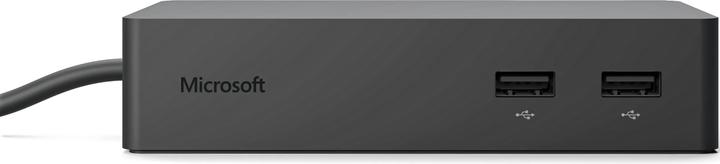
10. Icy Box IB-DK4040-CPD - USB Type-C mini Dock PD
The Type-C connection offers incredible versatility. It combines data transfer, video output, and power supply in a single, compact port. With the integration of USB Type-C, the port has become even more practical, as it features a reversible connector—making it a truly universal connection.
The perfect symbiosis of stylish appearance, technology, and compact design. The high-quality aluminum housing not only looks good but also provides comfortable access to the most important expansion ports. With this docking station, you have a versatile accessory that will perfectly complement your home or office workspace. The IB-DK4040-CPD offers two different video interfaces, allowing for the simultaneous connection of HDMI and VGA display devices in mirror mode.


