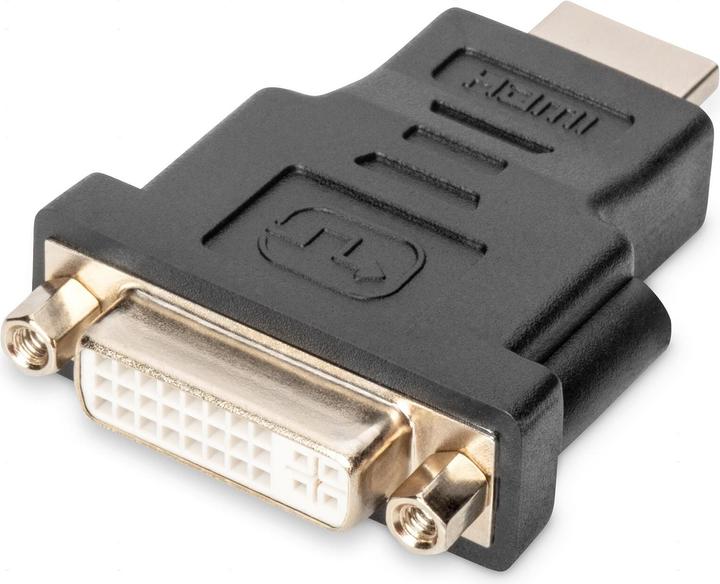Best Digitus products in the Notebook adapters category
On this page you'll find a ranking of the best Digitus products in this category. To give you a quick overview, we've already ranked the most important information about the products for you.
1. Digitus VGA to
The Digitus VGA to HDMI Converter converts your analog VGA signal to a digital HDMI signal. The conversion enables you to easily connect devices having only a VGA port to an HDMI monitor, a TV set or a projector. The converter is equipped with a 3.5 mm audio jack since the VGA input can play back only a video signal. Any existing stereo signal is simultaneously converted and integrated into the HDMI signal. This makes it possible to play back the audio signals via HMDI on your TV set.

2. Digitus USB 3.0 to
The Digitus USB 3.0 to HDMI adapter expands your workspace with an additional monitor, TV, or projector via the USB interface. Additionally, you can use two graphics adapters simultaneously on the PC and add or remove a monitor without having to restart the system. This adapter also supports a resolution of up to 1920x1080, video streaming up to 1080p, and multiple playback modes such as primary/extended display and mirroring. The USB 3.0 to HDMI adapter impresses with its elegant black casing and does not require additional installation of graphics cards. Once the driver is installed, the monitor connected via USB is activated immediately. Power is supplied via USB, so no additional external power supply is needed.

3. Digitus USB to VGA
The USB Type-C VGA graphics adapter allows you to connect a VGA monitor or projector to a USB-C device. The maximum resolution supported is Full HD (1080p). It is compatible with all operating systems: Windows, Mac, and Google Chrome. The adapter is a must-have accessory, whether for personal use when connecting your laptop to an additional monitor or professionally for presentations using a VGA projector.

Digitus USB to VGA
USB-C, VGA, 19.50 cm
4. Digitus HDMI A to VGA Converter
The DIGITUS DA-70461 converts digital HDMI signals into analog VGA signals. This allows modern playback devices such as laptops, Blu-Ray players, DVD players, and game consoles to be connected to older VGA monitors or VGA projectors. The converter is also equipped with a 3.5 mm audio jack. Any existing audio signal is converted simultaneously, enabling additional audio playback by connecting to your speakers or surround system.

Digitus HDMI A to VGA Converter
VGA, 4.50 cm
5. Digitus HDMI Adapter, HDMI to DVI-I
This adapter is suitable for connecting HDMI Type A cables to devices or cables with a DVI-I connector. It supports both digital and analog signal transmissions. The adapter operates bidirectionally, meaning it can adapt in both directions.

Digitus HDMI Adapter, HDMI to DVI-I
HDMI, DVI
6. Digitus DisplayPort closed
This adapter/converter is ideal for connecting a notebook or computer with a DP interface to a VGA monitor, projector, or LCD/TFT monitor via a VGA monitor cable.
It supports monitor resolutions of up to 1920 x 1200p and HDTV resolutions of up to 1080p at 60 Hz. Plug and play, no additional drivers or power supply required. The robust cable is made of copper conductors and features foil and braid shielding for a reliable connection. Double shielding ensures optimal image quality.

Digitus DisplayPort closed
VGA, 15 cm
7. Digitus USB Type-C 4K HDMI Graphics Ad.
The USB Type-C 4K HDMI graphic adapter allows you to connect a TV, monitor, or projector to a USB-C device. The maximum resolution supported is UHD (4K/30Hz). It is compatible with all operating systems: Windows, Mac, Google Chrome. This adapter is a must-have accessory, whether for personal use when connecting your laptop to a TV or for professional presentations via an HDMI projector.

Digitus USB Type-C 4K HDMI Graphics Ad.
HDMI, 4.50 cm
8. Digitus AK-300506-000-S
Compact adapter for connecting devices with a USB Type-C interface (e.g., smartphone, laptop, or tablet) to the power supply, PC, or hub.

Digitus AK-300506-000-S
USB-A, USB-C, 19.70 cm
9. Digitus USB C to
With the USB graphics adapter, you can easily expand your laptop with a universal USB Type-C connection to an additional monitor with full 4K resolution via HDMI, as well as transmit audio to your audio system. Thanks to the simple plug-and-play configuration, you don't need to install drivers or make system settings.

10. Digitus HDMI to
This adapter is suitable for connecting HDMI Type A cables to devices or cables with a DVI-I connector.
Highlights:
- HDMI Adapter, Type A
- DVI-I (24+5)
- Male to Female
- Full HD, Dual-Link
- Supports up to 1080p at 60 Hz
- For connecting HDMI Type A cables to devices or cables with a DVI-I connector
Product Type:
- Connector
- ear-category (ElektroG): relevant, Category 6: small devices of IT and telecommunications technology, Small devices of IT and telecommunications technology B2C
Shipping:
- WEEE: 71839861
Basic Features:
- Color: Black
Included in Delivery:
- DIGITUS HDMI Adapter Type A-DVI-I (24+5) Male/Female Full HD HDMI Adapter, Type A-DVI-I (24+5) Male/Female, Full HD, black.