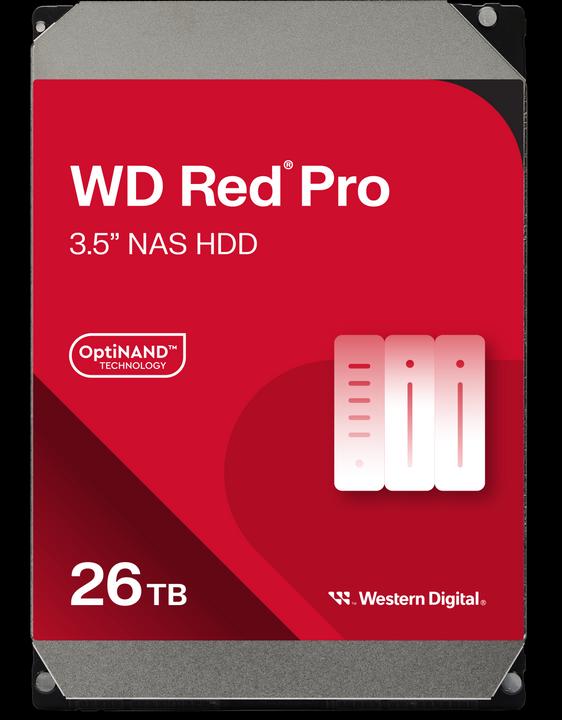
WD Red Pro
26 TB, 3.5", CMR
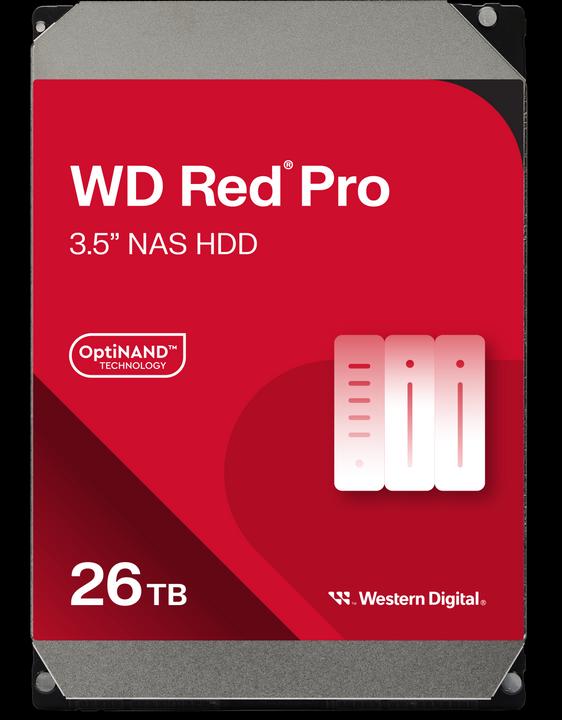
WD Red Pro
26 TB, 3.5", CMR
...well, now it has been adjusted...
they do the same for me, they are a bit louder than my old ones ...I assume that has something to do with resonance
Unless it says "verified return" above the cart button, it is a new item.
I was able to do some research and according to the manufacturer's specifications, the 43883142 (WD8005FFBX) drive is slightly faster (267MB/s vs 235MB/s), more efficient and is built a little more robust, the rest should be the same. I have already requested the correction of our data.

3 months ago
The Western Digital Red Pro hard drive with product ID WD8005FFBX is compatible with QNAP NAS devices as it supports the SATA III interface used by many QNAP models. However, there is no specific information about compatibility with the QNAP TS-235 Pro as this specific model is not mentioned in the data provided. It is recommended to check the compatibility list on the QNAP website to ensure that the hard drive will work with the desired model.
Automatically generated from the .We thank you for your comment and will immediately notify the department responsible!

6 months ago
The Western Digital "Red Pro (8 TB, 3.5", CMR)" hard drive is not officially compatible with the Synology DS224+ NAS, according to Synology's stricter compatibility guidelines for their newer models. Synology has introduced a more restrictive storage media compatibility policy in its newer models, including the DS224+, which primarily recommends the use of Synology's own storage media and restricts support for non-Synology media such as the WD Red Pro hard drives.
Automatically generated from the .As I can see, your case is currently being processed by us and you will be contacted by our customer service team shortly.

9 months ago
The Western Digital Red Pro hard drive (18 TB, 3.5", CMR) with the product ID WD181KFGX is compatible with the Synology DS723+ drive. - The hard drive uses the SATA 6Gb/s interface supported by the Synology DS723+. - The 3.5-inch form factor is also compatible with the Synology DS723+ drive bays.
Automatically generated from the .Thank you for pointing this out. We have adjusted the warranty period.
I have installed this hard disk in a Synology RS1219+. All the necessary parts (screws and tray) were included with the Synology. Nothing additional is needed. I think this is also the case with the RS2418RP+.
There seem to be delivery problems at the moment, and this model is currently not available from various other suppliers. As an alternative, I recommend the WD Ultrastar DC HC550 (16 TB currently CHF 278.00 compared to approx. 430.00 for the Red Pro). A better and more robust HDD in every respect at a much lower price with a 5-year warranty as well. It is objectively incomprehensible why the much more expensive consumer HDDs generally seem to be more popular than data centre drives like the WD Ultrastar DC HC550, the Toshiba MG08 or the Seagate Exos X16/X18. It is possible that many users fall for the "NAS HDD" label and believe that industrial drives (which used to be much more expensive) are not compatible with their NAS. The WD Ultrastar DC HC550 14TB even runs smoothly in my soon-to-be 8-year-old Synology DS414, although it is not listed on the compatibility list. But that's the end of it, the hardware doesn't seem to be able to cope with 18 TB.
Depending on what you need them for. WD RED Pro is designed for NAS. In other words, CMR is certainly not wrong for large and permanent writing activities. What would the application be for? Then we can possibly help you better.
...all panels have a 5-year manufacturer's warranty.
is certainly recognised and would also work as Sata is backwards compatible. you simply have a loss of speed.
I did not notice it. Maybe the noise is coming from the fan?
Thank you for your feedback. :)
I must correct rost, because he seems to have a gap in his knowledge: A file system does not require any hard disk capacity. It merely determines how the data is organised on the disk. Correct is: HDDs with actually 18,000,000,000 bytes (18TB) are produced, because terra, giga etc. do not exist in the binary system. If you then calculate the 18 TB (with the many zeros) into the binary system, the result is as follows: 18,000,000,000 B / 1024 = 17,578,125,000 KB / 1024 = 17,166,137 MB / 1024 = 16,768 GB / 1024 = 16.37 TB. So your HDD is exactly the right size.
20 of 20 questions